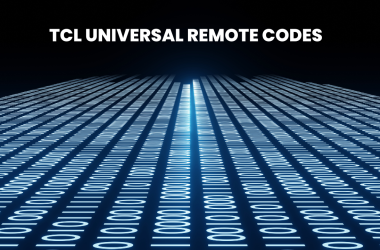Remote codes can be used to operate various channels easily. However, it can be challenging to find the perfect remote codes accessible on your ONN TV. These codes act as a bridge and facilitate the combination between the remote and other devices.
It offers the ability to control various functions of ONN televisions from the comfort of your couch. From changing channels to adjusting volume levels and accessing smart TV features, these remote codes are crucial in enhancing the viewing experience.
So, let’s check out ONN universal remote codes that every user should know.
All-In-One Onn Universal Remote Codes
Onn TV remote codes make the streaming experience enjoyable. Here are some all-in-one universal remote codes that’ll be beneficial for you.
| All-In-One Onn Universal Remote Codes | |
| 5104 | 0514 |
| 5028 | 5018 |
Read: FuboTV on LG Smart TV
Onn Universal Remote Codes for Onn TV
![[4,5,6 Digits] All Onn Universal Remote Codes Available Here 4 onn-universal-remote-codes-5-digit](http://smarttvmaster.com/wp-content/uploads/2024/04/onn-universal-remote-codes-5-digit-1.png)
With the help of Onn remote codes, you can take the streaming experience to the next level. Here are some Onn Universal Remote codes for Onn TV.
| Onn Universal Remote Codes for Onn TV | ||
| 3552 | 3543 | 3560 |
| 3545 | 0102 | 3561 |
| 3544 | 2493 | 3568 |
| 2357 | 3004 | 3571 |
| 2479 | 2490 | 3569 |
3-Digits Onn Universal Remote Codes For Element TV
Don’t know what codes to use for your Element TV? Then, you should use 3-digit codes. Here is a list of 3-digit codes for Element TV that you should know.
| 3-Digits Onn Universal Remote Codes For Element TV | |||
| 048 | 127 | 153 | 252 |
| 238 | 121 | 096 | 168 |
| 247 | 076 | 046 | 154 |
| 155 | 005 | 121 | 051 |
| 121 | 028 | 004 | 043 |
3-Digits Onn TV Remote Code
With Onn TV remote codes, there are endless ways to optimize your TV-watching experience. However, knowing the right remote code is crucial so you don’t run into issues.
| 3-Digits Onn TV Remote Code | ||
| 535 | 031 | 645 |
| 268 | 020 | 650 |
| 387 | 556 | 651 |
| 705 | 830 | 864 |
| 135 | 081 | 726 |
4-Digits Onn TV Remote Code
Every Onn TV remote code is unique and has a specific function. Here’s a list of 4-digit codes you should know.
| 4-Digits Onn TV Remote Code | ||
| 1667 | 2049 | 3183 |
| 1149 | 2676 | 2055 |
| 2247 | 2187 | 1756 |
| 2112 | 1447 | 2166 |
| 3024 | 2279 | 1770 |
| 5118 | 3078 | 1709 |
| 0556 | 1556 | 2125 |
| 1585 | 2434 | 2245 |
5-Digits Onn TV Remote Code
Now that you know most of the Onn TV codes, let’s dive further and look at 5-digit remote codes. Let’s explore them further and find more codes.
| 5-Digits Onn TV Remote Code | ||
| 11756 | 13078 | 19740 |
| 14398 | 11764 | 11781 |
| 12247 | 10047 | 14972 |
| 12187 | 11447 | 12049 |
| 10885 | 10706 | 13183 |
| 10463 | 12434 | 11531 |
Onn Universal Remote Codes For Brands
ONN Universal Remote can be used along with several popular television brands. With the help of appropriate codes, you can program the remote. Here is a list of codes according to common brands.
| Brands | Remote Codes | ||||||
| Hisense TV | 4127 | 3537 | 0077 | 2060 | 0182 | 2463 | 1173 |
| LG TV | 3534 | 0009 | 0338 | 2254 | 0155 | 2098 | 0004 |
| Panasonic | 3005 | 0062 | 0054 | 0003 | 2472 | 3024 | 0381 |
| Roku TV | 2491 | 2479 | 2057 | 2490 | 3004 | 2493 | 3532 |
| Samsung TV | 2481 | 1773 | 0172 | 2355 | 0007 | 0012 | 0106 |
| Sony | 3536 | 0152 | 0033 | 2323 | 2438 | 0002 | 0071 |
| Toshiba | 0109 | 0095 | 0141 | 3024 | 2103 | 2470 | 0159 |
| Vizio TV | 3533 | 2501 | 0081 | 2473 | 2476 | 2474 | 0143 |
| Phillips | 3535 | 1772 | 0205 | 2091 | 2495 | 2477 | 1141 |
| Sharp TV | 2464 | 0006 | 0020 | 0004 | 0122 | 0223 | 2352 |
| XFinity | 1283 | 2033 | 0514 | 0684 | 1523 | 0174 | 1404 |
| TCL TV | 3532 | 3004 | 2490 | 2493 | 2057 | 2479 | |
Read Also: Philips Universal Remote Codes
6-In-1 Onn Universal Remote Codes
Here are some of the codes for various manufacturers that you can easily use with Onn’s 6-in-1 Universal Remote.
- Abex: 5104
- Accurian: 5126, 5196
- Accuscan: 5027, 5129
- Acme: 5043
- Action: 5018, 5049, 5065, 5075
- ADA: 5046
- ADC: 5037, 5214
- Admiral: 5027, 5028, 5060, 5065, 5074
- Advantz: 5012
- Advent: 5025, 5131, 5156, 5214
- Adventura: 5232
- Adventuri: 5179
- Agna: 5214
- Aiko: 5083
- Aiwa: 5173, 5264, 5265
- Akai: 5018, 5048, 5057, 5058, 5076, 5081
- Alaron: 5043, 5074
- Alba: 5001
- Albatron: 5065
- Alfide: 5057, 5058
- Alleron: 5018, 5043, 5244
- Amark: 5006, 5027, 5065
- Ambassador: 5110, 5214
- America Action: 5028
- American High: 5081, 5179
- Amstrad: 5091, 5110
- Amtron: 5028, 5179
- Anam: 5028
- Anamnational: 5028, 5068, 5071, 5262
- Aomni: 5204
- Apex: 5116, 5130, 5142
- Apple TV: 5053
- Apex Digital: 5008, 5049, 5130
- Archer: 5065
- Aspect: 5094
- Astar: 5198
- Asuka: 5001
- Audinac: 5028
- AudioTechnica: 5075
- Audiovox: 5028, 5065, 5074, 5075, 5083
- AUVIO: 5077, 5105, 5162, 5196
- Aventura: 5091
- Axion: 5208, 5145
- Basicline: 5001
- Baycrest: 5009
- Baysonic: 5028
- Beaumark: 5018, 5074, 5075
- Belcor: 5018, 5075 , 5095
- BellHowell: 5074, 5084, 5090
- Bluesky: 5152, 5278
- Bradford: 5028
- Brockwood: 5018, 5075, 5095
- Broksonic: 5011, 5028, 5060, 5065
- Brokwood: 5095
- BUSH 5147
- Candle: 5009, 5018, 5095, 5232
- Capehart: 5018, 5065, 5075, 5083, 5289
- Carnivale; 5018
- Carver: 5043, 5090
- CCE: 5190
- Celea: 5201
- Celebrity: 5048, 5179
- Celera: 5201
- Centrios: 5021
- Centurion: 5095
- Cetronic: 5071
- Changhong: 5008, 5180, 5201
- Cinego: 5121
- Cineral: 5083, 5152
- Citek: 5027, 5129
- Citizen: 5006, 5009, 5012, 5018, 5028
- Civet: 5049
- Clairtone: 5049
- Clarion: 5028
- Classic: 5018, 5071, 5075
- COBY: 5183, 5261, 5284
- Color voice: 5043
- Coloryme: 5018, 5027, 5043, 5075, 5081
- Colt: 5075
- Commercialsolutions: 5027, 5129
- Concerto: 5095
- Conic: 5075
- Concierge: 5291
- Contec; 5014, 5028, 5049, 5071
- Cornea: 5075
- Craig: 5012, 5028, 5071, 5074, 5091
- Crosley: 5018, 5028, 5090, 5091
- Crown: 5028, 5057, 5058
- Crownmustang: 5057, 5058
- CTX: 5065
- CurtisMathes: 5018, 5027, 5028, 5050
- CXC: 5028, 5071
- Cybervision: 5152
- Daewoo: 5006, 5019, 5020, 5040, 5043
- Dayton: 5075, 5083 , 5095
- Daytron: 5018, 5083, 5095
- Dell: 5075, 5146, 5190
- Denon: 5002, 5076
- Denstar: 5028
- Diamond Vision: 5035, 5167
- Digimate: 5243
- Digistar: 5025, 5123, 5124, 5130, 5219
- Digital Lifestyles: 5051
- Digital Stream: 5153
- Dimensia: 5129
- Disney: 5060, 5089
- Dukane: 5094
- Dumont: 5028, 5075, 5095, 5288, 5291
- Durabrand: 5023, 5028, 5060, 5065
- Dwin: 5084, 5129
- Dynasty: 5071
- Dynex: 5077
- Eaton: 5081
- Electroband: 5048, 5049, 5179
- Electrograph: 5114
- Electrohome: 5014, 5018, 5046, 5049
- Elektra: 5288
- Elite: 5001
- Emerald: 5075, 5110
- Emerson: 5011, 5012, 5027, 5028, 5040
- Envision: 5018, 5075, 5095, 5127 , 5192
- ESA: 5091, 5266
- Fisher: 5014, 5087, 5090, 5179, 5247
- Fortress: 5084
- Fujitsu: 5009, 5074, 5135, 5244
- Funai: 5028, 5071, 5074, 5091, 5117
- Futuretec: 5028, 5071
- Futuretech: 5028
- Gateway: 5114, 5115, 5246
- GE: 5004, 5007, 5012, 5018, 5027, 5033
- Gemini: 5027, 5095, 5129
- Gibralter: 5018, 5075, 5095, 5179 , 5291
- Go Video: 5118
- Go Vision: 5208
- GoldStar: 5014, 5018, 5022, 5027, 5075
- Goodmans: 5013
- GPX: 5074
- Gradiente: 5023, 5025, 5043
- Grandtec: 5092
- Granprix: 5074
- Grundig: 5057, 5058, 5100
- Grundy: 5028, 5074, 5244
- Grunpy: 5028, 5074
- Guestvision: 5267
- Gvision: 5230
- Haier: 5111, 5115, 5130, 5211, 5255
- Hallmark: 5011, 5028, 5074, 5075, 5095
- Hannspree: 5113
- HarmanKardon: 5090
- Harvard: 5028
- Hauppauge: 5207
- Havermy: 5084
- Helios: 5174
- HewlettPackard: 5093
- Hikone: 5001
- Himitsu: 5028, 5131
- Hisense: 5188, 5130, 5245
- Hitachi: 5014, 5027, 5049, 5055
- ILO: 5059, 5210, 5220, 5234, 5266
- IMA: 5011, 5028, 5074, 5075
- InFocus: 5129
- Infinity: 5090
- Initia:l 5059, 5234
- Insignia: 5025, 5060, 5066, 5070, 5077
- Integra: 5043
- Inteq: 5076, 5291
- Janeil: 5232
- JBL: 5090
- JCPenney: 5007, 5009, 5014, 5033
- JCB: 5048, 5179
- Jensen: 5095, 5122, 5131, 5214
- JIL: 5018, 5075
- Jutan: 5018, 5075
- JVC: 5014, 5018, 5055, 5090, 5099
- Kamp: 5028, 5049, 5075
- Kawasho: 5018, 5048, 5049 , 5075, 5095
- Kaypani: 5289
- KEC: 5028, 5081
- KEC: 0041, 5028
- Kenwood: 5018, 5028, 5075 , 5095
- KLH: 5008, 5028, 5201
- Kloss: 5018, 5285
- Kloss Novabeam: 5232, 5290
- KMC: 5065
- Kogi: 5230
- Konka: 5001, 5028, 5047, 5066
- Kurazai: 5288
- Lark: 5247
- Lasonic: 5167
- Legend: 5025
- LG: 5014, 5015, 5018, 5022, 5065, 5075
- Liquidvideo- 5021, 5208
- Lloyds- 5011, 5018, 5028
- Lodgenet: 5129, 5268, 5288
- Loewe: 5085, 5090, 5102
- Logik: 5011, 5028, 5074, 5095, 5129, 5288
- Luce: 5217
- Luxman: 5095
- Lxi: 5006, 5007, 5008, 5018, 5027, 5050
- Macy: 5009, 5247
- Magnasonic: 5008, 5018, 5065, 5074
- Magnavox: 5006, 5009, 5012, 5018
- Majestic: 5129, 5288
- Marantz: 5018, 5043, 5086 , 5090, 5095
- Matsui: 5095, 5110
- Matsushita: 5056, 5079
- Maxent: 5114, 5115, 5246
- Medion: 5089, 5220
- Megapower: 5065
- Megatron: 5027, 5065, 5075, 5076
- Mei 5049
- Memorex: 5018, 5028, 5060, 5074
- MGA: 5014, 5018, 5046, 5055
- MGN Technology: 5075
- Microgenius: 5214
- Midland: 5027, 5050, 5075, 5079
- Mintek: 5059
- Minutz: 5007
- Mitsubishi: 5018, 5024, 5046, 5055
- Monivision: 5039, 5065
- Montgomery Ward: 5129, 5288
- Moteva: 5247
- Motorola: 5065, 5079, 5084, 5090, 5214
- MTC: 5012, 5018, 5028 , 5049, 5075
- Multitech: 5028, 5074
- Multivision: 5036
- MyronDavis: 5174
- Net TV: 5114, 5246
- Newtech: 5095
- Nexxtech: 5123, 5223
- Nikei: 5071
- Nikko: 5018, 5075, 5083 , 5095
- Nikkodo: 5018, 5075, 5083
- Niko: 5277
- Nishi: 5018
- Norcent: 5130, 5248, 5249
- NTC: 5083
- Nyon: 5179
- Olevia: 5095, 5260, 5274, 5276
- Onking: 5071
- Onwa: 5028, 5071
- Optimus: 5018, 5028, 5056, 5075
- Optoma: 5113, 5221
- Optonica: 5056, 5065, 5084, 5088
- Orion: 5011, 5028, 5060, 5062, 5074
- Pace: 5075, 5083
- Palsonic: 5131
- Panasonic National: 5008, 5011
- Panda: 5100
- Pausa: 5074
- Paxonic: 5018, 5075, 5081
- PCE: 5008, 5074, 5081
- Penney: 5007, 5008, 5018, 5027, 5056
- Philco: 5006, 5009, 5018, 5047, 5055
- Philips: 5009, 5017, 5018, 5033, 5034
- Philips Magnavox: 5090
- Pilot: 5018, 5075, 5079, 5081 , 5095
- Pioneer: 5032, 5043, 5095, 5104, 5172, 5224
- PIVA: 5225
- Planar: 5231
- Polaroid: 5070, 5122, 5174, 5186
- Portland: 5065, 5075, 5083 , 5095, 5214
- Precision: 5011, 5012, 5028, 5049, 5110
- Price Club: 5149
- Prima: 5025, 5123, 5124, 5131, 5214, 5219
- Princeton: 5065
- Prism: 5056, 5079
- Proscan: 5027, 5050, 5064, 5119
- Proton: 5030, 5065, 5075, 5095
- Protron: 5243
- Proview: 5095, 5186
- Pulsar: 5075 , 5083, 5095, 5288, 5291
- Pulser: 5075, 5083
- Quartz: 5075, 5214
- Quasar: 5056, 5079, 5088, 5090
- Rabbit: 5027, 5129
- RadioShack: 5014, 5018, 5027, 5028
- RCA: 5004, 5007, 5019, 5027, 5046
- Realistic: 5014, 5018, 5027, 5028
- Replay TV: 5096
- Rhapsody: 5049
- Road Authority: 5012
- Runco: 5018, 5038, 5043, 5081
- Sampo: 5014, 5018, 5027, 5095
- Samsung: 5014, 5018, 5027, 5031
- Samsux: 5095, 5149
- Samtron: 5149
- Sanky: 5018, 5075, 5081
- Sansui: 5018, 5060, 5075, 5081
- Santeca: 5254
- Sanyo: 5005, 5014, 5027, 5060, 5073
- Sceptre: 5116, 5150
- Scimitsu: 5075
- Scotch: 5075 , 5095
- Scott: 5011, 5018, 5028, 5062, 5067
- Sears: 5006, 5007, 5008, 5014, 5018
- Seimitsu: 5075
- Selectron: 5130, 5194, 5195, 5217
- Semp: 5189
- Sharp: 5010, 5028, 5045, 5065, 5074
- Shengchia: 5084
- Shivaki: 5075
- Shogun: 5075 , 5095
- Siemens: 5076
- Signature: 5018, 5027, 5074, 5084
- Silver: 5075
- Simpson: 5009, 5018, 5075
- Singer: 5081, 5083
- Skyworth: 5194, 5195
- Solardrape: 5179
- Sole: 5127
- Sonic: 5049
- Sony: 5048, 5117, 5150, 5179, 5197
- Soundesign: 5009, 5028, 5071, 5074
- Sova: 5229, 5281
- Soyo: 5108, 5279, 5280
- Spectra: 5167
- Spectravision: 5008, 5009, 5074, 5075
- Spectricon: 5065
- Squareview: 091, 5266
- SSS: 028, 5071, 5075 , 5095
- Standard Components: 5001
- Star Sight: 5292
- Starlite: 011, 5028, 5075
- Sunbrite: 5276
- Superscan: 084, 5140
- Supersonic: 5228
- Supra: 5095
- Supremacy: 009, 5232
- Supreme: 048, 5179
- SVA: 5130, 5174
- Sylvania: 5006, 5009, 5017, 5018, 5027
- Symphonic: 5028, 5067, 5074, 5075
- Syntax: 5095, 5260, 5274
- Tandy: 5001, 5065, 5084, 5088
- Tatung: 5065, 5079, 5115, 5179, 5220
- Teac: 5012, 5087, 5100, 5247
- Technics: 5056, 5079, 5090
- Technisat: 5195
- Technol Ace: 5074
- Technovox: 5018
- Techwood: 5056, 5065, 5079, 5081 , 5095
- Teknika: 5009, 5014, 5028, 5060, 5071
- Telefunken: 5095
- Telerent: 5129, 5288
- Teleton: 5009
- Tera: 5095, 5166
- Tevion: 5220
- Thomas: 5027, 5075, 5095, 5117, 5129
- Thomson: 5027, 5129
- TMK: 5011, 5028, 5075, 5095, 5110
- Tocom: 5008
- Tomashi: 5012
- Toshiba: 5008, 5014, 5043, 5055, 5056
- Tosonic: 5049
- Totevision: 5079
- Toyomenka: 5075
- Truetone: 5056, 5079
- Trutech: 5222, 5283
- TVS: 5060
- Uher: 5075
- Ultra: 5075, 5083
- Universal: 5007, 5027, 5033, 5129
- Universum: 5043, 5110
- V: 5114, 5115, 5140, 5143
- Venturer: 5098
- Vidtech: 5075 , 5095, 5214
- ViewSonic: 5114, 5139, 5140, 5143
- Viking: 5232
- Viore: 5082, 5159, 5206, 5218
- Vivtor: 5251
- Visio: 5114, 5115, 5140, 5143
- Vizio: 5075, 5115, 5140,
- Vector Research: 5018
- Victor: 5239
- Vidikron: 5090
- Vidtech: 5075
- Viking: 5081
- Wards: 5006, 5007, 5009, 5011, 5018
- Waycon: 5008
- Welton: 5075
- Westinghouse: 5003, 5116, 5143, 5179
- WhiteWestinghouse: 5011, 5019, 5060
- World: 5011, 5028, 5060
- XR: 5028, 5074, 5091, 5247
- Yamaha: 5018, 5075, 5095, 5132 , 5214
- Yorx 5018
- Zenith: 5018, 5023, 5027, 5040, 5060
- Zonda: 5065, 5131
Read Also: RCA Universal Remote Codes
How To Program Onn Universal Remote
Now, let’s look at how to program the Onn Universal Remote control for your TV. There are two main methods that you can follow for programming. So, let’s dive deeper into it.
Without The Code
In order to often use your ONN universal remote without having a specific code in hand, you should follow this method. Through this method, the remote will automatically search for the correct code which is compatible with your device. This is possible with the help of a process of Onn known as SimpleSet. Here’s the method you should follow.
- Power on your ONN smart TV. Ensure that your ONN universal remote is powered on. Check the batteries and make sure they are functioning correctly.
- Press the button for the device type that you particularly want to program. In this case, you should choose the TV button.
- Now press and hold the Setup button on your remote. The power button light will blink and then stay on.
- Point your remote towards the TV. Keep pressing the OK button until the TV is switched off. When the TV is switched off, release the OK button. It’ll ensure that the code is locked.
- Power on the device that’s using the remote. Test the basic functions of the remote to see if there’s any response to the remote.
If it’s working properly, you’ve successfully programmed it. But if the results don’t meet your expectations, then you should try the second method.
With The Code
If the first method didn’t work successfully for you, try this method. To complete this method, you should find the codes for your TV or other devices with you. Just check the list of codes for different TV brands in this article, where you’ll probably find the relevant code. Follow this step-by-step method to program the universal remote with the code.
- Power on your device. Now press and hold the Program or Setup button. Keep pressing it until the power button starts to light up.
- Tap the TV or other device button. Notice that the power light button will block once and then stay on.
- Use the keypad on your ONN universal remote and then enter the 4-digit code of your TV.
- If you’ve added the right code, the red light on the power button will turn off.
- However, the light will stay on if you’ve added the wrong code. If that happens, then try adding other remaining codes one by one until the red light turns off.
Onn Universal Remote Codes FAQs
Q: What Is Onn TV Code?
A: In order for your Onn TV Remote to work properly, you’ve to use the codes. You can opt for an automatic setup method or a direct code method. However, different devices have different codes, so you should refer to the table in this article.
Q: What Is The TV Code For Remote?
A: You need a code for your universal remote to work properly with a TV, DVD player, cable/satellite, audio system, or VCR. To set up the TV, just press the Program button. Then, enter the code and wait for the light to blink on the power button. Once it switches off, it indicates successful pairing with the universal remote.
Conclusion
Remote codes are important as they enable communication between universal remotes and ONN TVs. Thus allowing users to customize their viewing experience according to their preferences. Having the remote codes is a way to make streaming an enjoyable and immersive entertainment experience. Want to know more about how you can make your streaming experience interesting? Then check out our detailed guides now. If you still have any questions, don’t hesitate to reach out to us or leave a comment below. Our team of experts is available 24/7 to provide answers to your queries
Recommended:


![[4,5,6 Digits] All Onn Universal Remote Codes Available Here 3 [4,-5,-6-Digits]-All-Onn-Universal-Remote-Codes-Available-Here](https://smarttvmaster.com/wp-content/uploads/2024/04/4-5-6-Digits-All-Onn-Universal-Remote-Codes-Available-Here-800x450.png)

![[7 Method] To Fix Hisense TV Error Code 014.50 20 [7-Method]-To-Fix-Hisense-TV-Error-Code-014.50](https://smarttvmaster.com/wp-content/uploads/2024/03/7-Method-To-Fix-Hisense-TV-Error-Code-014.50-380x250.png)