Generally, families with a TV prefer setting it up in the living room. So, instead of getting a basic physical remote, they opt for a universal remote. The primary reason is that if you’ve got a different brand of TV or lose the original remote, you can use a universal remote as an amazing alternative. With a universal remote, you can control smart TVs, gaming consoles, PCs, and much more. Generally, users believe that knowing remote codes is the only way to program a universal remote. But is that true?
Not at all. You can program a universal remote without any code. However, it can be extra confusing, and the program procedure can be frustrating. In this article, we’ll share how to program a universal remote without codes and how to get these codes.
Methods To Find Universal Remote Without Codes
The best way to program the universal remote is through codes. Here are some of the methods you can follow for this purpose. For the convenience of users, universal remotes have posted their manuals online. This means that you need to search for them on Google, and you’ll be able to find the universal remote codes. Here are some methods you can use to do it.
Read: Fox Nation on Roku
Check List Of Manufacturer

- Take your remote control, and at the back portion, slide the cover. Now open the battery section.
- In this compartment, look for any code written on the cover or check the model number of your remote.
- Now, find the manufacturer’s website for universal remotes online. Check the instruction manual and note down all the device codes that you’ll need.
- Check which code is compatible with your TV, consoles, or devices present at the home.
Check Manual List

- Power on your TV.
- Find the TV button and press it. Now, hold the Setup button. Keep holding it until the remote blinks two times. It indicates that the remote is going into learning mode.
- Type the code from the manual, which is in the remote box.
- Press and now long hold the Power button of the remote.
- Point your remote towards the TV. Wait until the light turns off.
- Now, release the button.
You’ve successfully programmed your universal remote using the code. But if this doesn’t work, you should repeat the entire procedure. Use the extra codes according to the brand of your TV.
Auto Code Search

- Turn on your TV.
- Navigate the TV button on the remote and press it.
- Now find the TV and Power buttons and press them at the same time. Then release it.
- Find the Play button and tap it.
- When you release the button, wait for 30 to 60 seconds. Notice if the TV turns off. If it’s still on, repeat the same procedure until it powers off. That’s how you can determine if the remote has found the right code for your TV.
- Once the TV turns off, press the reverse arrow on the remote. Keep pressing it until the TV turns on again.
- Lastly, hit the Stop button on the remote and release it.
Some universal remotes can be paired to the TV with shortcut buttons, which means you won’t need a code for pairing. However, not all universal remotes have buttons that support all TV brands. Just press the button that matches your TV. Keep holding it until the TV light blinks.
Methods To Program Universal Remote Control Without Any Codes
Check if your remote is working properly and the batteries are fully functional. This is a must-know for programming your universal remote. While programming, make sure the remote is pointing towards the TV. But is it really important? Yes. If the remote control and TV are not connected, you won’t be able to make the programming process successful. Remember that the method and steps for programming may vary depending on your TV and remote model.
But in this guide, we’ll share the general steps that are effective for the majority of models.
LED Light Indicator
In order to program your universal remote without a code, follow this step-by-step procedure.
- Navigate the Set and Zero buttons on your universal remote. Now press these buttons four times simultaneously. It’s an important step, but most users don’t do it properly.
- After this, the LED light indicator will turn red. Now press the On button and then pause. Follow this sequence to press the buttons.
Press + Release (wait for a sec) → Again Press + Release (wait for a sec) → Repeat unless TV powers on.
- When the TV turns on, hit the OK or Enter button. It’s to confirm the code you’ve entered isn’t wrong.
Auto-Scan Method
You can also pair the universal remote with this method. Here is how you can do it.
- Find the Set and TV1 button on your remote. Now press it at the same time.
- When the right light turns on, hit the Set button again. After this, the light blinks and asks for universal remote codes.
- Now you should press the Power button. Keep pressing it until the TV turns off.
- Make sure you’re not doing this process at a rapid pace. Follow each step according to the sequence mentioned in the guide.
- After the TV turns off, press the TV1 button, and it’ll record the code of your device.
- The light will stop blinking, and the TV will turn off. This is an indication that the remote control has been successfully programmed.
IR Learning Mechanism
Most universal remotes can use IR learning mechanisms. These mechanisms basically capture the infrared signals that come from the original remote, decode them, and save them for future use. Here are the steps you need to follow to program your universal remote with IR learning.
- Switch your universal remote from basic mode to learning mode.
- Position the IR modules of both remotes towards each other.
- Tap the button where you want to store all the functions and advanced features on the universal remote.
- Now, choose a relative button on the original remote. Press it, and it’ll send the signal to the universal remote.
- Keep repeating this method until all the functions you’re looking for are stored in the database of Universal Remote.
Universal TV Remote Control App
Universal remotes don’t allow full access to all TV models. They’re hardware, which means the chances of continuous updates are slim to none. So, what should you do in this regard? You can use the universal TV remote control app. It is supported on several TVs and is frequently updated by the developer. This means you can control your smart TV with your smartphone just at the click of your finger.
All you need to do is download and then install the relevant remote app. Most users recommend BoostVision’s Universal TV Remote. This remote is stable and has several advanced features. If you want to pair your phone with a smart TV, don’t worry. Follow this method step-by-step for successful pairing.
- Go to the Play Store and download the app on your smartphone. Now tap on the Connect section.
- A list of devices will appear. Click on the smart TV you want to set up to connect from here. If you don’t see any list of smart TVs, then check if your device and phone are connected to the same Wi-Fi network.
- From here, tap on the Connect button. Your smartphone will start the process of pairing. You’ll need to add the PIN code for proper connection for some smart TVs.
Conclusion
The methods mentioned in this article can be used to program a Ge universal remote without codes. It can be quite difficult, but not impossible. Check the model of your TV, and based on it, you should use auto searching, IR learning, or a relative method. A universal remote is an incredible solution for operating your TV and several other devices at home. Do you still have questions about programming a universal remote without codes? Then, reach out to our team of experts today. We have also created a detailed guide on leveling up your streaming experience. Check these premium guides here now.



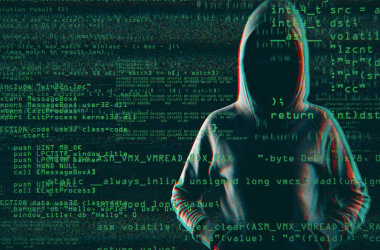
![[7 Method] To Fix Hisense TV Error Code 014.50 28 [7-Method]-To-Fix-Hisense-TV-Error-Code-014.50](https://smarttvmaster.com/wp-content/uploads/2024/03/7-Method-To-Fix-Hisense-TV-Error-Code-014.50-380x250.png)
![[4,5,6 Digits] All Onn Universal Remote Codes Available Here 30 [4,-5,-6-Digits]-All-Onn-Universal-Remote-Codes-Available-Here](https://smarttvmaster.com/wp-content/uploads/2024/04/4-5-6-Digits-All-Onn-Universal-Remote-Codes-Available-Here-380x250.png)
