Controlling your TCL TV shouldn’t be a hassle. Whether you’ve lost the original remote or want to simplify your entertainment system with a universal remote, knowing the correct TCL universal remote codes is crucial. In this guide, we’ll walk you through everything you need to know—from finding the right codes and programming your remote, to troubleshooting common issues and optimizing your viewing experience.
What Are TCL Universal Remote Codes?
Universal remote codes for TCL TVs are numeric or alphanumeric sequences used to sync a universal remote control with your TCL television. These codes enable the universal remote to send the correct infrared (IR) signals so your TCL TV understands and responds to commands such as power on/off, volume control, and channel changing.
Universal remote codes are vital because they ensure compatibility across various brands and models, eliminating the need for multiple remotes and simplifying your home entertainment setup.
Read Also: How to Reset Onn TV
How Do Universal Remotes Work with TCL TVs?
Universal remotes operate by emitting IR signals that your TV interprets as commands. However, each brand and often each model uses unique IR code sets. The universal remote needs to be programmed with the correct TCL remote code to communicate with your specific TV model.
There are generally two methods for programming a universal remote to a TCL TV:
- Manual Code Entry: You input the TCL remote code directly using the universal remote’s keypad.
- Auto Search / Code Scan: The remote cycles through all known codes until it finds one that controls your TCL TV.
Top TCL Universal Remote Codes in 2025
Here are the most reliable TCL universal remote codes that work across a wide range of TCL TVs, including Smart TVs, Roku TVs, and 4K models:
| Code | Description |
|---|---|
| 11778 | Works on most TCL TVs |
| 10060 | Common TCL TV code |
| 11782 | TCL Roku TV compatible |
| 0582 | Older TCL models |
| 0662 | Alternative TCL code |
| 0178 | For select TCL TVs |
| 10178 | Used in some newer TCL TVs |
Tip: Codes can vary depending on the universal remote brand. Below are some brand-specific TCL codes:
- For RCA Universal Remotes: 10060, 11504, 0582
- For GE Universal Remotes: 11778, 11782, 0178
- For Philips Universal Remotes: 0678, 1081
Step-by-Step Guide to Program Your TCL TV with a Universal Remote
Programming your universal remote to work with your TCL TV is straightforward. Here’s a step-by-step process using both manual and auto-search methods.
Method 1: Manual Code Entry
- Turn on your TCL TV.
- Press and hold the “Setup” button on your universal remote until the indicator light stays on. If your remote has no “Setup,” hold the “TV” button instead.
- Enter the TCL remote code from the list above using the number keypad. The indicator light should blink or turn off to confirm.
- Point the remote at the TV and press the power button. If the TV turns off, the code is correct. If not, repeat with another code.
Method 2: Auto Search / Code Scan
- Turn on your TCL TV.
- Press and hold the “Setup” button on the universal remote until the light stays on.
- Press the “TV” button.
- Press the “Power” button repeatedly (or the “Channel Up” button) slowly until the TV turns off. This means the remote found the right code.
- Press “Setup” again to lock in the code.
Programming TCL Roku TV with a Universal Remote
TCL Roku TVs sometimes use different remote codes due to their built-in Roku OS. While many TCL universal remote codes work, here’s a specific approach:
- Use TCL Roku TV codes: 11782, 11778
- Try Roku remote codes: Some Roku universal remotes share codes compatible with TCL Roku TVs.
If these don’t work, you can also program your universal remote with the Roku TV’s pairing function, or use the Roku mobile app as a remote alternative.
Troubleshooting Common TCL Remote Code Problems
Here are tips to solve common issues when programming your universal remote:
- Remote Not Responding: Ensure the batteries are fresh and correctly inserted.
- Code Doesn’t Work: Try alternative TCL codes or repeat the auto-search process.
- Remote Controls Wrong Device: Check that the remote is in TV mode, not controlling another device.
- Universal Remote Reset: To start fresh, reset your universal remote by holding the “Setup” button and pressing “9-8-1,” then reprogram it.
- Interference: Remove any objects blocking the remote sensor on your TV.
Recommended Universal Remotes for TCL TVs
While TCL offers its own remotes, here are some top-rated universal remotes that work seamlessly with TCL TVs:
| Remote Model | Features | Price Range |
|---|---|---|
| Logitech Harmony 665 | Supports 10 devices, easy setup, backlit | Mid-range |
| GE 33709 | Budget-friendly, basic functions | Low |
| Inteset INT-422 | Pre-programmed for Roku, Xbox, Apple TV | Mid-range |
| RCA RCR503BZ | Simple, affordable, works with TCL TVs | Low |
When selecting a remote, prioritize compatibility, ease of programming, and support for multiple devices.
Read Also: Universal Remote Codes For Sharp TV
How to Control Multiple Devices with One Universal Remote
Universal remotes can control TVs, soundbars, streaming devices, and more with one remote. To set up multiple devices on a universal remote for your TCL system:
- Program each device individually using their respective codes.
- Use device mode buttons (TV, AUX, DVD) to switch between controlling devices.
- Label your remote buttons if possible to avoid confusion.
- Manage device conflicts by ensuring unique codes for each device.
This setup reduces clutter and simplifies your entertainment control.
TCL Universal Remote Codes FAQs
What is the universal remote code for TCL TV?
Common TCL universal remote codes include 11778, 10060, and 11782. Try these codes with your universal remote to program it for your TCL TV.
How do I reset my TCL universal remote?
To reset, press and hold the “Setup” button until the indicator light stays on, then press 9-8-1. The remote will reset and you can reprogram it.
Can I use any universal remote with TCL TV?
Most universal remotes support TCL TVs, but ensure the remote lists TCL in its compatible brands or supports custom code entry.
What to do if none of the TCL remote codes work?
Try the auto-search programming method or consult your universal remote’s manual for additional troubleshooting steps.
How do I program TCL soundbar with universal remote?
Use the specific soundbar remote codes for TCL or program it through the universal remote’s AUX device mode.
Is there a way to control TCL TV without codes?
Yes, using smartphone apps like the TCL TV Remote App or Roku mobile app for TCL Roku TVs.
How to find the remote codes for TCL Roku TV?
Use TCL Roku-specific codes such as 11782 or check the universal remote manufacturer’s website for Roku TV codes.
Can TCL universal remote control other brands?
Some TCL remotes can be programmed to control basic functions on other devices, but compatibility varies.
Conclusion
TCL universal remote codes unlock seamless control over your TCL TV and connected devices. Whether using manual code entry or auto-search programming, knowing the right codes and methods empowers you to enjoy your entertainment hassle-free. Pairing your TCL TV with a quality universal remote can streamline your viewing experience and reduce clutter. Bookmark this guide for the latest codes and troubleshooting tips, and enjoy complete control at your fingertips.


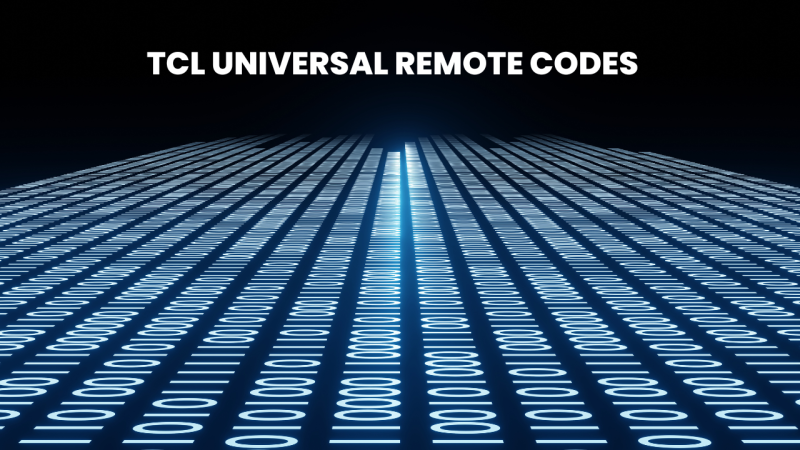


![How to Fix Hisense TV Error Code 003 [100% Working Methods] 11 How-to-Fix-Hisense-TV-Error-Code-003-[100%-Working-Methods]](https://smarttvmaster.com/wp-content/uploads/2024/02/How-to-Fix-Hisense-TV-Error-Code-003-100-Working-Methods-380x250.png)
