Nowadays, TVs are no longer limited to just watching content. Multiple features and specs improve the streaming experience. But sometimes, these features can be a great hassle, especially if you’re trying to watch TV but LG TV WiFi Turned Off. If that happens, you won’t be able to download new apps, access premium content, screen mirror, or update your TV firmware. It can be extremely frustrating, right? But here’s the good news: you can easily solve this problem. In this article, we’ll share some of the most effective solutions to LG TV WiFi turning-off issues.
So let’s get started.
Methods To Fix LG TV WiFi Turned Off
The issue of LG TV turning off can be extremely hectic and annoying for viewers. But that doesn’t mean you need to get a new TV. Here are some of the most effective methods for fixing this issue and enjoying your TV’s multiple features.
Check Software Update
The issue of WiFi being turned off might be caused by several reasons. However, it’s often because of outdated TV software systems. So, the first thing you need to know before solving this is to check for software updates. LG TV’s operating system usually updates automatically, but sometimes, you might need to update it manually. Here’s the method you should follow to check the software update of your LG TV.
- Go to Settings. Scroll down to navigate All Settings and click it.
- Now find the General tab and then click on About This TV.
- Tap on Check For Updates. You can also toggle Allow Automatic Updates, but this step is optional.
- A notification will be displayed on the TV screen if an update is available. Click on Yes to proceed with the installation process.
Disable Quick Start Mode On Your LG TV
Sometimes, due to random bugs and glitches in the LG TV Wifi turned off problem, you can encounter issues like the WiFi network being disabled. LG TVs have a setting known as Quick Start mode, through which the viewer can improve the TV’s performance. Your TV will keep running on standby, so you don’t need to initialize and launch applications from the beginning. Here’s the method to follow for disabling this feature.
- Navigate to the Settings button on your remote and press it.
- Tap General and then select Quick Start+.
- Now click on Quick Start mode off.
In some LG TVs, Quick Start mode is hidden. It’s present under the Power Management tab.
Read Also: Onn Roku TV Sound Not Working
Check WiFi Setting
![[7 Causes & Solutions] LG TV WiFi Turned Off Can't Turn On 8 LG-TV-WiFi-Turned-Off](http://smarttvmaster.com/wp-content/uploads/2024/05/LG-TV-WiFi-Turned-Off.png)
WiFi settings change sometimes because of an unstable connection. If your LG TV’s WiFi has been turned off, checking the WiFi settings is crucial. Follow this method to find the settings page and relink to the WiFi network.
- On your remote control, navigate the Settings button, which is in gear shape, and then hit it.
- Now scroll down and select Network Settings.
- Find your WiFi network here and insert your password to connect properly.
Ensure you connect the TV to a stable WiFi network with decent signals. Otherwise, it’ll keep disconnecting and causing issues.
Restart Your TV
The primary reason for restarting the TV is to refresh the LG TV’s operating system. Sometimes, the system accumulates errors, such as disabling WiFi, which can cause annoying problems. To resolve this, you should restart your TV by following this method.
- Tap on the Power button on your LG TV remote.
- Unplug your LG TV from the power source.
- Wait for at least 30 to 60 seconds when your LG TV is shut down.
- Replug the power cord and turn on your TV with the remote control.
Read Also: Roku Remote Green Light Flashing
Restart The Router
![[7 Causes & Solutions] LG TV WiFi Turned Off Can't Turn On 9 lg-tv-wifi-turned-off-can't-turn-on-but](http://smarttvmaster.com/wp-content/uploads/2024/05/lg-tv-wifi-turned-off-cant-turn-on-but.png)
To restart the router, you should know the difference between a router and a modem. How can you distinguish between these?
Modem: Device you connect to via Ethernet.
Router: Device that generates a WiFi network in the area (house).
Restarting your router is one of the first things you should do to fix the WiFi problem. Here’s how to do it.
- Unplug your router from the power adapter.
- Now, wait for a minimum of 15 seconds.
- Wait until the router boots up.
You can also move the TV or router closer to resolve this issue. Some WiFi devices have a limited range, and your router may be out of range, causing WiFi disabling issues.
Factory Reset Your LG TV
If you’ve tried all the methods mentioned above but the problem still persists, this is a last resort. You can factory reset your device, which will remove any glitches, corrupted data, or malware that might be causing this troublesome issue. A full factory reset directs your TV back to the default settings. This means all the login credentials, apps, and customization features you installed will be removed. Follow this method to factory reset your LG TV.
- Hit the Settings option.
- Now scroll down and tap All/Advanced Settings.
- Navigate General and click it.
- Here, choose Reset to Initial Settings.
- A pop-up will show up to proceed with the factory reset. Just click Confirm.
Read Also: TCL Roku TV Remote Not Working
Reconnect LG TV to WiFi
![[7 Causes & Solutions] LG TV WiFi Turned Off Can't Turn On 10 lg-tv-wifi-turned-off-problem](http://smarttvmaster.com/wp-content/uploads/2024/05/lg-tv-wifi-turned-off-problem.png)
You can fix this problem by reconnecting your LG TV to WiFi. Here’s the method you should follow to resolve this issue.
- Turn on your LG TV and hit the Settings button on your remote controller.
- Navigate Network or Connection. Then tap WiFi or Wireless.
- Turn the WiFi off and then turn it back on.
- Click on your network and wait for your LG TV to connect. If prompted, it might ask for your WiFi password.
- Now, wait until the connection is finalized.
Now, it’s time to test the WiFi connection. How can you do it? Put on a movie or streaming service. If the TV keeps disconnecting from WiFi, try other methods.
LG TV WiFi Turned Off FAQs
Q: Why Does my LG TV Keep Turning Off Wi-fi automatically?
A: Behind the LG TV Turning off, their are some issues & Causes, if you are facing these issues don’t worry in this article, we’ll discuss every problem/issue with 100% Easy Solution.
Conclusion
Most users experience the issue of LG TV WiFi turning off by itself. But solving this problem isn’t difficult. Just follow the step-by-step methods mentioned in this article, and you’ll definitely get rid of this issue. But if the issue persists despite all this, you should contact LG customer support. They will provide you with relevant troubleshooting steps.
Generally, users think that their TV is limited to watching movies. However, that’s not true. You can make your streaming experience unique by unlocking some advanced features. How can you do that?To make it easier, we have compiled detailed guides about multiple features of Smart TVs. Click here to access it.


![[7 Causes & Solutions] LG TV WiFi Turned Off Can't Turn On 7 [7-Causes-&-Solutions]-LG-TV-WiFi-Turned-Off-Can't-Turn-On](https://smarttvmaster.com/wp-content/uploads/2024/05/7-Causes-Solutions-LG-TV-WiFi-Turned-Off-Cant-Turn-On-800x450.png)

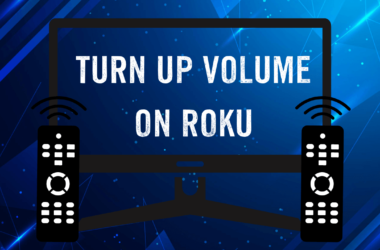
![How to Reset Emerson TV [Step-By-Step 2025 Guide] 28 How-to-Reset-Emerson-TV-[Step-By-Step-2024-Guide]](https://smarttvmaster.com/wp-content/uploads/2024/05/How-to-Reset-Emerson-TV-Step-By-Step-2024-Guide-380x250.png)
![How to Reset & Restart LG TV With Remote [7 Quick Ways] 32 How-to-Reset-&-Restart-LG-TV-With-Remote-[7-Quick-Ways]](https://smarttvmaster.com/wp-content/uploads/2024/04/How-to-Reset-Restart-LG-TV-With-Remote-7-Quick-Ways-380x250.png)