If you own a Philips universal remote control, you know how convenient it can be to manage multiple devices with just one controller. However, programming your remote with the correct Philips universal remote codes can sometimes be confusing or frustrating. This ultimate guide will walk you through everything you need to know about finding, programming, and troubleshooting Philips remote codes — helping you unlock seamless control over your Philips TVs, DVD players, sound systems, and more.
What Are Philips Universal Remote Codes?
Philips universal remote codes are unique numeric codes assigned to various Philips devices — like TVs, DVD players, and sound systems — which allow your universal remote to communicate and control these devices properly. Each code corresponds to a specific device model or family, enabling the remote to send the correct commands.
Think of these codes as the “language” the remote uses to talk to your device. Without the right code, the remote won’t function correctly.
How Do Universal Remote Codes Work?
Universal remotes use infrared (IR) signals to send commands to your devices. Since every brand and device has its own IR protocol, the remote needs to know which code to use to send the right signal.
When you program your Philips universal remote with the correct code, it matches your device’s protocol, ensuring commands like power on/off, volume control, and input switching work flawlessly.
Read Also: Movies Anywhere on Roku
Why You Need Philips Universal Remote Codes
Without the correct code:
- Your remote might not control your device at all.
- Certain buttons may fail or behave unexpectedly.
- You might inadvertently control other devices.
Using the precise Philips universal remote codes ensures full compatibility, allowing you to leverage all features of your devices conveniently.
How to Find Philips Universal Remote Codes
There are several ways to find the right codes for your Philips remote and device:
1. User Manual & Code List
The Philips universal remote manual usually contains a code list organized by device type and brand. Look for your device’s model number or brand in this list.
2. Official Philips Support
Visit the Philips Support website to find updated code lists and instructions for your specific remote model.
3. Trusted Online Code Databases
Several reputable websites maintain comprehensive, regularly updated code databases. Examples include:
4. Auto Code Search Function
Most Philips universal remotes feature an auto-search function that scans all possible codes and locks on to the correct one automatically.
Step-by-Step Programming Guide for Philips Universal Remote
Programming your Philips universal remote typically involves these steps:
Manual Code Entry Method:
- Turn on your Philips device (TV, DVD, etc.).
- Press and hold the device button on your remote (e.g., TV, DVD) until the LED indicator blinks.
- Enter the 3- or 4-digit remote code for your device using the number pad. The LED may blink or stay on to confirm.
- Point the remote at the device and press the Power button.
- If the device turns off, the code is correct. If not, repeat with the next code.
Auto Code Search Method:
- Turn on your device.
- Press and hold the device button until the LED blinks.
- Press the Power button repeatedly (or another designated button) while pointing at the device. The remote will cycle through all codes.
- When the device turns off, press the device button again to save the code.
Complete List of Philips Universal Remote Codes
Here are commonly used Philips universal remote codes for popular device categories:
| Device Type | Philips Universal Remote Codes |
|---|---|
| Philips TVs | 0060, 0100, 0040, 0058, 0093 |
| Philips DVD Players | 0842, 0986, 1234, 0777, 0515 |
| Philips Sound Systems | 1123, 1199, 1432, 1567 |
| Philips Blu-ray Players | 1120, 1133, 1177 |
Note: This list is illustrative. Refer to your remote manual or Philips support for a full, updated list.
Compatible Codes for Other Brands
Philips universal remotes often work with devices from other brands. Common compatible codes include:
| Brand | Common Codes |
|---|---|
| Samsung | 0819, 1113, 0180 |
| Sony | 1000, 1023, 1074 |
| LG | 1056, 1209, 0987 |
| Panasonic | 0236, 0419, 0856 |
| Toshiba | 0632, 0701, 0773 |
Pro tip: Try these if your Philips code isn’t working, but always check compatibility to avoid conflicts.
Troubleshooting Philips Remote Code Issues
Common Problems and Solutions:
- Code Not Working: Try alternative codes listed for your device model or brand.
- Partial Functionality: Some buttons don’t work — try another code or reset the remote.
- Remote Not Responding: Replace batteries and ensure no obstacles block the IR sensor.
- Remote Controls Multiple Devices: Reset the remote and reprogram with the correct code.
How to Reset Your Philips Universal Remote:
- Press and hold the Setup button until the LED blinks twice.
- Enter the reset code, usually 9-8-1 or 9-9-1 (check your manual).
- The LED will blink twice to confirm. The remote is reset to factory settings.
Programming Different Philips Remote Models
Philips offers various universal remote models, including the popular URC1020, URC1040, and URC3000 series.
Model-Specific Programming Notes:
- URC1020: Supports manual and auto code search.
- URC1040: Features advanced device control and multi-device setup.
- URC3000: Includes backlit keys and macro programming.
Always consult the specific user manual for programming instructions tailored to your model.
How to Update Your Philips Remote Codes
Some advanced Philips remotes can be updated to include new device codes.
- Use Philips’ official remote control software or apps (where available).
- Connect the remote to a PC or smartphone to download the latest code databases.
- Firmware updates enhance device compatibility and fix bugs.
Check Philips support for your remote’s update options.
Benefits of Using the Correct Remote Code
- Full Feature Access: Access all functions your device supports.
- Reduced Interference: Avoid controlling the wrong devices.
- Reliable Operation: Prevent random or non-responsive buttons.
- Extended Remote Lifespan: Proper programming reduces misuse or frustration.
Read Also: TNT on Roku
Alternatives to Manual Code Entry
If code programming is challenging, consider these options:
- Learning Remote Feature: Some Philips remotes can “learn” commands directly from the original remote.
- Smartphone Remote Apps: Use Philips or third-party apps compatible with your devices.
- Universal Remote Apps with Wi-Fi/Bluetooth: Control devices without codes through smart connections.
Tips for Maintaining Your Philips Remote
- Replace Batteries Regularly: Avoid leakage damage.
- Keep Remote Clean: Wipe with a soft cloth; avoid liquids.
- Store Properly: Avoid extreme heat or direct sunlight.
- Avoid Dropping: Physical damage can disrupt IR sensors.
Philips Universal Remote Codes FAQs
Q1: What if my Philips remote code is not listed?
Try using the auto-search feature or look for updated code lists online or on Philips’ support site.
Q2: Can I use codes from other brands with my Philips remote?
Yes, Philips remotes often support codes from other popular brands. Test the codes cautiously.
Q3: How do I reset my Philips universal remote?
Press and hold the Setup button, enter reset codes (e.g., 981), and confirm with the LED blink.
Q4: Why does my remote control only work partially?
The wrong code or incomplete programming can cause partial control. Try alternative codes or reset.
Q5: Are Philips universal remote codes different from other universal remotes?
Codes may vary slightly depending on remote model and brand compatibility, but many codes overlap.
Q6: How many codes can a Philips universal remote store?
Most remotes store one active code per device type but can be reprogrammed any time.
Q7: Where can I find the latest Philips remote codes?
Check Philips’ official support website, remote manual, or trusted online databases.
Conclusion
Mastering Philips universal remote codes unlocks effortless control over your home entertainment devices, saving you from juggling multiple remotes. By following this guide’s detailed steps to find, program, and troubleshoot your Philips remote, you ensure maximum device compatibility and convenience. Keep your remote updated, maintain it well, and explore alternative control methods for a modern, hassle-free experience.



![[4,5,6 Digits] All Onn Universal Remote Codes Available Here 7 [4,-5,-6-Digits]-All-Onn-Universal-Remote-Codes-Available-Here](https://smarttvmaster.com/wp-content/uploads/2024/04/4-5-6-Digits-All-Onn-Universal-Remote-Codes-Available-Here-380x250.png)

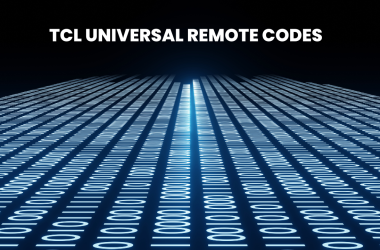
![Universal Remote Codes For SANYO TV & How to Find [In 2025] 10 Universal-Remote-Codes-For-SANYo -TV-&-How-to-Find-[In-2024]](https://smarttvmaster.com/wp-content/uploads/2024/03/Universal-Remote-Codes-For-SANYo-TV-How-to-Find-In-2024-380x250.png)