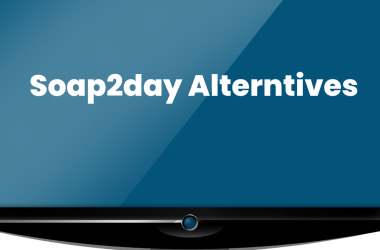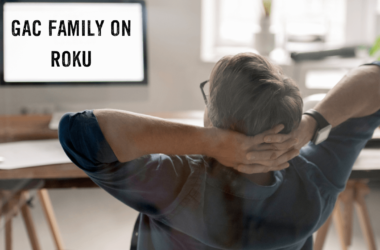Telemundo is an American streaming service that streams Spanish-language content. It delivers a variety of content including films, telenovelas, sports, news, and reality television. In addition to the Spanish audience, it entertains the English audience as well by incorporating English subtitles with their content. However, the content is especially catered according to the demands of the Latin American audience but it also fulfills the needs of English-speaking people. This Telemundo on Roku channel is originally available on the Roku Channel Store.
You need to have a satellite or TV cable subscription as Telemundo doesn’t offer any subscription package for its services. To Sign in you have to enter the account details of your TV cable provider or NBCUniversal profile. Other than that, you can stream Telemundo via online streaming services. In this article, I will tell you the ideal method to install and stream Telemundo on your Roku TV. Furthermore, I will be providing information regarding online streaming services that support Telemundo.
Let’s dive deep into it!
How Much Is Telemundo on Roku TV
As I mentioned earlier, the first and last requirement to stream Telemundo is to have a TV cable subscription. This is because you have to provide the account details of your TV cable provider on the NBC page to sign in. If you are searching for a cable provider that supports the Telemundo app, analyze the following list of TV cable providers.
- Optimum
- Verizon
- DISH
- WOW!
- DirecTV
- Frontier
- AT&T U-verse
- COX
- Spectrum
- Xfinity
If you already own a TV cable subscription and can not locate your particular TV provider —Don’t worry. Hop to the NBC platform and visit the support page of all the compatible TV providers.
Read: Vizio TV Won’t Turn On
How To Install Telemundo on Roku TV
- Turn on your Roku TV and navigate to the Home screen by pressing the Home key on your remote.
- Select the Streaming Channels option from the window on the left side.
![What Channel Is Telemundo on Roku [2025 Guide] 16 Telemundo-on-Roku](http://smarttvmaster.com/wp-content/uploads/2024/05/Telemundo-on-Roku.png)
- Tap on the Search Channels option and type Telemundo in the Search box.
![What Channel Is Telemundo on Roku [2025 Guide] 17 is-telemundo-available-on-roku](http://smarttvmaster.com/wp-content/uploads/2024/05/is-telemundo-available-on-roku.png)
- From the description page of the Telemundo app, click on the +Add Channel option to begin the download process.
- Finally, launch the Telemundo app by selecting the Go to Channel option.
How To Install Telemundo Via Roku Website
- Using your Smartphone or PC, browse to the official Roku website and log in to your Roku account.
- Type Telemundo in the Search panel to locate the app.
- Select the +Add Channel option just below the ratings of the app.
![What Channel Is Telemundo on Roku [2025 Guide] 18 how-do-i-activate-telemundo-on-roku](http://smarttvmaster.com/wp-content/uploads/2024/05/how-do-i-activate-telemundo-on-roku.png)
- You will find the Telemundo app on your Channel list within 24 hours. Moreover, can try updating your Roku TV to get it immediately.
Read Also: Clear Cache on Hisense Roku
How To Activate Telemundo on Roku TV
- Open the Telemundo app from the channels list on your Roku TV and sign on to your account.
- It will create an activation code that will appear on your Roku TV.
- Using your PC or Smartphone hop to the Activation website of Telemundo (https://www.nbc.com/nbcuniversalfamily/activate?brand=telemundo)
![What Channel Is Telemundo on Roku [2025 Guide] 19 telemundo-on-roku-not-working](http://smarttvmaster.com/wp-content/uploads/2024/05/telemundo-on-roku-not-working.png)
- Type the activation code in the required field and click on the Confirm option.
- Pick your TV provider and complete the requirements for login such as username and password.
- Congratulations! After a successful Sign in you can stream the Telemundo content on your Roku TV.
Read Also: Hisense TV Error Code 003
How To Watch Telemundo on Roku Without Cable Connection
If you don’t have a TV cable subscription and don’t even want to spend money on it, stream the Telemundo app using online streaming services. These popular services enable you to enjoy many other channels other than the Telemundo app.
YouTube TV
![What Channel Is Telemundo on Roku [2025 Guide] 20 univision-and-telemundo-on-roku](http://smarttvmaster.com/wp-content/uploads/2024/05/univision-and-telemundo-on-roku.png)
YouTube is a globally trusted and recognized streaming service that supports various channels including Telemundo. It charges $72.99 every month to stream Telemundo via YouTube TV. It offers you a wide content library that includes cartoons, movies, sports, news, etc. The users are provided with unlimited cloud DVR storage to save content to stream offline. Under this specific subscription, Telemundo gives access to more than 100 channels. If you want any additional information visit the official website of YouTube TV using the URL (tv.youtube.com).
Peacock TV
![What Channel Is Telemundo on Roku [2025 Guide] 21 telemundo-roku-activation-code](http://smarttvmaster.com/wp-content/uploads/2024/05/telemundo-roku-activation-code.png)
Peacock is one of the ideal streaming options to watch Telemundo. It has two plans that include Telemundo and many other channels. The first one is the premium subscription plan which costs $5.99 as a monthly payment. On the other hand, the second plan is named Premium Plus which is available in exchange for $11.99 every month. After buying any of these packages the only thing you have to do is to install the Peacock app on your Roku TV from the Roku Channel Store. To get more details you can visit the official website of Peacock TV by pressing on the provided link (www.peacocktv.com).
Hulu
![What Channel Is Telemundo on Roku [2025 Guide] 22 telemundo-subscription-cost-on-roku](http://smarttvmaster.com/wp-content/uploads/2024/05/telemundo-subscription-cost-on-roku.png)
Hulu is a versatile and trusted online platform to stream Telemundo and many other channels on your Roku TV. The Hulu + Live TV subscription plan costs $69.99 per month. This allows you to stream more than 85 live channels other than Telemundo. Additionally, you can enjoy a variety of on-demand content as well. An unlimited cloud DVR storage boosts up your entertainment game to another level. You can access the official website of Hulu TV via the given link (www.hulu.com).
Read Also: Hisense TVs So Cheap
Telemundo on Roku FAQs
Q: Can I stream the Telemundo app on my Roku TV without a cable subscription?
A: Yes, in this modern era streaming services have replaced cable connections and satellite subscriptions. You can enjoy the Telemundo content via Hulu TV, YouTube TV, Peacock TV, etc as per your budget and preferences.
Q: Why is the Telemundo app frequently crashing on my Roku TV?
A: It can be due to several reasons such as an unstable internet connection, an outdated version of the app or Roku software, cache files, etc. However, some common solutions to this problem are listed below.
- Update your Roku software to the latest version.
- Make sure your Roku TV is connected to a stable internet connection.
- Restart your Roku TV.
- Reactivate the Telemundo app.
- Uninstall the Telemundo app and reinstall it after a while.
Conclusion
To summarize, I would say that Telemundo is an ideal choice to stream English as well as Spanish audiences. If you want to add variety and experience a new entertainment world of different shows, you should surely try Telemundo. After reading this article thoroughly and understanding each of the provided details you can easily install Telemundo on your Roku TV. You can also watch it via live streaming services that support Telemundo app. If you find any difficulty while using Telemundo on your Roku TV, you can contact us without any fuss. Thank you for visiting our website and giving us your valuable time!


![What Channel Is Telemundo on Roku [2025 Guide] 15 What-Channel-Is-Telemundo-on-Roku-[2024-Guide]](https://smarttvmaster.com/wp-content/uploads/2024/05/What-Channel-Is-Telemundo-on-Roku-2024-Guide-800x450.png)