MTV is a versatile and wholesome streaming service that is widely availed in the USA. The main reason for its popularity is its 24/7 live music streaming feature MTV on Roku. However, it also enables you to enjoy Live TV, entertainment hub news, and trending TV shows. Fortunately, it is originally present on the Roku Channel Store. Thus, Roku users can easily download the app from the Roku Store and enjoy streaming MTV content. In this, I will tell you every nitty gritty detail about this channel so that you can decide clearly to catch this entertainment platform.
Let’s have a closer look at it!
Features of MTV
- It includes some of the famous TV shows such as MTV Unplugged, Jackass, Daria, Beavis and Butt-Head and many more.
- Right after the legal airing of the episodes, you can easily stream the episodes of popular TV shows the very next day.
- It enables you to feel like a Cinema by streaming all the content in full HD quality.
- If you skipped a show in between, the Catch-Up feature is here to continue it from where you left off.
Read: Bravo App on Roku
Pricing
MTV is absolutely a free streaming service for you if you have a TV cable subscription. If you want to know which TV cable providers are compatible with MTV content, the following is the list of them.
- COX
- DirecTV
- AT&T U-verse
- Xfinity
- Optimum
- Spectrum
- Dish
Popular Shows on MTV
Some of the entertainment content that you can stream via MTV are listed below.
- Amazingness
- Awk-ward
- Adorableness
- 16 and Recovery
- Beavis and Butt-Head
- Catfish: The TV Show
- GirlCode
How To Install MTV on Roku
- Connect your Roku TV’s switch to the power source and open it.
- Next, press the Home button on your remote and hop to the Home screen of your Roku TV.
- Click on the Streaming Channels from the Main Menu.
![What Channel Is MTV On Roku [2024 Guide] - STM 16 mtv-on-roku-without-cable](https://smarttvmaster.com/wp-content/uploads/2024/05/mtv-on-roku-without-cable.png)
- Navigate to the Search Channels option.
![What Channel Is MTV On Roku [2024 Guide] - STM 17 mtv-on-roku](https://smarttvmaster.com/wp-content/uploads/2024/05/mtv-on-roku.png)
- Type MTV in the Search field to locate the app.
- Pick the particular app from the displayed list of relevant apps.
- Tap on the Add Channel option just below the ratings of the specific app.
![What Channel Is MTV On Roku [2024 Guide] - STM 18 mtv-app-on-roku](https://smarttvmaster.com/wp-content/uploads/2024/05/mtv-app-on-roku.png)
- It will commence the installation process. Once it gets completed tap on the OK button.
How To Install MTV on Roku Through the Website
- Using your Smartphone or PC, open the Chrome browser and get to the official website of Roku Channel Store.
- Click on the Sign-in option.
- Enter your Roku account details to complete the Sign-in process.
- Then, type MTV in the Search bar and select the desired app from the Search Results.
- Now click on the +Add Channel option to install it.
- You will find the specific app on your Roku TV within a day.
How To Activate MTV on Roku
- Open the MTV app on your Roku TV by clicking on the specific app.
- You will get an activation code on your Roku TV. Write it down carefully.
- Using any of your digital devices visit the official activation website of MTV (www.mtv.com/activate).
![What Channel Is MTV On Roku [2024 Guide] - STM 19 mtv-roku-app-not-working](https://smarttvmaster.com/wp-content/uploads/2024/05/mtv-roku-app-not-working.png)
- Enter the activation code you noted earlier on the website and hit the Continue button.
- Then, locate the TV cable provider you have subscribed to and tap on it.
- Provide the account details of your TV cable provider to complete the Sign-in process.
- Congratulations! Now you can enjoy streaming your favorite content via MTV.
How To Watch MTV on Roku Without Cable Subscription
In case you have never subscribed to any cable provider and want a modern solution of it, here you go. In this digital era, nothing is impossible. Online streaming services make it easier for you to enjoy different channels via these platforms. Following are some of the streaming services that support MTV.
- Philo
- DirecTV
- YouTube TV
Philo
![What Channel Is MTV On Roku [2024 Guide] - STM 20 does roku channel have mtv](https://smarttvmaster.com/wp-content/uploads/2024/05/does-roku-channel-have-mtv.png)
Philo is a popular streaming platform that is fully packed with exciting entertainment content. The monthly subscription plan demands $25 every month. Under this package, you can enjoy more than 75 channels while recording the content for one year. Additionally, you can stream this service on three devices at once. Other than that, you can make 10 different profiles with this account. Last but not least, you are provided with a free trial period of 7 days to explore this service thoroughly.
DirecTV
![What Channel Is MTV On Roku [2024 Guide] - STM 21 how-to-watch-mtv-on-roku-withou-tcable](https://smarttvmaster.com/wp-content/uploads/2024/05/how-to-watch-mtv-on-roku-withou-tcable.png)
DirecTV is a widely recognized and reliable streaming service. It has an extensive content library but it can be a little expensive for a few of you. It comes up with four plans. You can choose any of these that suit your preferences and budget. All of these hold the MTV content. The first one is the Entertainment plan which costs $74.99 every month. Second is the Choice plan which demands $99.99 monthly. Third is the Ultimate plan which charges $109.99 per month.
The last one is the Premier Plan costs $159.99 as a monthly payment. This streaming service allows you to enjoy more than 150 TV channels along with 65000+ on-demand content. In addition to it, it supports various sports and entertainment add-ons to provide you with a wholesome experience.
YouTube TV
![What Channel Is MTV On Roku [2024 Guide] - STM 22 mtv-roku-channel-not-working](https://smarttvmaster.com/wp-content/uploads/2024/05/mtv-roku-channel-not-working.png)
YouTube TV is the most trusted and highly preferred streaming service to stream a variety of content. You can easily get the basic plan of YouTube TV in exchange for $64.99 per month. It includes more than 100 channels including Disney, ABC, MTV, CNN, etc. Moreover, different add-ons are available with unlimited cloud DVR storage.
FAQ’s
Q: MTV is available on Hulu TV?
A: Yes, you can easily stream MTV via Hulu TV by subscribing to its premium packages.
Q: Who is the owner of MTV?
A: MTV is owned and regulated by Paramount Media Networks.
Conclusion
In the end, this article contains all the important information about streaming MTV on your Roku device. MTV is an extremely amusing and fun platform to stream the latest shows and music videos. You can easily access this app on your Roku TV and enjoy streaming by subscribing to a cable provider or streaming service. It is up to you which medium you choose and which suits you the most. If you find any difficulty during the download or streaming process, you can easily contact us. Highly Obligated to have your Time and Attention!


![What Channel Is MTV On Roku [2024 Guide] - STM 15 What-Channel-Is-MTV-On-Roku-[2024-Guide]---STM](https://smarttvmaster.com/wp-content/uploads/2024/05/What-Channel-Is-MTV-On-Roku-2024-Guide-STM-800x450.png)
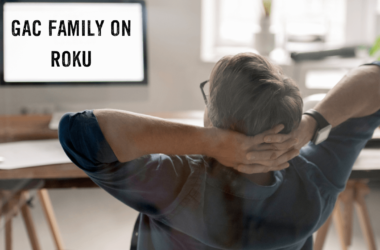
![What Channel Is Hallmark on Roku In 2024 [A to Z Guide] 49 What-Channel-Is-Hallmark-on-Roku-In-2024-[A-to-Z-Guide]](https://smarttvmaster.com/wp-content/uploads/2024/04/What-Channel-Is-Hallmark-on-Roku-In-2024-A-to-Z-Guide-380x250.png)
![How to Watch Hulu On Roku TV In 2024 [Comprehensive Guide] 53 How-to-Watch-Hulu-On-Roku-TV-In-2024-[Comprehensive-Guide]](https://smarttvmaster.com/wp-content/uploads/2024/07/How-to-Watch-Hulu-On-Roku-TV-In-2024-Comprehensive-Guide-380x250.png)
![What Channel Is TNT on Roku [2024 Guide] 61 What-Channel-Is-TNT-on-Roku-[2024-Guide]](https://smarttvmaster.com/wp-content/uploads/2024/04/What-Channel-Is-TNT-on-Roku-2024-Guide-380x250.png)