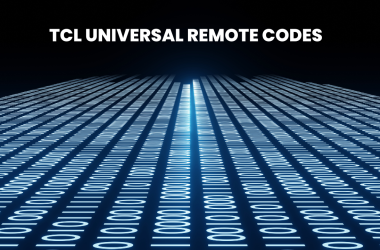If you own a Vizio TV, you know how important it is to have a remote that works seamlessly. Whether you’re using the original Vizio remote or a universal one, knowing the correct Vizio remote codes is key to controlling your TV effortlessly. This comprehensive guide dives deep into everything you need to know about Vizio remote codes—from finding the right code and programming your remote to troubleshooting and alternative control methods.
What Are Vizio Remote Codes?
Vizio remote codes are numeric or alphanumeric codes used to pair a universal remote control with a Vizio TV or related device. These codes enable the remote to send the correct signals to operate power, volume, channel, and other functions specific to your Vizio model.
Remote codes are necessary because universal remotes are designed to work with many brands and devices. The code tells the remote which device it is controlling and allows the remote to emulate the original Vizio remote commands.
Read Also: Spectrum Remote Codes
Why You Need Vizio Remote Codes
Using the correct Vizio remote code provides several benefits:
- Full Remote Functionality: Ensures all remote buttons work properly, including power, volume, input selection, and smart features.
- Device Compatibility: Allows you to use one remote for multiple devices like TV, soundbar, and DVD player.
- Convenience: Eliminates the need for multiple remotes cluttering your living space.
- Cost-Effective: Avoids purchasing brand-specific remotes or replacement parts.
How to Find Vizio Remote Codes
Finding the right remote code for your Vizio device is essential. Here are the most reliable ways:
1. Vizio Official Resources
Visit Vizio’s official support page to find manuals and code lists for your specific model.
2. Universal Remote Manuals
Most universal remote controls include a manual or quick start guide with a list of remote codes categorized by brand, including Vizio.
3. Online Code Databases
Websites like RemoteCodes.org, UniversalRemoteCodes.com, and manufacturer support forums offer extensive updated code lists.
4. Auto-Search Feature
Many universal remotes support an auto-search function that scans all codes automatically to find the one that works with your Vizio TV without manual entry.
Most Common Vizio Remote Codes by Brand
Here are some of the most frequently used remote codes for Vizio TVs, categorized by popular universal remote brands:
| Universal Remote Brand | Vizio Remote Codes (Common) |
|---|---|
| RCA | 0178, 1758, 0175, 0047 |
| Logitech Harmony | 1758, 0047, 0175 |
| GE | 0178, 0180, 0175 |
| Philips | 1178, 1758, 0047 |
Note: Always try the codes in your universal remote manual as some may vary based on the remote model.
Step-by-Step Guide to Programming Your Universal Remote
Programming your universal remote with Vizio remote codes is straightforward. Follow these steps:
Step 1: Prepare Your Devices
- Turn on your Vizio TV.
- Make sure your universal remote has fresh batteries.
Step 2: Enter Programming Mode
- Press and hold the Setup button on your universal remote until the indicator light stays on.
- If your remote lacks a Setup button, refer to the specific manual for entry instructions.
Step 3: Enter the Vizio Remote Code
- Using the remote keypad, enter the Vizio remote code.
- The indicator light should blink or turn off, indicating successful code entry.
Step 4: Test Remote Functions
- Point the remote at the TV and try basic commands like power, volume up/down, and mute.
- If it doesn’t respond, repeat the process using a different code.
Step 5: Save the Code
- Press the Setup button again to save the code if required.
- Some remotes save automatically after entering a valid code.
Troubleshooting Vizio Remote Code Issues
If your remote doesn’t work properly, consider these troubleshooting tips:
- Code Not Accepted: Try alternative codes or use the auto-search feature.
- Partial Control: Some codes only support basic functions; test others for full functionality.
- Remote Unresponsive: Replace batteries and ensure the remote sensor on the TV is unobstructed.
- Interference: Remove or switch off other electronic devices that might interfere with infrared signals.
Resetting Your Vizio Remote Codes
If you want to start fresh or if your remote behaves erratically, resetting the remote and TV pairing can help:
Factory Reset Vizio Remote
- Hold down the Setup button until the indicator blinks twice.
- Enter the reset code: 9-8-1 (for many models).
- The indicator should blink twice again, indicating reset.
Reset Universal Remote
- Remove batteries for 5 minutes.
- Press and hold any button for 10 seconds to clear the remote memory.
Using Vizio Remote Codes with Popular Universal Remotes
Logitech Harmony
- Use the Harmony app to search for your Vizio TV model.
- Enter remote codes manually if needed.
- Harmony supports extensive device databases for seamless control.
GE Universal Remote
- Enter setup mode by pressing Setup until the light stays on.
- Input the Vizio code from the list and test functionality.
RCA Universal Remote
- Hold Code Search until the light turns on.
- Enter the Vizio code.
- Press Power to test.
Alternative Methods to Control Your Vizio TV
If remote codes are not working or unavailable, try these alternatives:
1. Vizio SmartCast App
- Download the official Vizio SmartCast Mobile App for iOS or Android.
- Connect your phone to the same Wi-Fi as your TV to control it via your smartphone.
2. HDMI-CEC Control
- Enable HDMI-CEC in your TV settings to control the TV with connected devices like gaming consoles or Blu-ray players.
3. Voice Assistants
- Use Alexa, Google Assistant, or Apple HomeKit to control your Vizio TV hands-free.
Vizio Remote Codes FAQs
Q: What if my Vizio remote codes don’t work?
A: Try multiple codes from the official list or use the auto-search feature. Also, ensure your remote is compatible and batteries are fresh.
Q: Can I use any universal remote with my Vizio TV?
A: Most universal remotes support Vizio TVs, but some features might be limited. Always check compatibility before purchasing.
Q: How do I program my remote without codes?
A: Use the auto-search function on your universal remote, which cycles through codes until it finds the one that works.
Q: Where can I find the latest Vizio remote codes?
A: Visit Vizio’s official support page or trusted online code databases like RemoteCodes.org.
Q: Why does my remote control only some functions?
A: Partial control can happen if the remote code is incomplete or for a different model. Try alternate codes.
Q: Can I control my Vizio TV with my smartphone?
A: Yes, the Vizio SmartCast app lets you control your TV via smartphone over Wi-Fi.
Q: Are there free apps to control Vizio TVs?
A: Yes, the official Vizio SmartCast app is free and available on both iOS and Android.
Q: How do I reset my Vizio remote to factory settings?
A: Hold the Setup button until the light blinks twice, then enter 9-8-1 to reset.
Q: What if my remote is lost or broken?
A: You can buy a universal remote compatible with Vizio or use the SmartCast app as an alternative.
Q: Do Vizio remote codes work for soundbars?
A: Some codes can control Vizio soundbars, but it’s best to consult the soundbar manual or support resources.
Conclusion
Mastering your Vizio remote codes unlocks the full potential of your TV and connected devices, providing seamless control and convenience. Whether you’re programming a universal remote, troubleshooting code issues, or exploring alternative control options like the Vizio SmartCast app, having the right information at your fingertips makes all the difference. By using the step-by-step methods and code lists shared in this guide, you can avoid common frustrations and enjoy a smoother, more responsive viewing experience.



![How to Fix Hisense TV Error Code 003 [100% Working Methods] 9 How-to-Fix-Hisense-TV-Error-Code-003-[100%-Working-Methods]](https://smarttvmaster.com/wp-content/uploads/2024/02/How-to-Fix-Hisense-TV-Error-Code-003-100-Working-Methods-380x250.png)
![Universal Remote Codes For SANYO TV & How to Find [In 2025] 10 Universal-Remote-Codes-For-SANYo -TV-&-How-to-Find-[In-2024]](https://smarttvmaster.com/wp-content/uploads/2024/03/Universal-Remote-Codes-For-SANYo-TV-How-to-Find-In-2024-380x250.png)