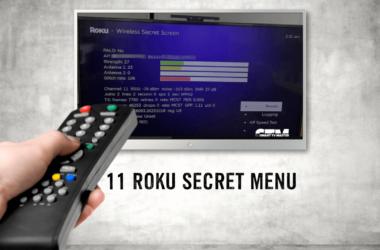If you’ve recently spotted a charge labeled “Warner Media Charge” on your bank or credit card statement, you’re not alone. Many subscribers of WarnerMedia’s popular streaming services like HBO Max have been asking the same question: What exactly is this charge? Is it legitimate? Understanding how WarnerMedia billing works can save you confusion, help avoid unexpected charges, and empower you to manage your subscriptions confidently.
In this comprehensive guide, we’ll cover everything about Warner Media charges — from billing descriptions and pricing plans to resolving disputes and avoiding fraudulent charges. Whether you’re a current subscriber, recently canceled your service, or simply curious, this article is your authoritative resource on the topic.
What is Warner Media Charge?
The Warner Media Charge refers to the billing transaction related to subscriptions and services offered by WarnerMedia, the multinational media conglomerate. This charge typically appears on your bank or credit card statement when you subscribe to WarnerMedia’s streaming platforms, most notably HBO Max.
Why does this matter?
Many subscribers don’t recognize the billing descriptor and worry that it might be an unauthorized or fraudulent charge. Knowing that “Warner Media Charge” is a legitimate billing entry helps reduce confusion.
Background: WarnerMedia and Its Streaming Services
WarnerMedia, owned by Warner Bros. Discovery, is the parent company behind popular streaming services like:
- HBO Max — A premium streaming platform with movies, TV shows, originals, and more.
- CNN+ (now discontinued) — News streaming service.
- Various other media properties, including Warner Bros., DC, and Cartoon Network.
Since the surge in streaming subscriptions, WarnerMedia has become a household name. Its subscription billing practices vary depending on your region, subscription plan, and platform used for sign-up (direct, Apple App Store, Google Play, Roku, etc.).
Read Also: Samsung TV Warranty
How Warner Media Charge Appears on Your Statement
When WarnerMedia processes your subscription payment, the charge often shows up on your credit card or bank statement as “Warner Media Charge,” “WarnerMedia,” or sometimes under a related billing descriptor such as:
- WM Streaming
- WB Media Services
- HBO Max
- Warner Bros Discovery
The exact wording may differ depending on your payment processor and region. Charges typically appear monthly for subscription renewals.
Note: If you subscribe through a third party like Apple or Google Play, the charge may reflect their billing name instead.
Understanding WarnerMedia Subscription Plans and Pricing
WarnerMedia offers several subscription tiers, primarily for HBO Max:
| Plan Type | Price (USD) | Features |
|---|---|---|
| Ad-Supported | $9.99/month | Access to HBO Max with ads, limited content availability |
| Ad-Free | $15.99/month | Full access without ads, including new Warner Bros. releases |
| Premium Add-Ons | Varies | Additional premium content or services |
Regional pricing and taxes may affect your monthly charge.
Common Billing Scenarios for Warner Media Charge
1. Monthly Subscription Charges
Regular monthly billing for your HBO Max or WarnerMedia subscription.
2. Free Trial to Paid Subscription Transition
After a free trial, the first payment will appear as a Warner Media Charge.
3. Charges Via Third-Party Platforms
If you subscribed using Apple App Store, Google Play, Roku, or other platforms, your charges might appear under their names instead.
4. Add-Ons or Premium Content Charges
Charges for upgrades, additional profiles, or exclusive content.
Warner Media Charge via Third-Party Platforms
Many users subscribe via mobile or streaming devices. Here’s how Warner Media charges might appear depending on platform:
| Platform | Billing Descriptor Example | How to Manage Billing |
|---|---|---|
| Apple App Store | Apple or iTunes | Manage via Apple ID Subscriptions |
| Google Play Store | Google or Google Play | Manage via Google Play Subscriptions |
| Roku | Roku or WarnerMedia | Manage via Roku Account |
Tip: Always check where you signed up to avoid confusion about billing sources.
How to Manage and Cancel WarnerMedia Subscriptions
You can control your WarnerMedia subscription and related charges by:
- Logging into your WarnerMedia or HBO Max account at hbomax.com
- Navigating to Account Settings > Billing Information
- Updating your payment method, reviewing billing history, or cancelling your subscription.
If you subscribed via a third party, you need to manage the subscription on their platform:
- Apple: Manage Apple Subscriptions
- Google Play: Manage Google Play Subscriptions
- Roku: Manage Roku Subscriptions
How to Handle Unauthorized or Duplicate Warner Media Charges
If you notice:
- Charges you didn’t authorize
- Duplicate charges in a billing cycle
- Charges after cancellation
Take these steps immediately:
- Verify your subscription status in your WarnerMedia or third-party account.
- Contact WarnerMedia customer support or the billing platform for resolution.
- Check with your bank or credit card company to dispute unauthorized charges.
- Change your account password and enable two-factor authentication to secure your account.
Read Also: NFL on Samsung TV
Refunds, Disputes, and Customer Support
Refund Eligibility
WarnerMedia generally does not offer refunds for partial months or unused subscriptions, but exceptions may apply for billing errors or duplicate charges.
How to Request a Refund
- Contact WarnerMedia support via Help Center or
- Reach out to the third-party platform where you subscribed.
Customer Support Channels
- Phone: Available in select regions
- Live chat and Email: Through the official help website
- Social Media: WarnerMedia and HBO Max support accounts
Tips to Avoid Unexpected Warner Media Charges
- Monitor subscription renewal dates to avoid surprises.
- Use prepaid or virtual cards to control spending.
- Avoid signing up for multiple trials with the same payment method.
- Regularly check your bank and credit card statements for unfamiliar charges.
- Cancel subscriptions promptly if you no longer want the service.
FAQs
Q: Why do I see a Warner Media Charge on my credit card statement?
A: This charge reflects your monthly subscription fee for WarnerMedia services like HBO Max.
Q: How can I verify if the Warner Media Charge is legitimate?
A: Check your WarnerMedia account or the billing platform where you subscribed to confirm active subscriptions.
Q: How do I cancel my WarnerMedia subscription to stop charges?
A: Cancel directly via your WarnerMedia account or the platform where you subscribed (Apple, Google Play, Roku).
Q: Can I get a refund for an unwanted Warner Media Charge?
A: Refunds are limited but possible in cases of billing errors or unauthorized charges. Contact support to inquire.
Q: What should I do if I was charged twice for Warner Media?
A: Contact WarnerMedia support immediately to report the duplicate charge and request a refund.
Q: How long does it take to process a refund from WarnerMedia?
A: Refund processing times vary but typically take 5-10 business days after approval.
Q: Why does WarnerMedia charge appear under a different company name on my statement?
A: Charges may appear under parent companies or billing processors due to payment gateway setups.
Q: How can I update my payment method for WarnerMedia?
A: Log into your account and update billing details under payment settings.
Q: Are there any hidden fees in WarnerMedia subscriptions?
A: WarnerMedia subscription fees are generally transparent; taxes or regional fees may apply.
Q: How can I contact WarnerMedia about billing questions?
A: Visit the HBO Max Help Center for contact options including live chat and email.
Conclusion
Understanding the Warner Media Charge on your credit card or bank statement is essential to managing your streaming subscriptions confidently and avoiding unexpected fees. By knowing how WarnerMedia billing works—whether you subscribe directly or through third-party platforms like Apple, Google Play, or Roku—you can easily identify legitimate charges, resolve billing issues, and safeguard your account from unauthorized transactions.


![How to Get Roku Warner Media Charge [2025 Perfect Guide] 1 How-to-Get-Roku-Warner-Media-Charge-[2024-Perfect-Guide]](https://smarttvmaster.com/wp-content/uploads/2024/06/How-to-Get-Roku-Warner-Media-Charge-2024-Perfect-Guide-800x450.png)