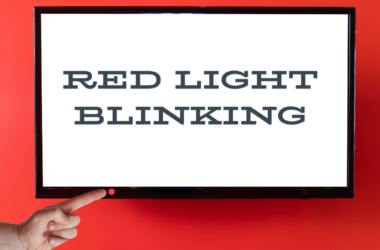Have you been using a Roku device for years but still don’t know about the secret Roku Menus? These secret menus have many advantages, allowing viewers to level up their streaming experience. So, what can you do with these secret menus? You can check wireless settings and make ad and screenshot preferences. If you’re a developer, you can go one step ahead and test the app easily. You get full control over your Roku device, which is generally not easy.
However, this guide will teach you how to unlock these Roku Secret Menus and improve your streaming experience. So, keep reading to learn more.
Top Roku Secret Menus
When you know all the secret menu codes, you can easily enjoy streaming on Roku. You can access hidden menus and screens that are not available on the traditional Settings menu. You’ll learn some of the top Roku Secret Menus in this article.
Read: Sharp TV Won’t Turn On
1. Developer Settings Menu
With this menu, developers can test their apps without any hassle. You can also enable the developer installer and manage the ROKUDEV user account. Here’s how.

- On your remote, press the Home button 3 times.
- Now press Up at least 2 times.
- Now click on Right → Left → Right → Left → Right.
You can only sideload one app onto your Roku at one time.
2. Network Menu
This Secret Menu lets you view and edit Roku’s network settings. It also lets you view the Wi-Fi and Ethernet details, check the connectivity status, and turn on bandwidth-saver mode.
To achieve this, here are the steps you need to follow.
- Click on the Home button on the remote controller 5 times.
- Now press the buttons in the following order: Right → Left → Right → Left → Right.
3. Wireless Menu

Want to get information about your wireless connection? You can use the Wireless Secret Screen menu. This menu allows you to check the strength of signals, get information regarding the antenna and logs, reset the network, and more.
Here’s how you can do it.
- Find the Home button on your remote.
- Hit it at least 5 times.
- Press buttons in this order: Up → Down → Up → Down → Up.
4. Reset & Update Menu
Is there any way that users can update and reset their Roku TV? They can also access hidden information. Yes, it’s possible. To do this, you’ll need to follow the steps for Secret Screen 1. It allows you to clear your Roku settings and start from scratch. Moreover, you can check all the updates, do USB tests, note Roku’s IP and Mac addresses, and more. All of this collectively tells us how useful this menu is. So, if you want to use it, follow this method.

- Press the Home button on the remote 5 times.
- Follow this sequence to press the buttons of the remote: Fast Forward → Fast Forward → Fast Forward → Rewind → Rewind.
5. Ads & Screenshots Menu

The Secret Screen 2 allows users to adjust screenshots, images, and ads according to their liking. You can also alter the way your ads appear on Roku’s screensaver. From changing image format to turning off screensaver ads, this menu offers much more. So, let’s look at how to access the Secret Screen 2 code.
- Press the Home button on your remote 5 times.
- Navigate to the buttons section of the remote.
- Press buttons in this sequence: Up → Right → Down → Left → Up.

If you don’t see any changes, then restart your Roku TV.
6. HDMI Menu

The HDMI menu allows you to view HDMI support data, check HDMI settings, and view a list of all supported resolutions. Follow these steps to access this menu.
- Press the Home button on the remote 5 times.
- Navigate to the buttons section of the remote.
- Press buttons in this order: Down → Left → Up → Up → Up.
7. Platform Menu

Sometimes, you need to know your Roku TV’s specific features and specs. These include your system temperature, speed, IP address, and any other devices connected to it. So, how can you do it? Through the Platform Menu, you can also access several other secret menus, such as System Operations, RF Remote, the Wireless menu, and more.
Follow this method to access this menu code.
- Find the Home button on your remote.
- Press it 5 times.
- Hit the buttons in the following order: Fast Forward → Play → Rewind → Play → Fast Forward.
8. TCL TV Menu
Do you have a TCL Roku TV? Then, you can access a precise TV-specific secret menu, known as the TV Secret Screen, to adjust HDR settings on your TCL Roku TV. You can find these settings in the regular menu and on Roku TV.
You must follow this secret menu since you’re using the TCL Roku model.
- Navigate to the Home button on your remote control.
- Now press it 5 times.
- Press the buttons in this order: Rewind → Down → Fast Forward → Down → Rewind.
9. Channel Info Menu

This menu shows the displayed version of the Channel Info Menu, so you can build info for your Roku channels. It’s extremely helpful if users want to know which app version they are using, and it can resolve many troubleshooting problems.
Follow this step-by-step method to unlock the Roku Channel Info Menu.
- On your remote control, press the Home button at least 3 times.
- Now, 2 times press Up and then Left.
- After pressing the left button, follow this sequence: Right → Left → Right → Left.
10. Bitrate Override Menu
If you’re using an older Roku device, you might be able to access this menu. But what’s the purpose of this? You can set a specific bitrate for Roku channels through this. However, the workings of this feature weren’t that good. If you’re using a new model of Roku device, you won’t be able to use this feature anymore. However, you can still change the settings with an older Roku model. Here’s how.
- Go to the Home Screen by pressing the Home button on your remote five times.
- Choose Rewind at least 3 times.
- Now press Fast Forward 2 times.
11. Secret Reboot Code
Do you want to restart your Roku device? You don’t need to navigate through menus and then restart your Roku. Here are the secret reboot code steps you should follow. When you enter this code, then, you’ll notice your remote controller freezes, and Roku will reboot.
- On your remote controller, navigate the Home button and tap it at least five times.
- Now press Up and then Rewind.
- Click on Rewind and then Fast Forward.
FAQ’s
Q: Is there a way to enable developer mode on Roku?
A: In the First Step, just put your Roku TV in Roku developer mode. and hit these buttons step by step. Click Home 3 Time > Up 2 Time > Then Right > Left > Right > Left > Right.
Q: 11 Hidden Secret Codes For Roku?
A: Here is It:
- Developer Menu: Home 3 Time > Up 2 Time > Right > Left > Right > Left > Right.
- Network Menu: Home 5 Time > Up 0 Time > Right > Left > Right > Left > Right.
- Wireless Menu: Home 1 Time > Up & Down 5 Time > Up > Down > Up > Down > Up.
- Update Menu: Home 5 Time > Fast >> > Fast >> > Fast >> > Rewind < > Rewind <.
- Screenshots Menu: Home 5 Time > Up > Right > Down > Left > Right.
- HDMI Menu: Home 5 Time > Down > Left > Up > Up > Up.
- Platform Menu: Home 5 Time > Fast > Play > Rewind > Play > Fast.
- TCL Menu: Home Button 5 Time > Rewind > Down > Fast > Rewind > Down.
- Roku Channel Menu: Home 3 Time > Up 2 Time > Left 2 Time > Right > Left > Right > Left.
- Override Menu: Home 5 Time > Rewind 3 Time > Fast 2 Time.
- Secret Code: Press Home 5 Time > Up 1 Time > Rewind 1 Time > Then Rewind > Fast.
Conclusion
With a Roku device, you can make your content streaming experience amazing. Just plug in the HDMI port of your TV, and you can stream various channels such as Disney, FuboTV, Amazon Prime, Netflix, and Apple TV. Roku has a simple interface, and you don’t need to make too many customizations. Just press a few buttons on the Roku device to unlock the secret Roku menu. Remember that these settings aren’t generally available and are only accessible if you follow the steps mentioned for the Roku Secret Menus.
However, to proceed to the next step, you should know that these secret menus are generally more helpful if you’re an advanced user who knows about the intricacies of the Roku device. But if you face any difficulties in accessing Roku Secret Menus, then reach out to our team of experts right now. We are here to provide you with the best solution for your queries.


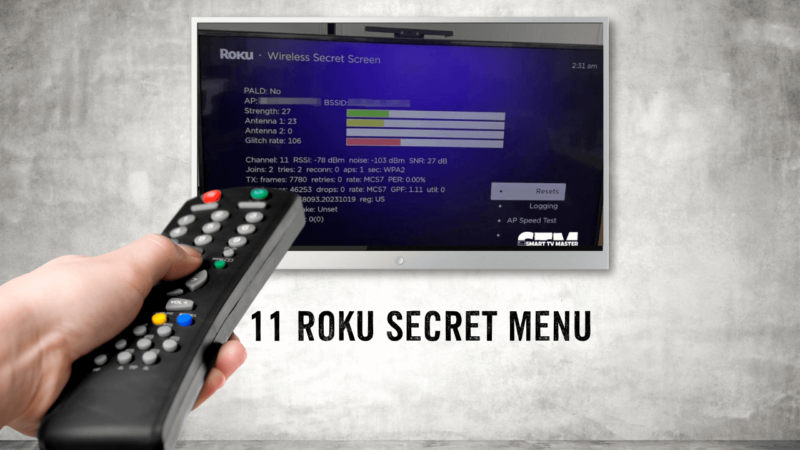
![How to Use AirPlay On Roku TV [2024 Guide] 43 How-to-Use-AirPlay-On-Roku-TV-[2024-Guide]](https://smarttvmaster.com/wp-content/uploads/2024/07/How-to-Use-AirPlay-On-Roku-TV-2024-Guide-380x250.png)

![How to Log Out Of Your Roku Account on TV [ 5 Easy Ways] 50 How-to-Log-Out-Of-Your-Roku-Account-on-TV-[ 5-Easy-Ways]](https://smarttvmaster.com/wp-content/uploads/2024/07/How-to-Log-Out-Of-Your-Roku-Account-on-TV-5-Easy-Ways-380x250.png)