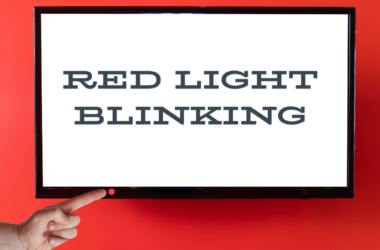In today’s streaming-driven world, smart TVs have revolutionized how we watch television. But despite the rise of Netflix, Hulu, and countless other platforms, local channels remain a critical source for timely news, weather updates, sports, and community events. Whether you want to catch your hometown news or watch live sports without a cable subscription, understanding how to access local channels on a smart TV is essential.
This comprehensive guide will walk you through everything you need to know about local channels on smart TVs — from using antennas and streaming apps to troubleshooting reception issues. By the end, you’ll have all the tools and knowledge to enjoy free, live local TV on your smart TV effortlessly.
What Are Local Channels on a Smart TV?
Local channels, also known as over-the-air (OTA) channels, are television stations that broadcast within a specific geographic region. These include networks like:
- ABC
- NBC
- CBS
- FOX
- PBS
- Independent local affiliates
They provide news, weather, sports, and entertainment tailored to your community. Unlike cable channels, local channels are often available for free via antennas or certain streaming services.
Read Also: CW on Roku
Why Are Local Channels Important?
- Stay informed: Local news, weather alerts, and traffic updates are often only available through local channels.
- Live sports and events: Local games and community events are broadcast live on local affiliates.
- Cost savings: Watching local channels without cable reduces monthly TV bills.
- Emergency broadcasts: Critical safety information is typically broadcast through local channels.
How Do Smart TVs Receive Local Channels?
1. Built-In TV Tuners and OTA Antennas
Most modern smart TVs come with a built-in digital tuner compatible with ATSC 1.0 (and increasingly ATSC 3.0, the next-generation standard). By connecting an OTA antenna, your TV can pick up local broadcast signals directly.
2. Streaming Services Offering Local Channels
Services like YouTube TV, Hulu Live TV, Sling TV, and fuboTV offer live streams of local channels through their apps. These platforms typically require subscriptions but provide the convenience of streaming without an antenna.
3. Network Apps
Some local channels provide their own apps (e.g., NBC app, ABC app) on smart TV platforms, allowing users to stream live or on-demand local content. However, availability depends on your location and sometimes requires cable credentials.
4. Cable or Satellite Box Integration
If you still have a cable or satellite subscription, you can connect your box to your smart TV and watch local channels through that interface.
Best Ways to Watch Local Channels on Your Smart TV
Using an OTA Antenna
- Step 1: Purchase an indoor or outdoor digital antenna compatible with your TV.
- Step 2: Connect the antenna to your TV’s coaxial input.
- Step 3: Use your TV’s menu to scan for available local channels.
- Step 4: Enjoy free live local broadcasts.
Streaming Services
| Service | Local Channel Availability | Cost per Month | Free Trial | Supported Platforms |
|---|---|---|---|---|
| YouTube TV | Extensive | $72+ | 7 days | Samsung, LG, Roku, Fire TV |
| Hulu + Live | Extensive | $70+ | 7 days | Samsung, LG, Roku, Fire TV |
| Sling TV | Select Markets | $40+ | 3 days | Samsung, LG, Roku, Fire TV |
| fuboTV | Sports-heavy local coverage | $75+ | 7 days | Samsung, LG, Roku, Fire TV |
Using Local Channel Apps
- Search for your local network apps in your smart TV’s app store.
- Download and install apps like NBC, ABC, CBS, FOX.
- Sign in with cable provider credentials or watch available free content.
- Some apps support live streams depending on location.
Cable or Satellite Box
- Connect the box via HDMI to your smart TV.
- Use the box’s guide to access local channels.
- This method requires a cable subscription.
Setting Up an OTA Antenna for Your Smart TV: A Step-by-Step Guide
Choosing the Right Antenna
- Indoor Antennas: Easy to install, ideal for urban areas with strong signals.
- Outdoor Antennas: Better range for suburban or rural areas, weather-resistant.
- Amplified Antennas: Boost weak signals but may cause interference if signals are strong.
Installation and Setup
- Connect the antenna to your smart TV’s coaxial input.
- Power on your TV and navigate to the setup or channel scan menu.
- Run the channel scan to detect all available local broadcasts.
- Adjust antenna placement for optimal reception (near windows, higher elevations).
- Rescan periodically to update channel lists.
Troubleshooting Common OTA Antenna Issues
| Problem | Solution |
|---|---|
| No signal or weak signal | Reposition antenna closer to window or outdoors |
| Missing channels | Rescan channels, check antenna connections |
| Pixelated or freezing video | Check for interference or try an amplified antenna |
| Audio/video sync problems | Restart TV, update firmware |
Popular Streaming Services for Local Channels on Smart TVs
YouTube TV
- Offers 85+ channels including major local networks.
- Supports up to 3 simultaneous streams.
- Includes unlimited DVR storage.
Hulu + Live TV
- Combines Hulu’s on-demand content with live TV.
- Includes local channels in most U.S. markets.
- Offers add-ons for premium networks.
Sling TV
- Affordable plans with local channel add-ons.
- Good option for budget-conscious users.
fuboTV
- Focuses on sports with robust local channel coverage.
- Includes 4K streaming options.
How to Use Local Channel Apps on Your Smart TV
- Download apps: Available on Samsung, LG, Roku, Android TV.
- Sign-in: Some require cable provider login.
- Features: Live streaming, on-demand shows, news clips.
- Limitations: Not all local channels offer apps or live streams without cable.
Read Also: IPTV On Roku
Local Channels on Different Smart TV Brands
| Brand | Key Notes |
|---|---|
| Samsung | Tizen OS supports a wide variety of apps and OTA tuners. |
| LG | webOS supports local apps and OTA antennas well. |
| Roku TV | Roku Channel Store has many local channel apps and supports OTA. |
| Vizio | Supports OTA antennas; streaming apps available. |
| Sony | Uses Android TV; broad app support and OTA compatibility. |
Are Local Channels Free on Smart TVs?
Yes. Using an OTA antenna, local channels are free to watch. However, streaming services and some apps may require paid subscriptions or cable credentials for full access.
Differences Between Local Channels on Smart TV vs. Cable TV
| Feature | Smart TV (OTA/Streaming) | Cable TV |
|---|---|---|
| Cost | Free or subscription-based streaming | Monthly cable subscription fees |
| Channel Variety | Limited to local broadcast and select streams | Hundreds of channels |
| Equipment Needed | Antenna or streaming device/app | Cable box |
| DVR Capability | Limited with OTA; better with streaming services | Usually included |
Legal Considerations for Streaming Local Channels
- Streaming official local channels via antenna or licensed streaming platforms is legal.
- Avoid unauthorized streaming services that violate copyrights.
- Use official apps or reputable services to ensure compliance.
The Future of Local Channels on Smart TVs
- Adoption of ATSC 3.0 promises 4K broadcasts, interactive features, and improved reception.
- Voice-controlled TV interfaces will enhance local channel search and navigation.
- Integration with smart home ecosystems may allow location-aware content delivery.
Local Channels on A Smart TV FAQs
Q: How Can I Watch Local Channels on My Smart TV Without Cable?
A: You can connect an OTA antenna to your smart TV’s coaxial input and scan for local channels, or use streaming services like YouTube TV or Hulu Live that offer local broadcasts.
Q: What Is the Best Antenna for Picking Up Local Channels?
A: The best antenna depends on your location. Urban users benefit from indoor amplified antennas, while rural viewers may need outdoor antennas with higher gain. Check websites like AntennaWeb to find optimal options.
Q: Why Are Some Local Channels Missing on My Smart TV?
A: Possible reasons include weak signal, incorrect antenna placement, or channel lineup changes. Try rescanning channels and repositioning your antenna.
Q: Can I Watch Local Channels Live on Streaming Services?
A: Yes. Many streaming platforms like YouTube TV, Hulu Live, and Sling TV provide live local channel streams based on your zip code.
Q: How Do I Update Local Channels on My Smart TV?
A: Run the TV’s channel scan feature periodically to detect new or changed local channels.
Q: Are Local Channels Free on Smart TVs?
A: Using an OTA antenna, local channels are free. Streaming services may require subscriptions.
Q: How to Fix No Signal Error When Accessing Local Channels?
A: Check antenna connection, reposition antenna, or perform a channel scan. Update TV firmware if necessary.
Q: Do All Smart TVs Have Built-in Tuners for Local Channels?
A: Most modern smart TVs have digital tuners for OTA signals, but some older or budget models may lack this feature.
Q: Can I Record Local Channels on a Smart TV?
A: Recording capability depends on your TV or connected devices. Some smart TVs support USB DVR, or you can use streaming service DVR features.
Q: How to Access Local Channels on Roku Smart TV?
A: Use the Roku Channel Store to install local network apps or connect an OTA antenna and use Roku’s built-in tuner (if supported).
Conclusion
Accessing local channels on a smart TV is easier than ever thanks to built-in tuners, OTA antennas, and streaming apps. Whether you prefer a free antenna setup or a subscription-based streaming service, the options allow you to stay connected to your community’s news, sports, and entertainment at your convenience. Start by assessing your location, TV model, and preferences, then choose the best setup. With the tips and resources in this guide, you can enjoy crystal-clear local TV today — no cable required.


![How Can I Get Local Channels on A Smart TV [2025 Guide] 1 How-Can-I-Get-Local-Channels-on-A-Smart-TV-[2024-Guide]](https://smarttvmaster.com/wp-content/uploads/2024/05/How-Can-I-Get-Local-Channels-on-A-Smart-TV-2024-Guide-800x450.png)

![How to Block Youtube Channel on Roku TV [3 Easy Methods] 15 How-to-Block-Youtube-Channel-on-Roku-TV-[3-Easy-Methods]](https://smarttvmaster.com/wp-content/uploads/2025/02/How-to-Block-Youtube-Channel-on-Roku-TV-3-Easy-Methods-380x250.png)