Roku private channels are secret or hidden channels on the Roku streaming platform that are not listed in the official Roku Channel Store. These channels often offer exclusive, niche, or experimental content unavailable to the general public. Unlike the thousands of official channels, private channels are usually developed by independent creators or Roku developers who share access via unique channel codes.
If you’re looking to expand your streaming options beyond mainstream offerings, Roku private channels unlock a world of hidden entertainment — from indie films, niche sports, specialized documentaries, to international content and much more.
Why Roku Private Channels Matter in 2025
As Roku continues dominating the streaming device market with over 70 million active accounts worldwide, the ecosystem grows increasingly competitive. Official Roku channels offer a broad selection, but private channels fill in the gaps, providing:
- Exclusive content not found on mainstream platforms
- Early access to experimental or beta channels
- Niche programming for specialized interests
- Free or low-cost alternatives to paid subscriptions
In 2025, Roku private channels have gained popularity for their variety and for enabling personalized streaming experiences beyond the usual curated app stores.
Read Also: Netflix On Roku
Understanding Roku Private Channels vs. Official Channels
| Aspect | Official Roku Channels | Roku Private Channels |
|---|---|---|
| Availability | Listed in Roku Channel Store | Hidden, accessible via codes |
| Content Approval | Reviewed by Roku | Limited or no official review |
| Stability | Generally stable and updated | May be experimental or unstable |
| Audience | Mass-market | Niche or beta testers |
| Access | One-click install | Requires manual code entry |
How to Find Roku Private Channels: The Best Sources for Codes
Private channels aren’t searchable directly on Roku devices. Instead, you need unique alphanumeric codes (e.g., ABCD1234) provided by channel developers or websites that curate these codes.
Popular Resources to Find Roku Private Channel Codes:
- RokuGuide.com — A popular community site listing updated codes
- Reddit Roku Communities — Active discussions on newly discovered channels
- Third-Party Blogs & Forums — Regularly updated lists of private channel codes
- Social Media Groups — Facebook and Discord groups dedicated to Roku enthusiasts
Step-by-Step Guide: How to Add Roku Private Channels (2025 Updated)
Adding private channels requires a few simple steps using your Roku account online.
Steps:
- Visit the Roku website: Go to my.roku.com.
- Sign in with your Roku account credentials.
- Navigate to “Manage Account” > “Add channel with a code”.
- Enter the private channel code (case-sensitive).
- Confirm the addition and acknowledge any warnings.
- On your Roku device, restart or check for new channels; the private channel will appear in your channel list.
How to Remove or Uninstall Roku Private Channels
To remove a private channel:
- On your Roku remote, highlight the channel.
- Press the
*(star) button to open options. - Select Remove channel and confirm.
- Alternatively, remove the channel from your Roku account online.
Top Roku Private Channels to Try in 2025
Here are some popular and highly rated private channels worth exploring:
| Channel Name | Content Type | Access Code |
|---|---|---|
| NewsON | Live local news broadcasts | newson |
| Cinema Now | Independent films & classics | cinemanow |
| The Roku Channel Test | Beta experimental features | therokutest |
| FlixFling | Indie movies and shorts | flixfling |
| Global TV | International programming | globaltv |
Note: Always verify codes from trusted sources as private channels can be added or removed frequently.
Are Roku Private Channels Safe to Use?
Security concerns arise because private channels bypass Roku’s official review. However:
- Most private channels are safe and legal when sourced from trusted developers.
- Avoid installing channels from unverified sources.
- Roku’s Terms of Service permit private channels but caution users to use discretion.
- Use VPNs if accessing region-restricted content through private channels.
Troubleshooting Common Issues With Roku Private Channels
Issue: Private channel does not appear after adding
Solution: Restart your Roku device or check for updates.
Issue: Channel says “Not available” or “Access denied”
Solution: Confirm channel code accuracy and availability in your region.
Issue: Channel crashes or buffers frequently
Solution: Check your internet connection, remove and re-add the channel, or update Roku firmware.
Developing Your Own Roku Private Channel
For developers, Roku offers a robust platform using BrightScript and SceneGraph for creating private channels.
How to start:
- Register as a Roku developer at developer.roku.com.
- Create your channel using Roku’s SDK.
- Publish as a private channel for limited testing or sharing before public release.
Private channels are excellent for testing new features or distributing niche content without public approval delays.
Roku Private Channels & Legal Considerations
While Roku private channels are allowed, users should:
- Avoid channels offering pirated or copyrighted content illegally.
- Respect regional content restrictions.
- Understand that Roku may revoke access to private channels violating policies.
Roku Private Channels for International Users
Private channels can offer access to:
- Foreign language content
- Region-specific broadcasts not on the official store
- Niche cultural programming
To unlock geographically restricted content, many use VPN services in conjunction with Roku.
How Roku Software Updates Affect Private Channels
System updates can impact private channels by:
- Disabling unsupported or outdated channels
- Changing API or firmware compatibility
Always keep Roku firmware updated and verify private channels after major updates.
How to Share Roku Private Channels with Friends and Family
Sharing involves:
- Providing the unique private channel code
- Sharing instructions for adding channels
Note: Private channels added on an account will sync across devices logged into the same Roku account.
Alternatives to Roku Private Channels
If you prefer official content, consider:
- Using the Roku Channel Store for thousands of vetted apps
- Exploring Roku Channel, Roku’s free ad-supported streaming service
- Other streaming platforms like Amazon Fire TV or Apple TV with hidden or beta apps
Read Also: Hisense TV Remote Not Working
Best Practices to Stay Updated With Roku Private Channels
- Follow Roku community forums and Reddit
- Subscribe to Roku news newsletters
- Regularly check trusted blogs for updated codes and new channel announcements
Enhancing Streaming Quality on Private Channels
- Ensure a strong Wi-Fi connection (5GHz preferred)
- Use Ethernet connection for stable streaming
- Clear cache or restart Roku device if buffering occurs
Roku Private Channels FAQs
Q: What is a Roku private channel code?
A: A unique alphanumeric code that lets you add a private channel not listed in the Roku Channel Store.
Q: How do I find Roku private channels?
A: By searching reputable websites, forums, and communities that share updated private channel codes.
Q: Are Roku private channels free?
A: Most private channels are free, but some may require subscriptions or in-app purchases.
Q: Can I trust private channels on Roku?
A: Yes, if sourced from verified developers or trusted communities. Always exercise caution.
Q: Why don’t private channels show up in the Roku Channel Store?
A: They are unlisted and only accessible via direct codes for testing or niche content purposes.
Q: How do I update Roku private channels?
A: They typically update automatically, but removing and re-adding the channel can help with updates.
Q: Can private channels be removed?
A: Yes, they can be removed from your Roku device or your Roku account online.
Q: Do private channels work on all Roku devices?
A: Most do, but compatibility may vary with older models.
Q: Is it legal to use Roku private channels?
A: Yes, if the content is legal and you respect copyrights.
Q: How can I create my own private Roku channel?
A: By registering as a developer on Roku and using their SDK tools to build and distribute your channel.
Conclusion
Roku private channels provide an exciting way to customize and extend your streaming experience. Whether you’re a casual viewer, a niche content lover, or a developer, understanding how to safely use and manage private channels will keep your entertainment fresh and expansive in 2025. Explore trusted private channels, create your own, and always stay updated with Roku’s evolving platform to maximize your viewing possibilities.


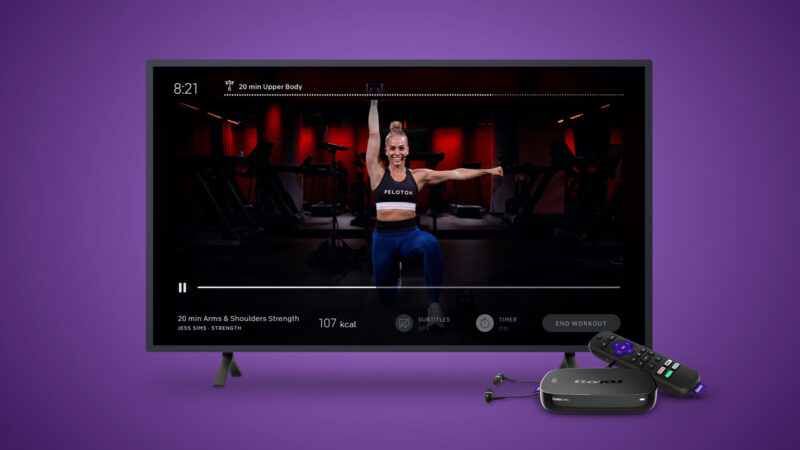

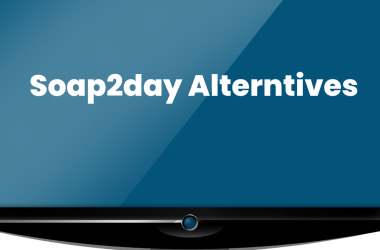
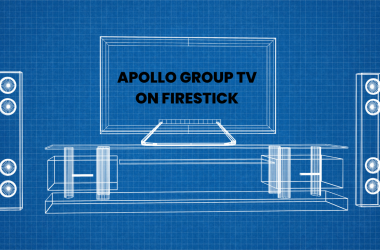
![How to Watch Hulu On Roku TV In 2025 [Comprehensive Guide] 13 How-to-Watch-Hulu-On-Roku-TV-In-2024-[Comprehensive-Guide]](https://smarttvmaster.com/wp-content/uploads/2024/07/How-to-Watch-Hulu-On-Roku-TV-In-2024-Comprehensive-Guide-380x250.png)