Have you ever found yourself buried under a mountain of remote controls, each with its own purpose and set of buttons to memorize? If so, you’re not alone. This is where the RCA Universal Remote Codes come to the rescue. Designed to simplify your entertainment setup, this handy gadget allows you to control multiple devices with just one remote. However, to unlock its full potential, you’ll need to understand the art of programming it using RCA Universal Remote codes.
In this blog post, we will guide you on how to program your RCA Universal Remote using both four-digit and five-digit codes. Whether you’re a seasoned remote control enthusiast or a newcomer looking to streamline your home theater system, this comprehensive guide will provide valuable insights and practical tips for programming your remote like a pro.
By the end of this article, you’ll know where to find the right codes, how to program your remote, and even what to do if you’ve misplaced your RCA Universal Remote. Let’s get started!
RCA Universal Remote TV Codes
Navigating the world of universal remote codes can be daunting, but it’s essential to ensure your RCA Universal Remote works seamlessly with your devices. These codes are specific sequences that enable your remote to communicate with TVs, DVD players, and more, making it a versatile tool for managing your electronics.
Read: Are Sharp TVs Good
RCA Universal Remote Codes List 5 Digits
Five-digit codes are among the most common for programming RCA Universal Remotes. These codes provide precise control over your devices, reducing the likelihood of miscommunication between your remote and the equipment. For example, popular TV brands like Samsung, Sony, and LG often use five-digit codes to ensure accurate signal transmission. A typical five-digit code might look like this for a Samsung TV: 10178.
The key to successfully using these codes lies in correctly entering them into your remote during the programming process. Make sure to consult the user manual or the RCA website for the updated list of five-digit codes corresponding to your specific TV model.
RCA Universal Remote Codes List 4 Digits
In some cases, you may need to use a four-digit code, particularly if you’re dealing with older TV models or certain electronic devices. These codes are equally effective in bridging the gap between your RCA Universal Remote and your gadgets. For instance, a common four-digit code for an LG TV might be 2065.
To ensure you’re using the correct four-digit code, it’s important to verify the model number of your TV or device and cross-reference it with the list of available codes. This step is crucial as it prevents potential compatibility issues during the programming process.
How to Find Universal Remote Code Precisely?
Identifying the correct universal remote code is the first step toward successful programming. Start by visiting the RCA website or consulting the user manual that came with your remote. These resources typically include a comprehensive list of codes for various brands and devices.
If you don’t have access to these resources, consider performing an online search or accessing databases dedicated to universal remote codes. Some websites even offer search tools where you can input your device’s brand and model to retrieve the appropriate code quickly. Remember, accuracy is key to avoiding frustration during programming.
How to Program an RCA Universal Remote to TV?
Once you’ve found the right code, programming your RCA Universal Remote is a straightforward process. Begin by turning on the TV you want to control. Press and hold the “Code Search” button on the remote until the indicator light illuminates, then release it. Next, press the “TV” button on the remote. Enter the selected code using the number buttons. Finally, point the remote at the TV and press the “Power” button. If the TV turns off, the programming was successful.
Don’t worry if this doesn’t work on the first try; programming remotes can sometimes require a few attempts. If your initial code doesn’t work, double-check the code list, try another code, or consult the troubleshooting section of your RCA manual for additional guidance.
How to Control TV Without RCA Universal Remote?
Losing your RCA Universal Remote doesn’t mean you have to go without TV control. Several alternatives can help bridge the gap until you find or replace your remote. One option is to use a smartphone app designed to function as a universal remote. Apps like AnyMote and Unified Remote allow you to control your devices via Wi-Fi or IR blasters.
Another option is to purchase a cheap replacement universal remote. Many electronics stores sell generic versions compatible with RCA programming, allowing you to regain control of your TV with a minimal investment.
FAQ’s
Q: Can I use the same universal remote code for different devices?
A: No, universal remote codes are specific to each device and brand. Always use the correct code for the particular device you want to control.
Q: What should I do if my device isn’t responding to the programmed code?
A: Ensure you’ve entered the code correctly and try different codes for the same brand. If the problem persists, restart your device and remote before attempting to program again.
Q: How do I reset my RCA Universal Remote?
A: To reset your RCA Universal Remote, remove the batteries and press every button once. Replace the batteries and follow the programming instructions from scratch.
Q: Is it possible to program my RCA Universal Remote without a code?
A: Yes, you can use the code search method if you don’t have a specific code. This involves scanning through all the codes stored in the remote until your device responds.
Q: Can the RCA Universal Remote control devices other than TVs?
A: Yes, RCA Universal Remotes can be programmed to control various devices, including DVD players, soundbars, and streaming devices.
Conclusion
Programming your RCA Universal Remote opens up a world of convenience and simplicity, allowing you to control multiple devices with ease. By understanding the importance of universal remote codes and following the steps outlined in this guide, you can ensure that your remote communicates flawlessly with your electronics.
Remember to keep your code lists handy, explore various programming methods, and don’t hesitate to seek help from RCA’s support resources if needed. With a bit of patience and practice, you’ll enjoy a streamlined entertainment experience that makes juggling multiple remotes a thing of the past.



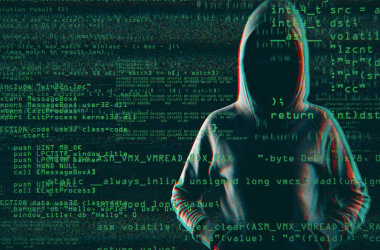
![How to Fix Hisense TV Error Code 003 [100% Working Methods] 10 How-to-Fix-Hisense-TV-Error-Code-003-[100%-Working-Methods]](https://smarttvmaster.com/wp-content/uploads/2024/02/How-to-Fix-Hisense-TV-Error-Code-003-100-Working-Methods-380x250.png)
![Universal Codes For Hisense TV Remote [Step-By-Step Guide] 11 Universal-Codes-For-Hisense-TV-Remote-[Step-By-Step-Guide]](https://smarttvmaster.com/wp-content/uploads/2024/04/Universal-Codes-For-Hisense-TV-Remote-Step-By-Step-Guide-1-380x250.png)
