If your Hisense TV keeps turning off unexpectedly, you’re not alone. Many Hisense TV owners report this frustrating issue, which disrupts viewing experiences and raises concerns about the longevity of their device. Whether your TV shuts off after minutes, randomly during shows, or cycles power repeatedly, understanding the root causes and applying the right fixes can save you time, money, and stress.
This comprehensive guide covers every possible reason your Hisense TV might shut down automatically, from simple settings like sleep timers to complex hardware malfunctions. You’ll also learn actionable troubleshooting steps, prevention tips, and when it’s time to seek professional help. Let’s dive in.
Why Does Your Hisense TV Keep Turning Off?
Before diving into solutions, it’s important to understand the main reasons a TV turns off on its own:
- Power Supply Instability: Loose cables, faulty power cords, or inconsistent electrical outlets.
- Firmware or Software Glitches: Bugs or outdated software causing unexpected restarts.
- Overheating: TVs have safety features to shut off if internal temperatures rise too high.
- Remote Control or Sensor Issues: Interference, stuck buttons, or faulty remotes.
- Sleep Timer & Energy Saving Settings: Automatic shutoff timers or eco modes may be active.
- External Devices: HDMI-CEC settings or connected devices sending shutdown signals.
Read Also: Hisense TV Black Screen
Understanding Your Hisense TV: Models & Features
Hisense manufactures a variety of TV models including ULED, Roku TV, Android TV, and Laser TV. Each has different hardware and software characteristics affecting how power and settings are managed. For example:
- Hisense Roku TVs rely heavily on Roku’s software ecosystem, which occasionally requires firmware updates.
- Hisense Android TVs may behave differently regarding app compatibility and system updates.
- ULED TVs integrate advanced image processing but share common power management features.
Knowing your model helps tailor troubleshooting, so check your TV’s model number on the back panel or in the settings menu.
Primary Causes of Hisense TV Power-Off Issues
1. Power Supply Problems
The first thing to check is whether your TV receives stable and consistent power.
- Check Power Cables: Make sure the power cord is firmly plugged into the TV and wall outlet.
- Inspect Power Strip or Surge Protector: Faulty or overloaded power strips can cut power unexpectedly.
- Try a Different Outlet: Electrical issues like voltage fluctuation can cause shutdowns.
- Look for Visible Damage: Frayed or bent cables may need replacement.
2. Firmware and Software Glitches
TVs rely on firmware to manage hardware and software interactions. Bugs or outdated firmware may trigger shutdowns.
- Update Firmware Regularly: Hisense releases firmware updates to fix bugs and improve performance.
- How to Update: Go to Settings > System > About > Check for Updates.
- Restart After Update: Always restart your TV after a firmware update.
- Roll Back Updates (Advanced): If issues started after an update, some models allow rollback via service menu.
3. Overheating and Ventilation
Hisense TVs have thermal sensors that shut off the TV to prevent damage.
- Symptoms: TV feels hot, vents are blocked, or fans are noisy.
- Fix: Clear dust and debris from vents. Ensure TV is placed in a well-ventilated area.
- Avoid Enclosures: Don’t place TV inside cabinets without airflow.
- Ambient Temperature: Avoid placing the TV in direct sunlight or near heat sources.
4. Remote Control & Sensor Interference
A stuck power button or interference may cause repeated power cycles.
- Check Remote: Remove batteries to test if the TV still turns off.
- Physical Buttons: Inspect TV’s power button for sticking.
- Infrared Interference: Devices emitting infrared signals can cause issues.
5. Sleep Timer and Energy Saving Features
Sometimes the issue is simply a timer or eco mode setting causing the TV to power off.
- Sleep Timer: Found in Settings > Timer or System Settings.
- Energy Saving Mode: Can shut off TV after inactivity.
- Disable or Adjust: Turn off sleep timer and energy-saving settings to test.
6. External Device Conflicts and HDMI-CEC
Connected devices can control your TV via HDMI-CEC.
- What is HDMI-CEC? A protocol allowing devices to control each other.
- Check Settings: Disable HDMI-CEC (often called “AnyNet+” or “CEC”) in TV settings.
- Unplug Devices: Disconnect all HDMI devices to check if one causes shutdowns.
Step-by-Step Troubleshooting Guide for Hisense TV Keeps Turning Off
Here’s a practical checklist to diagnose and fix the issue.
Step 1: Verify Power Connections
- Unplug the TV and all connected devices.
- Inspect and replace any damaged cables.
- Plug TV directly into a wall outlet (avoid power strips).
- Test if the TV stays on.
Step 2: Test the Remote Control
- Remove batteries from the remote.
- Use TV buttons to operate.
- If problem disappears, replace the remote or batteries.
Step 3: Check Sleep Timer & Power Saving
- Navigate to Settings > Timer > Sleep Timer and disable it.
- Turn off any energy-saving or auto power-off features.
Step 4: Update Your TV Firmware
- Connect TV to the internet.
- Go to Settings > System > Update.
- Install available updates.
Step 5: Reset Your TV to Factory Settings
- Backup any important data or preferences.
- Go to Settings > System > Reset.
- Confirm reset and follow prompts.
Step 6: Disconnect External Devices
- Remove all HDMI, USB, and other devices.
- Power on the TV alone.
- If stable, reconnect devices one by one to isolate the culprit.
Hardware Failures & When to Seek Professional Help
If all software and settings troubleshooting fail, the issue may be internal hardware malfunction:
- Faulty Power Board: Can cause sudden power loss.
- Mainboard or Capacitor Issues: May require component repair.
- Internal Sensor Failures: Overheat sensors or power management chips malfunctioning.
In such cases, contact Hisense Customer Support or a qualified TV repair technician. Check if your warranty is still valid to avoid repair costs.
Prevention Tips to Avoid Future Shutdowns
- Keep your TV updated with the latest firmware.
- Ensure proper ventilation and avoid overheating.
- Use surge protectors to prevent power spikes.
- Regularly clean TV vents from dust.
- Avoid overloading power strips.
- Turn off sleep timer or energy saving if unnecessary.
- Disconnect unused external devices.
Read Also: Roku Private Channels
Comparing Hisense TV Power Issues With Other Brands
Many TV brands experience similar auto shutdown problems, but Hisense’s combination of affordable price and advanced features may make it slightly more prone to firmware bugs. Brands like Samsung, LG, and Sony have more frequent updates and advanced diagnostics, but user complaints about power cycling exist across all.
Real User Experiences
Example: On Reddit and Hisense support forums, users report TVs turning off after firmware updates, solved by factory resets or manual firmware updates.
Advanced Troubleshooting (For Tech-Savvy Users)
- Rollback Firmware: Download previous firmware version from Hisense’s official site and install manually.
- Access Service Menu: Carefully use the remote sequence to enter the service menu. (Be cautious; incorrect settings can harm your TV.)
- Check System Logs: Some models log errors which can pinpoint failing hardware.
Hisense TV Keeps Turning Off FAQs
Q: Why does my Hisense TV keep turning off by itself?
A: This is often caused by power issues, firmware bugs, overheating, or sleep timer settings.
Q: How do I stop my Hisense TV from shutting down automatically?
A: Check power connections, disable sleep timer, update firmware, and ensure proper ventilation.
Q: Can a firmware update fix my Hisense TV turning off problem?
A: Yes, firmware updates often resolve bugs causing auto shutdown.
Q: How do I reset my Hisense TV to factory settings?
A: Go to Settings > System > Reset > Factory Reset and follow prompts.
Q: Is overheating a common cause for Hisense TVs shutting off?
A: Yes, TVs shut down automatically to prevent damage if they overheat.
Q: What is HDMI-CEC and can it cause power issues?
A: HDMI-CEC allows devices to control each other. Faulty devices or settings can cause the TV to turn off unexpectedly.
Q: How can I test if the remote control is causing shutdowns?
A: Remove remote batteries and operate TV via buttons only. If issue stops, the remote may be faulty.
Q: Should I replace my Hisense TV if it keeps turning off?
A: Consider replacement if hardware repair costs are high or the TV is older than 5 years.
Q: How to contact Hisense customer support?
A: Visit Hisense Support for live chat, phone numbers, and email.
Conclusion
A Hisense TV that keeps turning off can be caused by a range of issues — from simple setting misconfigurations to complex hardware faults. By systematically troubleshooting power, software, remote, and environmental factors, most users can resolve the problem without costly repairs. Keeping your TV updated and well-ventilated is essential for long-term stability. When in doubt, don’t hesitate to contact Hisense support or a professional technician.


![How To Fix My Hisense TV Keeps Turning Off [7 Easy Fixes] 1 How-To-Fix-My-Hisense-TV-Keeps-Turning-Off-[7-Easy-Fixes]](https://smarttvmaster.com/wp-content/uploads/2024/02/How-To-Fix-My-Hisense-TV-Keeps-Turning-Off-7-Easy-Fixes-800x450.png)

![Roku App Not Finding Device? [ 9 Possible Solutions ] 11 Roku-App-Not-Finding-Device-[ 9-Possible-Solutions-]](https://smarttvmaster.com/wp-content/uploads/2024/07/Roku-App-Not-Finding-Device-9-Possible-Solutions--380x250.png)
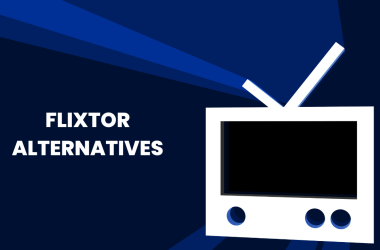
![9 Methods to Fix Hisense TV Not Turning On [Easy Fixes] 13 9-Methods-to-Fix-Hisense-TV-Not-Turning-On-[Easy-Fixes]](https://smarttvmaster.com/wp-content/uploads/2024/03/9-Methods-to-Fix-Hisense-TV-Not-Turning-On-Easy-Fixes-380x250.png)