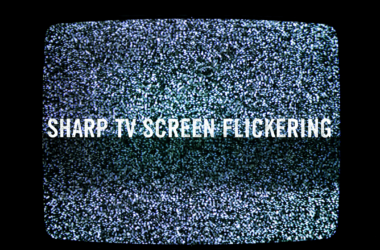You’re ready to watch your Vizio TV and stream your favorite channels. So, you grab a bag of popcorn to enjoy the shows. Press the power on button, but your TV isn’t turning on. What’s the issue here? Does it mean you’ll have to get a new TV? All of this can be extremely time-consuming and costly. But don’t worry—in this guide, we’ll share exactly how you can solve the problem of your Vizio TV Won’t Turn on. You might face this issue for several reasons, but by following these troubleshooting steps, you can get your TV back up and running smoothly.
So, let’s dive and explore it more.
Methods To Fix Vizio TV Won’t Turn On
There are multiple methods for fixing the Vizio TV that does not turn on. However, remember to follow the exact methods mentioned in the article to avoid further issues.
Read: Oxygen on Roku
Inspect All Cables

Due to damaged or loose cables, you might encounter the issue of Vizio TV not turning on. It impacts the power supply of your Smart TV. Check if your TV cables are properly plugged into the outlet. While checking for damage, ensure there are no:
- Fraying
- Exposed wires
- Sharply bent areas
When the cables are loose or not firmly seated, you also might face this problem.
Check Power Outlet

No matter how good your TV condition is, the TV will not turn on if the power outlet is dead. So, how can you check if the power outlet is damaged? Plug a large device into the outlet and turn it on. If the device is working properly, a dead power outlet is not the reason your Vizio TV is not working.
But what if the problem is a dead outlet? Then, you shouldn’t plug your Vizio TV into the power strip or surge protector but directly into the wall outlet. If the TV turns on when connected to the wall outlet, there is a problem with the power strip or the surge protector.
Either way, when the outlet seems dead, check for switches on the wall that may control it and then turn it on. You can plug your TV into the outlet whenever you want, but to turn on the TV, ensure the switch is on.
Analyze The Remote
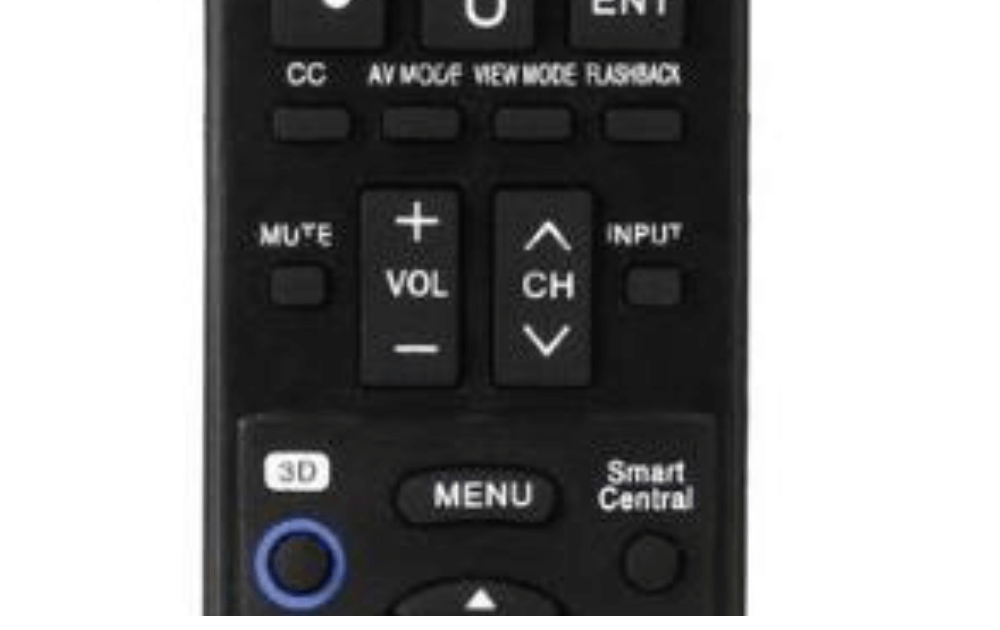
If your remote isn’t sending proper signals, the TV will not turn on. No matter how hard you press the power button, you’ll continue to face the issue. So, you should check your remote for this. Open the remote’s back panel, clean it with a cloth, and replace the batteries. Reset the remote if needed. If you own multiple Vizio TVs, ensure you use the right remote for each TV.
Replace Internal Components
Knowing how electronics work, you can inspect the boards and identify potential power problems. A Vizio TV that does not turn on is usually caused by a failed supply to the power board. So, what are the most common parts that fail?
Here are some of them
- Diodes
- Capacitors
- Transistors
If the Vizio TV has proper power output but is not actually turning on, the issue is in the T-Con board. The purpose of the Timed Controller Board is to send signals to the TV. Usually, users replace the components themselves and rely on Do It Yourself. But is that a good idea? If you’re not an expert, you should seek help from an expert technician to resolve this matter. Just one wrong move can damage the entire TV.
Reset TV
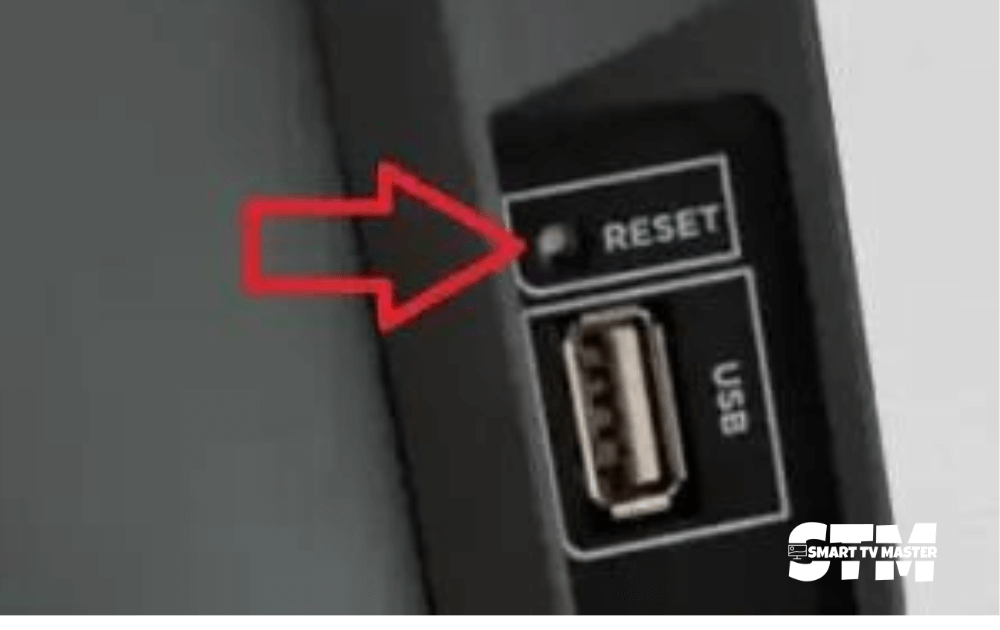
Sometimes, there’s a glitch in the TV session, which is why your Vizio TV might not turn on. Resetting a TV is simple. All you need to do is follow these three steps.
- Unplug your TV from the power source.
- Wait for 5 to 10 seconds.
- Now plug it back and turn on your Vizio TV.
Power Cycle TV
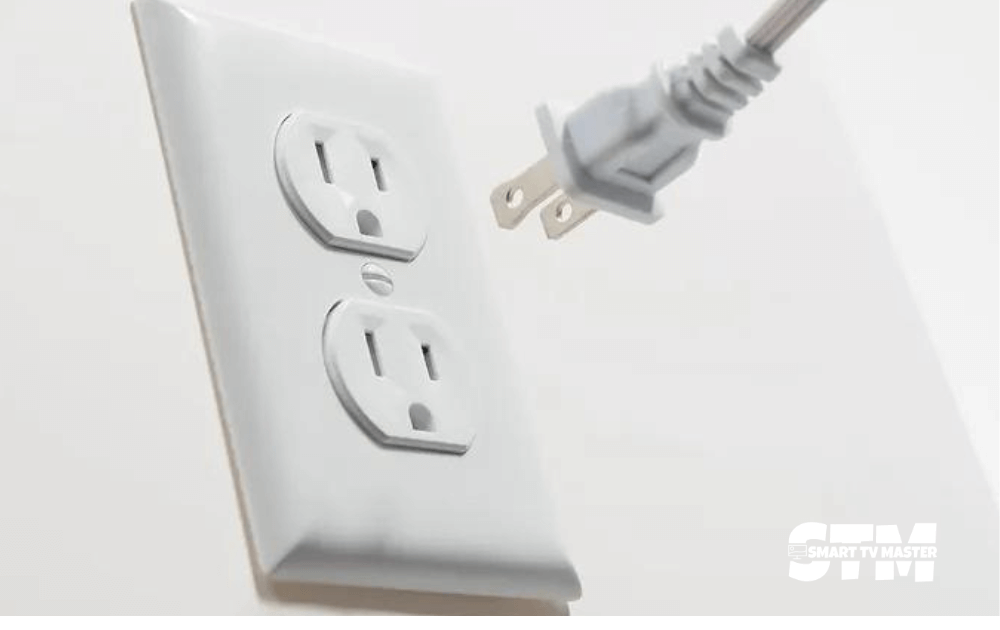
If resetting the TV is not working, you should power cycle it. Your current session has glitches, impairing your Vizio TV’s functioning. Power cycling is not just turning on the TV and pressing the power off button. Here’s a step-by-step method for a proper power cycle.
- Unplug the TV cable from the wall socket.
- Now that the TV is unplugged, press and hold the Power button for 15 to 30 seconds. Make sure you’re pressing the TV’s physical power button, not the one on the remote.
- Plug the TV back into the socket. Turn it on to see if the issue is resolved.
Turn Off CEC
You should turn off CEC for specific content. Your Vizio TV will not turn on when there’s a signal issue. Skip this step if you’re not facing issues while streaming specific content or apps on your Vizio TV.
To turn off CEC, you should follow these steps.
- On your remote, navigate the Menu button and press it.
- Now go to All Settings.
- Here, find the System option and click on it.
- You’ll find CEC here and disable it.
Factory Reset Your TV
A factory reset is the ultimate solution to all TV issues. It wipes all the settings that might be causing your TV to malfunction. Just reset the settings to get rid of anything that is hindering your TV from turning on.
Here’s how you can do it.
- Go to the Menu/Admin & Privacy section to reset the TV.
- Click on Reset to Factory Settings.
- Now tap OK.
Remember, it’ll erase all the personal settings you’ve made so far, including your color profile and configurations. If your TV turns on and then turns off, you can try this method. But if it’s not turning on even once, then follow other methods in the article.
Contact Vizio Support
Have you tried all the methods, but none seem to work? Then, you should contact the Vizio Customer Support Team. They are ready to assist customers and provide solutions to their problems. If your TV is under warranty, you can get it repaired for free. Otherwise, you might get a discount coupon on upcoming Vizio products as compensation.
Conclusion
Knowing the issue behind your Vizio TV Won’t Turn on is crucial. To eliminate this problem, you should try the methods mentioned in the article. Do you still have any questions regarding your Vizio TV not turning on? Then, reach out to us today. Our team of experts is here to help you elevate your streaming experience. For more details, check out our premium Smart TV features guides.



![How to Use AirPlay On Roku TV [2024 Guide] 31 How-to-Use-AirPlay-On-Roku-TV-[2024-Guide]](https://smarttvmaster.com/wp-content/uploads/2024/07/How-to-Use-AirPlay-On-Roku-TV-2024-Guide-380x250.png)

![How to Log Out Of Your Roku Account on TV [5 Easy Ways] 39 How-to-Log-Out-Of-Your-Roku-Account-on-TV-[ 5-Easy-Ways]](https://smarttvmaster.com/wp-content/uploads/2024/07/How-to-Log-Out-Of-Your-Roku-Account-on-TV-5-Easy-Ways-380x250.png)