Browsing Category
HOW TO
143 posts
Our How To category aims to provide the readers mastery over the features and functionalities of their Smart TVs. It is a wholesome treasure of elaborate guides, expert suggestions and step-by-step tutorials to boost the capabilities of your Smart TV. No matter if you are a tech enthusiast or a neophyte user, our content is catered to in a way that facilitates you with different competency levels.




![How to Connect Vizio TV to WiFi Without Remote [4 Ways] 3 How-to-Connect-Vizio-TV-to-WiFi-Without-Remote-[4-Ways]](https://smarttvmaster.com/wp-content/uploads/2024/08/How-to-Connect-Vizio-TV-to-WiFi-Without-Remote-4-Ways-800x500.png)
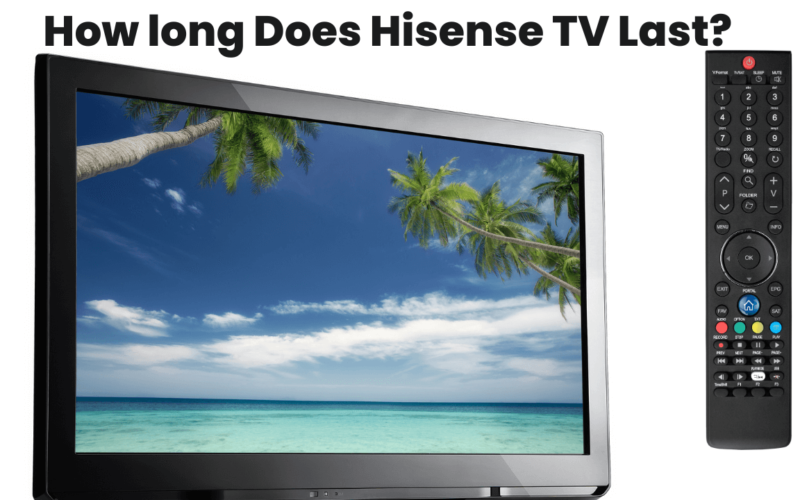
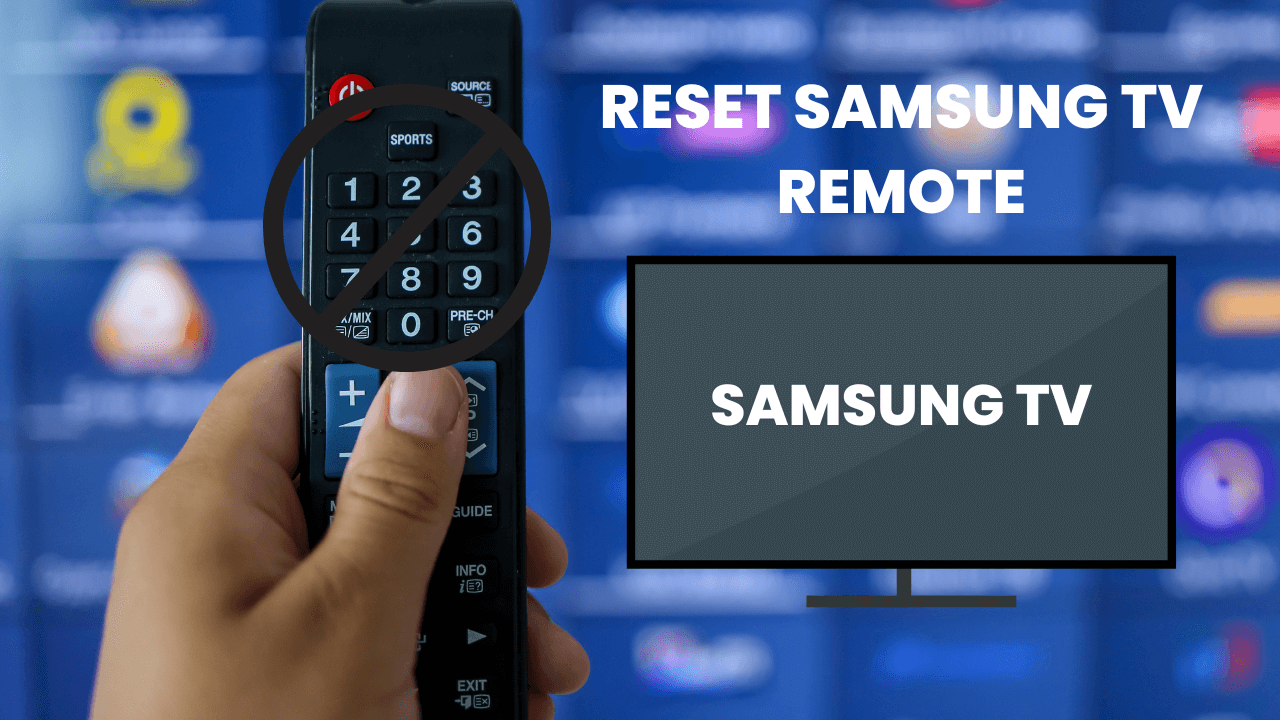
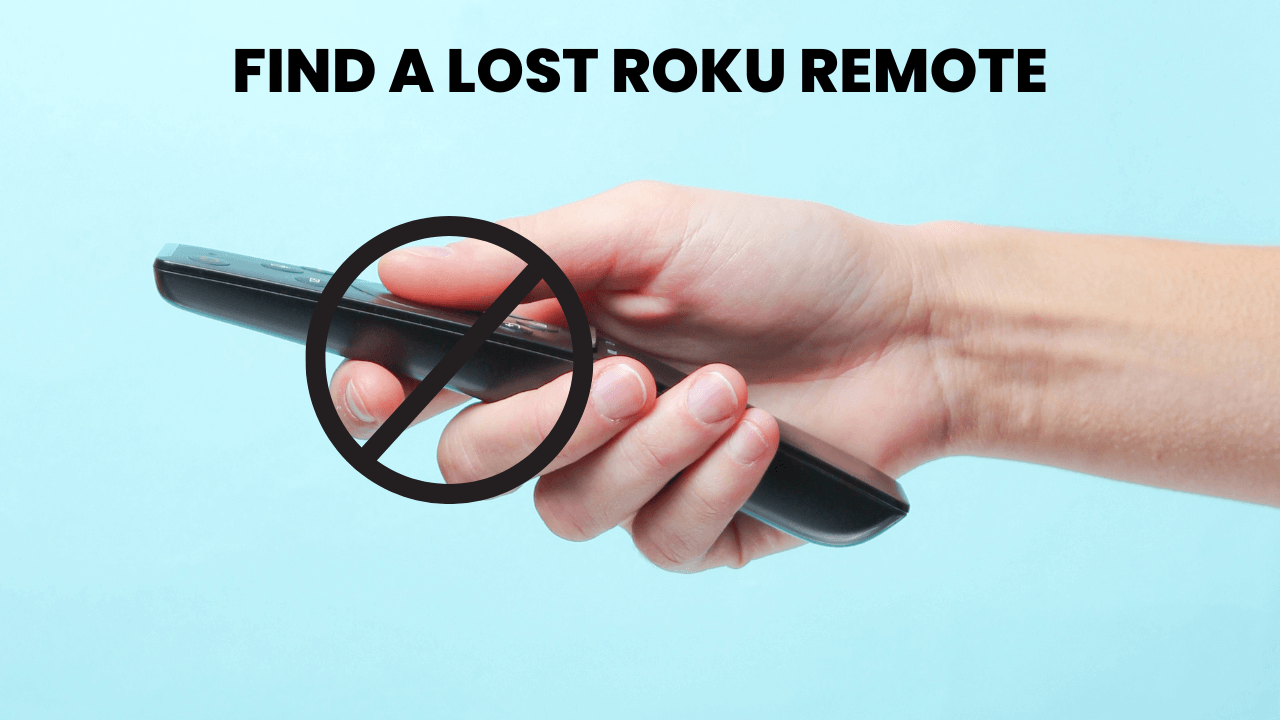
![How to Turn on Samsung TV Without Remote [5 Simple Ways] 7 How-to-Turn-on-Samsung-TV-Without-Remote-[5-Simple-Ways]](https://smarttvmaster.com/wp-content/uploads/2024/07/How-to-Turn-on-Samsung-TV-Without-Remote-5-Simple-Ways.png)
![How To Turn On Sony TV Without Remote [3 Simple Methods] 8 How-To-Turn-On-Sony-TV-Without-Remote-[3-Simple-Methods]](https://smarttvmaster.com/wp-content/uploads/2024/07/How-To-Turn-On-Sony-TV-Without-Remote-3-Simple-Methods-800x500.png)
![How to Check Samsung TV Warranty [2025 Perfect Guide] 9 How-to-Check-Samsung-TV-Warranty-[2024-Guide]](https://smarttvmaster.com/wp-content/uploads/2024/06/How-to-Check-Samsung-TV-Warranty-2024-Guide-800x500.png)
