If you are a TV lover and keep on streaming a variety of programs, for which you use different streaming apps on your device but are frustrated by the congested display. Don’t worry. Roku TV Master is here to suggest a magic solution to all your problems. To give your Roku TV a tidy and clean look without compromising on your entertainment list get the Movies Anywhere on Roku app to stream a variety of genres at one station. Movies Anywhere supports numerous TV shows and movies from renowned platforms such as Prime Video, Google Movies, Vudu, Apple, etc. In this way, Movies Anywhere expands its content library and attracts a wider audience.
In this article, I will discuss the methods to install this app and activate it on Roku TV. Can’t wait anymore?
Let’s advent with me on this exciting journey!
Features of Movies Anywhere
I have listed the most reliable and appealing features offered by Movies Anywhere to its users in the upcoming points.
- This app enables its users to download their favorite content freely to stream it when offline.
- To keep the interface organized and interactive you are allowed to create a wishlist and watchlist. In this list, you can add all your favorite programs so that you can find them easily in one place.
- This app allows you to stream these services on four different digital devices at the same moment.
- You add more fun to your streaming experience with the exclusive list and previews of trending movies and TV shows. You can locate it in the Bonus Content.
- You can expand the circle of your entertainment hub and enjoy the movies with your companions by using the Screen Pass feature of this app.
How To Sign up For Movies Anywhere
Even if you are a neophyte or a well-experienced TV person, I will provide you with simple guidelines that even a child can follow. Here are the steps to sign up for the Movies Anywhere app.
- Pick your smartphone or use your PC to browse the official website of Movies Anywhere. You can use the provided link to reach the website (https://movies anywhere.com/)
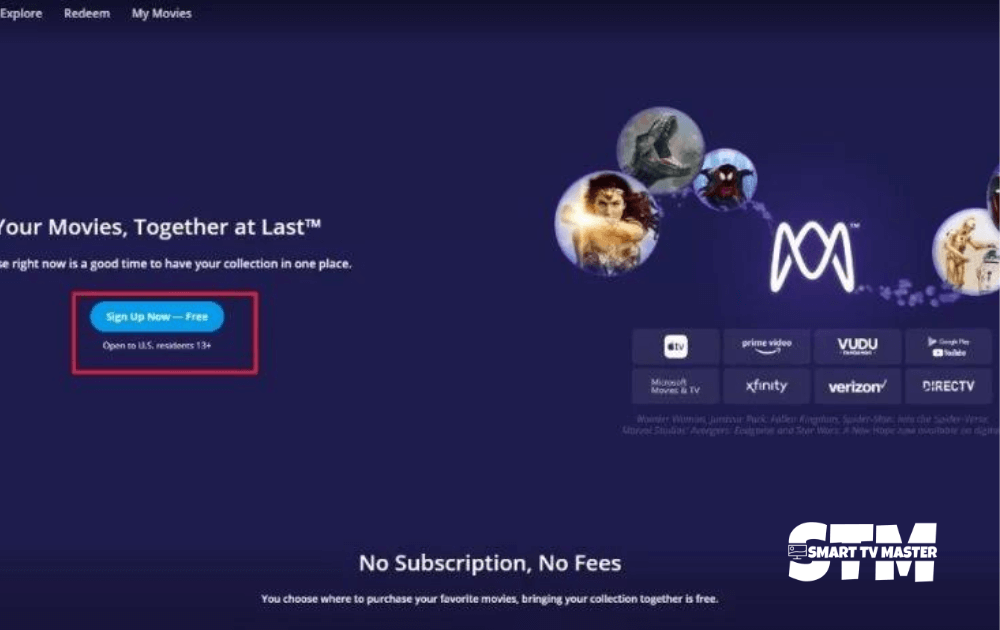
- Move the cursor to the Sign up Now button visible on the webpage. It is usually highlighted in the blue box with white text color.
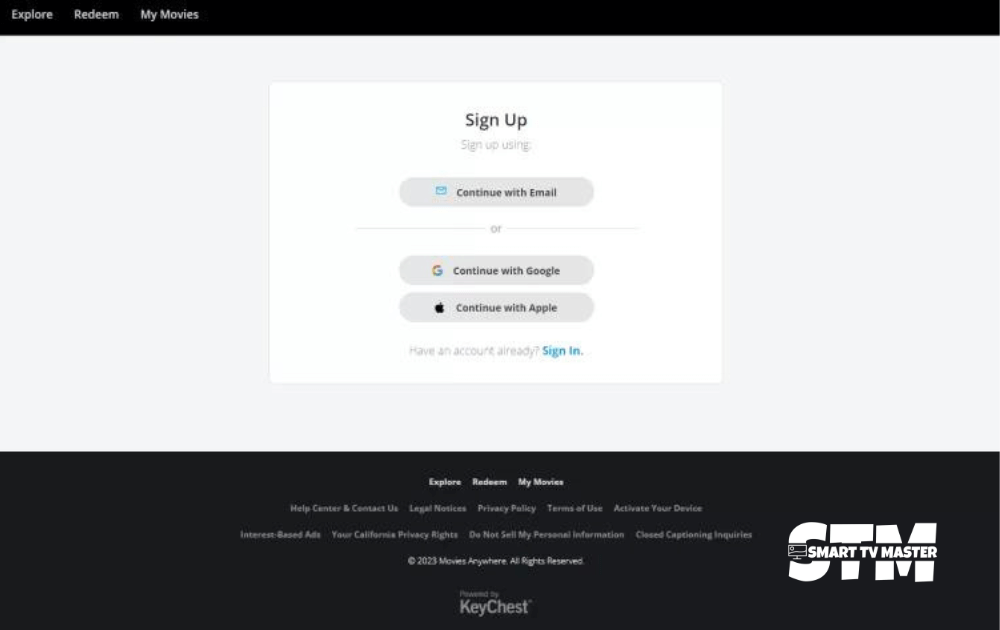
- Select the account you want to sign up for.
- Read the terms and conditions thoroughly and tap on the ‘I Agree’ button to proceed.
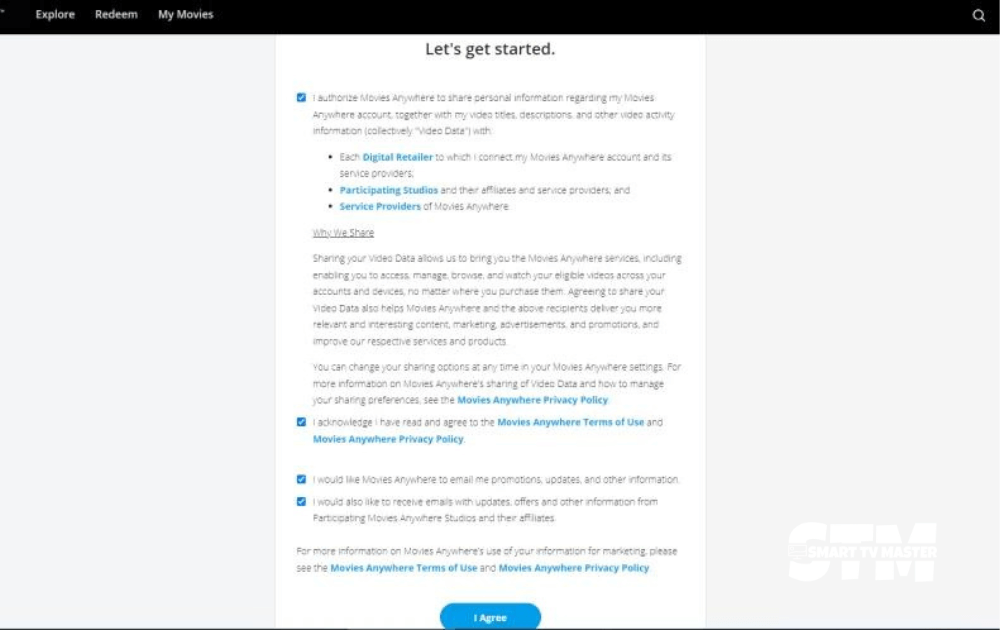
- Within a few seconds, you will receive a confirmation email. Confirm your account and enjoy streaming Movies Anywhere on your Roku TV.
How To Install Movies Anywhere on Roku TV
- Power on your Roku TV and navigate to the Home screen.
- From the Main Menu click on the Streaming Channels option.
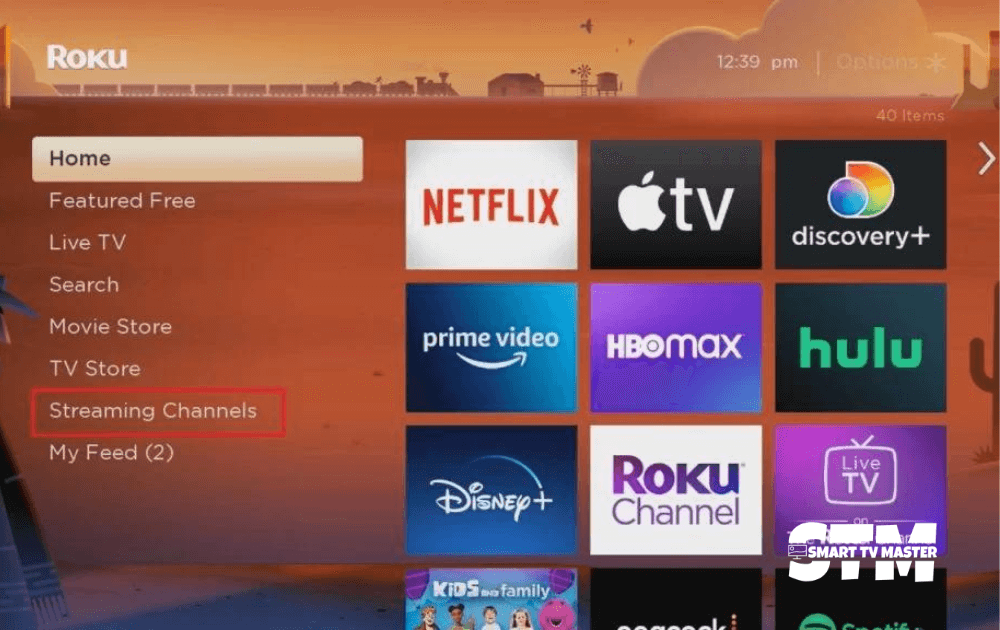
- On the Channel Store move to the Search Channels option and tap on it. Locate the required app by typing Movies Anywhere in the Search bar.
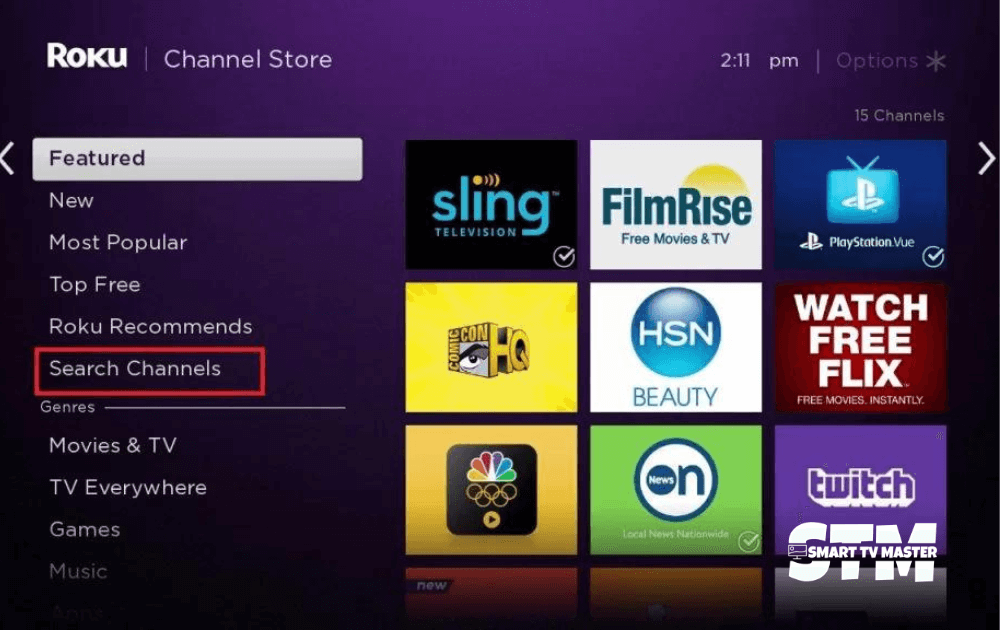
- Choose the desired app from the result outcomes.
- From the app info page, select the +Add Channel option to begin the installation process.
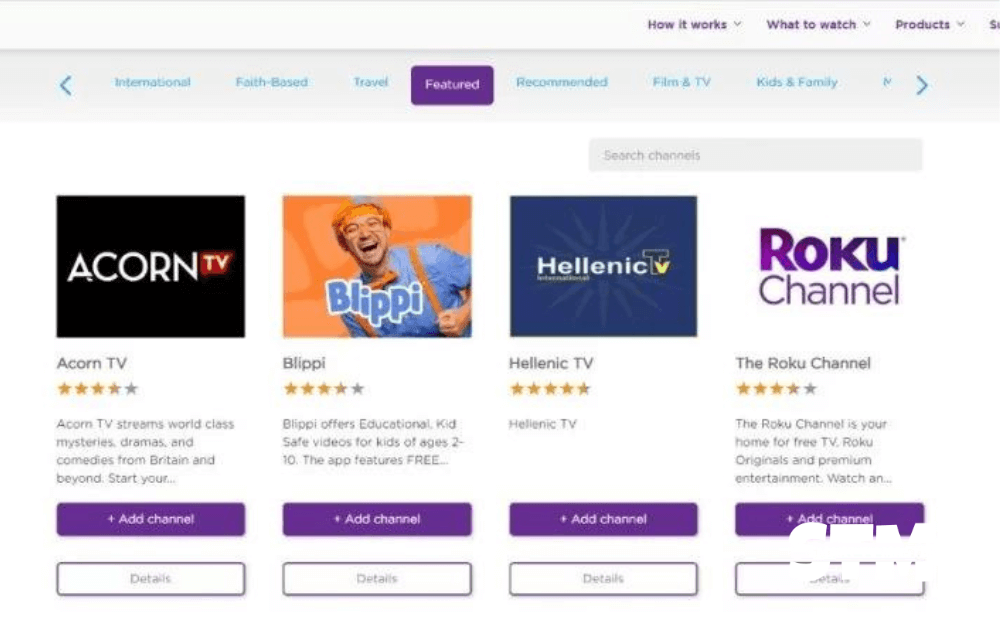
- As the installation process finishes, press the OK key on your Roku remote.
How To Install Movies Anywhere on Roku TV Through Website
- Using your PC visit the official website of Roku Channel Store. You can also copy & paste the given link in the area specified for the URL (https://channel store.roku.com).
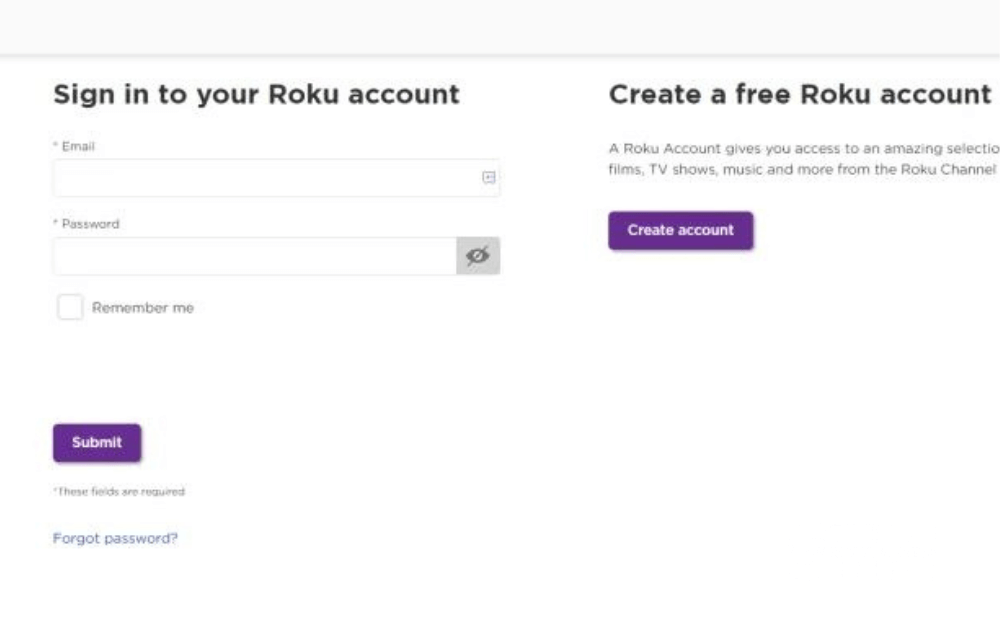
- Use the account that you have already logged into your Roku TV to sign in on the website.
- Hop to the Search field and type Movies Anywhere to locate the specific app.
- Choose the desired app from the available list of apps in the search results.
- You will find the Movies Anywhere app on your Roku TV within some time.
- If you can’t locate it, update your Roku TV to get it instantly.
How To Activate Movies Anywhere on Roku TV
- From the Channel list launch the Movies Anywhere app on your Roku TV After that go to your pc.
- Using your PC, browse the official activation website of Movies Anywhere. Click on the provided link to visit the website (movies anywhere.com/activation).
- An activation code will be displayed on your Roku TV. Write it mindfully.
- Sign in to the account you already have.
- Type the activation code you noted earlier in the required field and tap on the Activate button.
- Your account will connect with the Movies Anywhere app on your Roku TV.
- After that, you will be directed to the Homepage of the Movies Anywhere. From the My Movies menu, choose your favorite content. It is available on the left side.
- To begin streaming the selected program click on the Play Now option.
- If you buy further movies from Apple or YouTube TV without changing your account, the recent movies will be displayed on Movies Anywhere. As a result, there is no need to download the specific app to stream the newly purchased movies.
FAQ’s
Q: How can I differentiate the Movies Anywhere app from the Vudu app?
A: Movies Anywhere enables you to manage video content from different streaming platforms. However, with the Vudu app, you are allowed to stream movies and TV shows without any charges.
Q: If I have to buy a Movies Anywhere app?
A: No, you don’t need to buy any sort of subscription to stream the Movies Anywhere app. Its content is available for free.
Conclusion
This is a complete guide that involves all the possible methods to install the Movies Anywhere app on your Roku TV. It is most beneficial for the movie lovers. If you are among those who binge-watch movies at night or whenever they find leisure time, Movies Anywhere is an ideal choice for you. It streams all sorts of movies including the content from Apple and YouTube TV. I have catered this article keeping the language and procedures simple so that maximum people can benefit from it. If you have any questions, you can contact us freely. Highly Obligated to have your Time and Attention!



![How to Watch Philo On Samsung TV [2025 Guide] 38 How-to-Watch-Philo-On-Samsung-TV-[2024-Guide]](https://smarttvmaster.com/wp-content/uploads/2024/06/How-to-Watch-Philo-On-Samsung-TV-2024-Guide-380x250.png)
![How to Control & Use Roku TV Remote App For [Android,Iphone] 39 Roku TV Remote App](https://smarttvmaster.com/wp-content/uploads/2024/11/Roku-TV-Remote-App-380x250.png)
![How to Add Spectrum App on Samsung TV [2025 Guide] 40 Spectrum App on Samsung TV](https://smarttvmaster.com/wp-content/uploads/2024/09/Spectrum-App-on-Samsung-TV-380x250.png)
