It’s the weekend, and you want to enjoy your favorite series on LG TV. You start finding the remote so you can turn on the TV, but it’s nowhere to be found. After hours of searching, you finally find your LG TV remote, but it’s not working. What should you do now? You should use physical remote alternatives, such as LG TV remote apps. With remote apps, you don’t have to worry about dead batteries, repairing or losing the remote. However, not all remote apps are effective for controlling the LG TV. That’s why this guide will discuss some of the best remote apps for your LG TV. So keep reading.
Quick Answer: You should choose a suitable remote app from the list below. After choosing it, connect it with your LG TV to improve your movie-watching experience.
7 Best LG TV Remote Apps
Want to know the most high-rated remote apps for your LG TV? Then, let’s examine the list of apps in detail. This will help you understand the functions of each remote app and select the one that best suits your preferences.
1. LG ThinQ

It is an official remote app made by LG Electronics. It’s compatible with Android and iOS devices and allows users to control smart devices such as ACs, washers, TVs, etc. With the LG TV remote app, you can power on or turn off the LG TV. But is that all? No. You can switch channels, adjust the volume, and perform several basic operations. It also has a voice command feature and a chatbot. But are users satisfied with this remote app? Users have praised the app because controlling appliances from anywhere in home is easy with it. However, there are some minor dysfunctions but they can be controlled.
| Detailed Info About LG ThinQ | |
| Developer | LG Electronics, Inc. |
| Release year | 2016 |
| Ratings | 4.5 to 4.3 |
| Downloads | 50M+ |
| Size | 354.17M |
| OS compatibility | iOS and Android |
| Functions | Power button, TV channels changing, volume adjustment, and voice control |
| Languages | 47+ |
2. LG Remote App
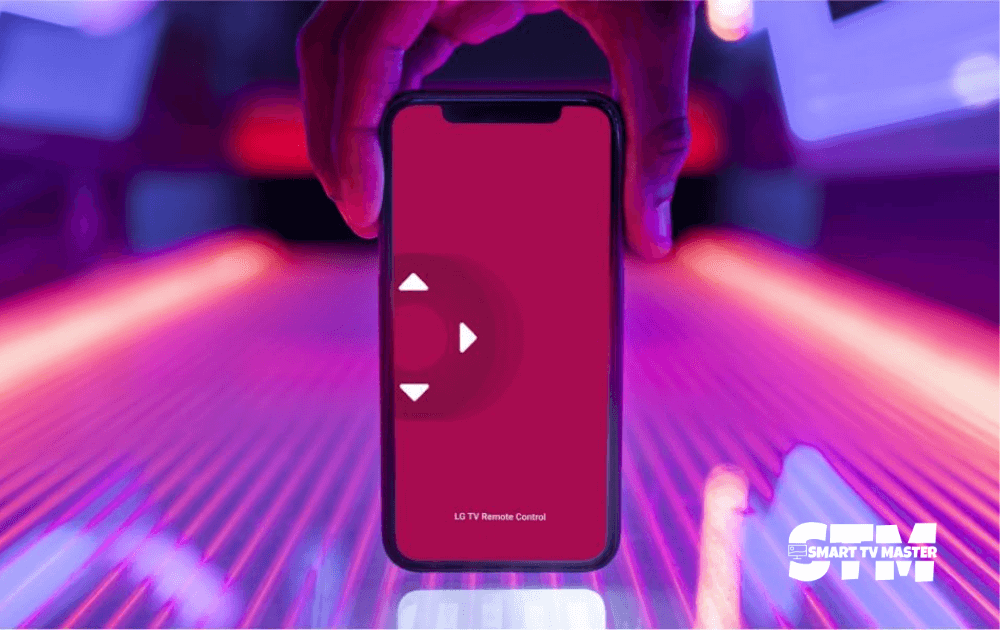
This app is by BoostVision, a reliable company famous for creating efficient remote apps. With this remote app, you can convert your smartphone or iPhone into an LG TV remote. For a smooth connection, make sure your device is connected to a stable WiFi network. When you click on the Power button on the remote app, your TV will turn on or off. The app has some really interesting and unique features, such as an onscreen keyboard for text input and a touchpad for painless browsing. This app also has a screen mirroring and media casting display feature.
| Detailed Info About BoostVision’s LG Remote App | |
| Developer | BoostVision |
| Release year | 2022 |
| Ratings | 4.1 to 4.5 |
| Downloads | 6M+ |
| Size | 128.03M |
| OS compatibility | iOS and Android |
| Functions | Remote control features include a power button, TV channels changing, volume adjustment, text input, and gesture-based controls. Also include screen mirroring, media casting, and quick access to apps |
| Languages | 9 |
3. Smartify
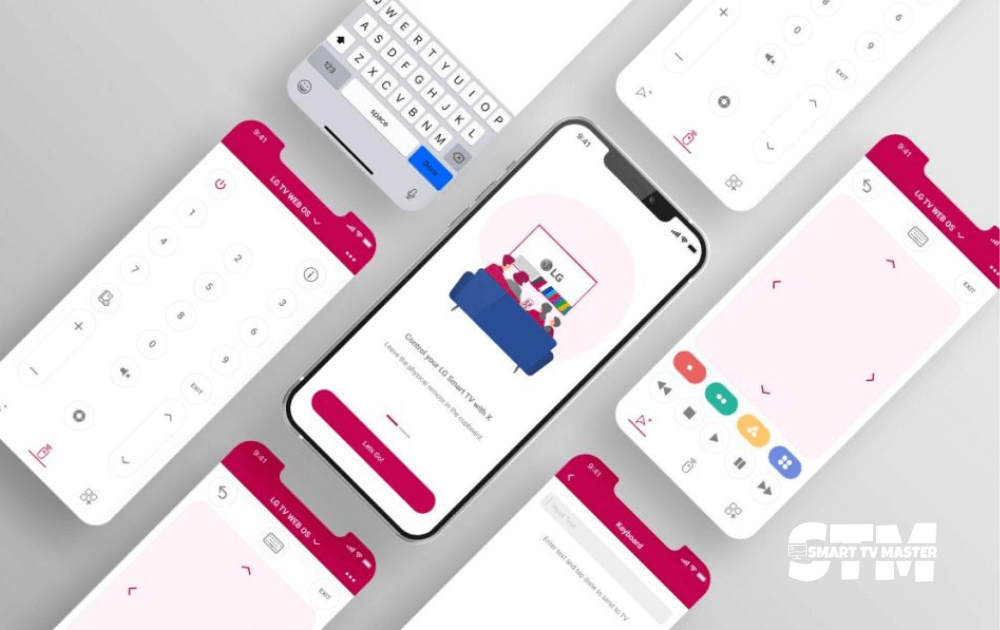
It is a highly compatible app that supports most LG TV WebOS models. With this free LG TV remote app, you can get almost the same features as BoostVision’s LG TV remote app. But there’s a major difference. The buttons aren’t on the same user interface, which means you’ve to move across different interfaces to select your desired button. This remote app isn’t compatible with Android devices but works well with iOS devices.
| Detailed Info About Smartify | |
| Developer | KRAFTWERK 9 LTD |
| Release year | 2015 |
| Ratings | 4.3 stars |
| Downloads | Unknown |
| Size | 39.4MB |
| OS compatibility | iOS |
| Functions | Power button, TV channels changing, volume adjustment, text input, and a list of channels |
| Languages | 17 |
4. Smart Remote App By QuanticApps
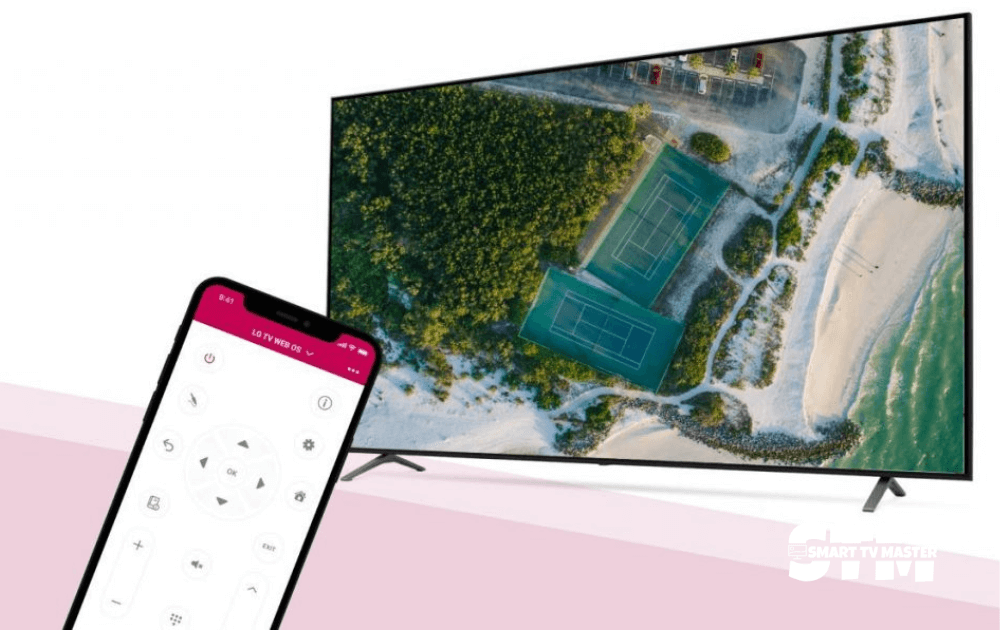
It’s another excellent physical remote control alternative by QuanticApps. The best part is that you can control several LG TVs sharing the same WiFi network. But make sure your device is compatible with the app. It runs the operating system of at least Android 5.0 and more. So if you need a functional LG TV remote app, this app is ideal for you. It offers great convenience, but some ads can be extremely annoying. The app has several buttons, including media casting, a keyboard, a touchpad, and more. Once you connect the app to an LG TV, all the features will be visible.
| Detailed Info About Smart Remote App By QuanticApps | |
| Developer | QuanticApps |
| Release year | 2020 |
| Ratings | 4.2 stars |
| Downloads | 1M+ |
| Size | 107MB |
| OS compatibility | Android 5.0 or above |
| Functions | Power button, keyboard, trackpad, channel list, and media casting |
| Languages | English |
5. Remote Control By SoulApps Studio
SoulApps Studio makes this remote app and is nothing less than a multi-functional toolkit. It has several useful features that can elevate your streaming experience and allow you to manipulate the LG TV according to your liking. With the remote control function, you can turn on and off your LG TV. To navigate features, simply swipe with your fingertips. The media casting feature allows you to cast content from your online library, apps, and albums to the LG TV, improving your watching experience.
| Detailed Info About Remote Control By SoulApps Studio | |
| Developer | SoulApps Studio |
| Release year | Unknown |
| Ratings | 4.2 stars |
| Downloads | 100K+ |
| Size | 52.74MB |
| OS compatibility | Android 4.4 or later |
| Functions | Power button, keyboard, trackpad, channel list, and media and YouTube casting |
| Languages | English |
6. Smart Remote By Color Tiger
Are you using the iPhone in the same old boring way? Then, it’s time to transform your iOS device into a remote app. To input text, navigate the keyboard buttons on your iPhone’s screen. Furthermore, use the touchpad to find the options that you want to view on the screen. The only drawback is that the features of this remote app aren’t on the same page. So you must move across current pages to turn on the TV and use certain features.
| Detailed Info About Smart Remote By Color Tiger | |
| Developer | Color Tiger |
| Release year | 2018 |
| Ratings | 4.4 stars |
| Downloads | Unknown |
| Size | 55.17MB |
| OS compatibility | iOS |
| Functions | Power button, keyboard, trackpad, and channel list |
| Languages | English |
7. Smart Remote By Vulcan Labs
It’s a remote app made by Vulcan Labs specifically for Android devices. You can find almost all the physical remote control features in this app. It has a user-friendly interface and includes power, volume changing, a touchpad, and even a keyboard, so controlling the LG TV is extremely easy. It improves the viewing experience. But how? This is possible because of the channel list and media casting feature. You can cast any sort of media from local storage to your LG TV.
| Detailed Info About Smart Remote By Vulcan Labs | |
| Developer | Vulcan Labs |
| Release year | 2020 |
| Ratings | 4.1 |
| Downloads | 1M+ |
| Size | 161MB |
| OS compatibility | iOS |
| Functions | Power button, keyboard, trackpad, and channel list, and media casting |
| Languages | English |
Method To Connect Remote App To LG TV
The procedure for turning your smartphone into a remote app can vary. However, connecting it to the LG TV is the same. So, let’s look at how to connect the remote app to LG TV.
- Go to Google Play Store or App Store. Type the relevant remote app in the search bar.
- Download the app on your device.
- Connect your smartphone and LG TV with the same WiFi network.
- Navigate the connection button in the remote tab.
- From the list of devices, click on your LG TV name. Input the pin that will appear on your TV screen, then click on OK.
You’ve successfully built the connection between your smartphone remote app and LG TV. To control the TV, just use the buttons in the remote app.
Conclusion
If you can’t find your physical remote, don’t worry. LG TV remote apps are an alternative to controlling your TV. Check the features, functions, and other aspects to find the best remote app. In the end, your streaming experience is heavily dependent on the remote. It also saves you money and time, so don’t hesitate to give it a try. Do you still have questions about the LG TV remote app? Then, contact our team of experts today. We are here to assist you in improving your TV streaming experience.



![How to Install Fox Now on Roku In 2025 [Simple Guide] 23 How-to-Install-Fox-Now-on-Roku-In-2024-[Simple-Guide]](https://smarttvmaster.com/wp-content/uploads/2024/06/How-to-Install-Fox-Now-on-Roku-In-2024-Simple-Guide-380x250.png)

![How to Watch Zee5 on Roku [2025 Guide] 25 How-to-Watch-Zee5-on-Roku-[2024-Guide]](https://smarttvmaster.com/wp-content/uploads/2024/06/How-to-Watch-Zee5-on-Roku-2024-Guide-380x250.png)
![5 Methods to Use Sharp TV Remote App [2025 Guide] 26 sharp tv remote app](https://smarttvmaster.com/wp-content/uploads/2024/11/sharp-tv-remote-app-380x250.png)