Roku has become a household name in streaming devices, offering millions of users easy access to thousands of channels and apps. But many users wonder: Can you jailbreak on Roku? And if so, what does it mean, how can you do it safely, and is it even legal?
In this ultimate guide, we dive deep into the concept of jailbreaking Roku devices, bust myths, explore alternatives, and provide expert advice on how to unlock more from your Roku without risking security or violating terms of service.
What Does Jailbreaking Roku Mean?
Jailbreaking traditionally refers to removing restrictions imposed by device manufacturers or service providers to allow installation of unauthorized software or apps. It’s popular in devices like iPhones and Amazon Fire Sticks, enabling users to customize their device and access more content.
When it comes to Roku, jailbreaking typically implies bypassing Roku’s locked-down software environment to access apps or channels not officially supported in the Roku Channel Store or adding third-party streaming services that Roku doesn’t allow by default.
Read Also: Sharp TV Keeps Turning Off
Common Jailbreak Goals on Roku:
- Accessing free or pirated streaming content
- Installing apps not available on Roku’s store
- Bypassing geo-restrictions to watch region-locked content
Is Jailbreaking Roku Legal and Safe?
Before diving into the “how,” it’s important to understand the legal and safety implications of jailbreaking any device, especially Roku.
Legality
- Jailbreaking itself is not necessarily illegal in most jurisdictions, including the United States, as it can fall under fair use or digital rights exemptions.
- However, using jailbroken devices to access pirated or copyrighted content is illegal and punishable by law.
- Roku’s terms of service prohibit unauthorized modifications, and jailbreaking could void your warranty or lead to device bans.
Safety Risks
- Jailbreaking opens the door for malware, spyware, and data theft if you install software from untrusted sources.
- It can cause instability, crashes, or bricking (rendering the device unusable).
- You may lose access to official Roku updates and support.
In short: Jailbreaking Roku is generally discouraged due to risks and limited official support.
How Roku Devices Work and Their Limitations
To understand jailbreaking possibilities, you need to know how Roku works under the hood.
Roku’s Closed Ecosystem
- Roku runs a proprietary OS designed for simplicity and security.
- The Roku Channel Store is curated and controlled by Roku, limiting app availability.
- Unlike Android TV or Firestick, Roku does not support sideloading APKs or installing apps outside its ecosystem.
- Roku does allow private channels, but these are vetted by Roku and somewhat restricted.
Streaming Limitations on Roku
- You cannot install apps directly from APK files or third-party stores.
- Roku does not support official root access or developer mode akin to other devices.
- Device customization options are minimal compared to other platforms.
This architecture limits the feasibility of true jailbreaking like on Android devices.
Can You Jailbreak a Roku? Myths vs Facts
There’s widespread confusion and misinformation about jailbreaking Roku.
Myth 1: You Can Fully Jailbreak Roku Like Firestick
Fact: Roku’s closed system and lack of root access mean no publicly known jailbreak tools exist to fully unlock the device.
Myth 2: Adding Private Channels is Jailbreaking
Fact: Private channels are officially supported by Roku as a way to add non-public apps. This is not jailbreaking but a legitimate method to expand content.
Myth 3: Jailbreaking Roku Will Give Free Access to All Content
Fact: Without sideloading apps or root access, Roku jailbreaking does not provide universal access to paid or geo-restricted content.
Summary:
- True jailbreaking is not possible on Roku as it is on other devices.
- Users mostly rely on private channels, VPNs, or casting to extend Roku’s capabilities.
Alternative Ways to Unlock More Content on Roku
Even without jailbreak, you can access more content and overcome some Roku restrictions by using these methods:
1. Using Private Channels
- Roku supports private (non-listed) channels via unique access codes.
- You can add niche or experimental apps that aren’t in the main Channel Store.
2. Screen Mirroring / Casting
- Use your smartphone or computer to cast or mirror apps not available on Roku (e.g., Kodi, third-party APKs).
- Works well for accessing content from other apps on your phone.
3. VPNs and Smart DNS
- Set up a VPN on your router or use Smart DNS to unblock geo-restricted channels and streaming services.
- Roku itself does not natively support VPN apps, but router-level VPNs work effectively.
4. Streaming Apps on Roku
- Install third-party streaming apps from the Roku Channel Store that offer free or additional content.
- Explore free live TV, news, and movie channels.
Using Private Channels to Expand Roku’s Library
Private channels provide a semi-official way to add extra content on Roku without jailbreaking.
How to Add Private Channels:
- Find a private channel code from a trusted source.
- Log in to your Roku account on the web.
- Navigate to Manage Account → Add a channel with a code.
- Enter the code and confirm.
Popular Private Channels to Try:
- Plex (media server client)
- Xumo (free live TV and movies)
- FilmOn (live news, sports, TV)
- The Roku Project (experimental channels)
Note: Some private channels may be removed if they violate Roku’s policies.
Using VPNs on Roku for Geo-Unblocking
Many streaming restrictions are geo-based. VPNs help overcome these limits.
Why Use a VPN with Roku?
- Access Netflix, Hulu, BBC iPlayer, and other region-locked services.
- Protect your privacy by encrypting streaming traffic.
How to Set Up VPN on Roku
- Roku doesn’t support VPN apps natively.
- Install VPN on your router or use a Smart DNS service that reroutes traffic selectively.
- Connect Roku to the VPN-enabled router network.
Recommended VPNs for Roku
- ExpressVPN
- NordVPN
- Surfshark
- CyberGhost
Look for VPNs with fast speeds and reliable unblocking.
Jailbreaking Roku vs Jailbreaking Other Devices
| Feature | Roku | Amazon Fire Stick | Android TV Box |
|---|---|---|---|
| Jailbreak Possible? | No | Yes | Yes |
| Sideload Apps? | No | Yes | Yes |
| Root Access? | No | Possible | Possible |
| Private Channels? | Yes (officially supported) | No | Varies |
| Customization Level? | Low | High | High |
| Geo-Unblocking VPNs? | Router-based only | App & Router | App & Router |
Bottom line: Fire Stick and Android devices offer more freedom for jailbreaking and custom apps compared to Roku’s locked-down system.
Risks and Consequences of Jailbreaking Roku
If you find unofficial tools claiming to jailbreak Roku, beware:
- Security vulnerabilities: Jailbreak tools may contain malware.
- Device bricking: Failed jailbreak attempts can render Roku unusable.
- Warranty void: Roku may refuse repairs on modified devices.
- Legal issues: Using jailbroken Roku for piracy can lead to legal consequences.
- Account bans: Roku may detect unauthorized software and ban your device.
Stay cautious and consider safer alternatives like private channels and casting.
Read Also: Project Free TV Alternatives
Best Jailbreak Alternatives for Roku Users
If you want the freedom of jailbreaking without the risks, consider these alternatives:
1. Amazon Fire Stick
- Supports sideloading apps and jailbreaking.
- Large user community and developer support.
2. Android TV Boxes
- Open platform for customization and app installation.
3. Use Screen Mirroring
- Mirror your mobile device’s screen to Roku for apps not available on Roku.
4. Subscribe to Streaming Services with Wide App Support
- Netflix, Hulu, Disney+, and others have native Roku apps.
Jailbreak on Roku FAQs
Q: Is Jailbreaking Roku Possible?
True jailbreak methods for Roku don’t exist due to Roku’s locked OS.
Q: What Are the Risks of Jailbreaking Roku?
Potential bricking, malware, legal trouble, warranty voidance, and account bans.
Q: How to Watch Free Movies on Roku Without Jailbreaking?
Use private channels, free streaming apps, or screen mirroring from your device.
Q: Can Roku Detect Jailbreaking and Ban Your Device?
Yes, Roku can disable devices running unauthorized software.
Q: What Are the Best Alternatives to Jailbreaking Roku?
Amazon Fire Stick, Android TV, private channels, VPNs, and screen mirroring.
Q: Is Using Private Channels on Roku Safe?
Generally safe, but only use codes from trusted sources.
Q: Can I Jailbreak Roku Stick vs Roku TV?
Neither Roku Stick nor Roku TV supports jailbreaking.
Conclusion
Roku’s design prioritizes security and simplicity, which makes true jailbreaking impossible at this time. Attempts to hack Roku risk damaging your device or violating legal boundaries. Instead, leveraging private channels, VPNs, and screen mirroring are effective, safe ways to enhance your Roku experience. If you crave full customization and sideloading freedom, devices like Amazon Fire Stick or Android TV boxes offer better jailbreak-friendly ecosystems.


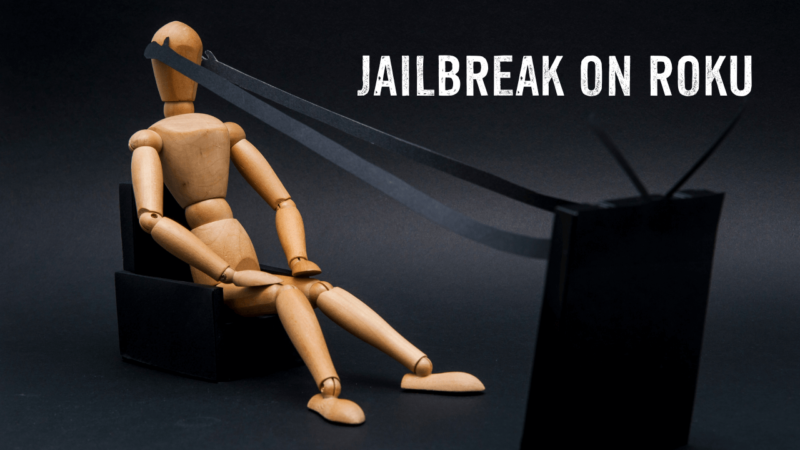
![What Channel Is Freeform on Roku [2025 Guide] 14 What-Channel-Is-Freeform-on-Roku-[2024-Guide]](https://smarttvmaster.com/wp-content/uploads/2024/05/What-Channel-Is-Freeform-on-Roku-2024-Guide-380x250.png)
![How to Add & Activate NFL on Samsung TV [In 2025] 15 How-to-Add-&-Activate-NFL-on-Samsung-TV-[In-2024]](https://smarttvmaster.com/wp-content/uploads/2024/03/How-to-Add-Activate-NFL-on-Samsung-TV-In-2024-380x250.png)
![Insignia TV Remote App For Android or iPhone [2025 Guide] 16 Insignia-TV-Remote-App-For-Android-or-iPhone-[2024-Guide]](https://smarttvmaster.com/wp-content/uploads/2024/04/Insignia-TV-Remote-App-For-Android-or-iPhone-2024-Guide-380x250.png)
