Purchasing a Samsung TV is an investment in quality home entertainment. However, no matter how good the product is, sometimes it might malfunction or get damaged. That’s why even Samsung might face some damage. But how can you protect your Samsung TV? Samsung understands users’ needs, and that’s why it provides a warranty period. Through this, you can get the TV repaired without paying any money. Samsung TV is a reliable and trusted brand that always exceeds user expectations. Most users are not aware of how to claim the warranty and the nuances that come with it. That’s why we have created this detailed guide to assist you step-by-step in getting a Samsung TV warranty.
Quick Answer: You can see the warranty date by checking the date of purchase. Go to Samsung TV’s official website to check warranty information by model and serial number. You can claim the Samsung TV warranty by requesting service via Samsung’s official website.
Terms Of Samsung TV Warranty
The Samsung TV warranty doesn’t mean you can break the TV intentionally and ask for repair. It doesn’t work like that. Some conditions have to be met, and only then will you be able to take advantage of the Samsung TV warranty. But what if these conditions aren’t met? Then you won’t be eligible to avail Samsung TV warranty service.
Terms & Conditions Of Warranty
You should remember these basic terms and conditions when returning your Samsung TV. If you don’t follow these guidelines, you might miss the opportunity to avail of the warranty.
- You should have proof that you purchased the TV, such as a receipt.
- Only the person who bought the product from the store can claim a warranty, which means you can’t transfer service to someone else.
- All the TV accessories should have a minimum of 1-year exchange warranty.
- The repair services included in the Samsung TV warranty are done either by the Samsung Service Center, its Authorized Service Center, or the Authorized Seller’s Service Center.
- The company, seller, or authorized service center has full right to retain any defective parts replaced during repair.
Repair/Damages That Are Covered In Warranty
It includes all the repairs, malfunctions, and conveniences offered if you avail of the warranty.
- You can get carry-in services for all Samsung TVs that are below 32.
- You will get on-site services for TVs that are 39 inches or above.
- Consumers get free installation or demo for 6 months after purchase. However, this offer applies only to TVs above 24 inches.
- During the warranty period, you can avail yourself of free repair, replacement, or service more than once. However, the time taken for service is also noted in the warranty period.
Warranty Will Not Be Applicable
Now that you know the circumstances under which a warranty is applicable, let’s examine the circumstances under which a warranty is not applicable. Here are some of them.
- Consumers misuse the TV, due to which the TV becomes defective or the TV is attempted to be repaired by a third party.
- Any damage that is caused by external factors.
- TV wasn’t used for its purpose.
- Defective because of some issues. Such as water logging, etc.
- You can’t find the TV’s original serial number, and it cannot be found or changed.
- Damage to the TV is caused by natural disasters. It also includes any damage that might happen during transportation to the owner’s house.
How to Check Samsung TV Warranty
Generally, Samsung TVs have a one-year warranty period. During that time, you can get free repair services from authorized services. But how can you know the warranty coverage of a TV? There are two methods through which you can check it.
Check Warranty Offline
Whenever consumers purchase a Samsung TV, they get a warranty card or paper. It has all the details about the product’s warranty period. So, if you want to know the warranty period of your TV, just look at that receipt. It has all the details regarding your purchase. You can check the warranty by looking at the date of purchase on the receipt. However, not everyone keeps receipts with themselves, or you might have lost them already. Then how can you check warranty time? You should use bank statements to find the date you purchased the Samsung TV.
Check Warranty Online
You can also check the warranty of a Samsung TV through the company’s official website. Here are the steps you should follow.
- Visit your browser and go to the Samsung Warranty Checker page.
- Here, click on the TV, Display & Home Theater icon.
- Insert model code, serial number, or name of the product.
- To find the serial number power on your Samsung TV. Go to Settings and then tap All Settings. Choose Support and then About This TV. Here, you’ll see all the details regarding Samsung TV.
- After adding this serial code or model number, tap on Continue.
- To get details about the warranty, follow the prompts.
Step-by-step Procedure To Claim Samsung TV Warranty
Claiming a Samsung TV warranty is not difficult. You just need to know the right method to claim a warranty. Just follow the method mentioned below step-by-step.
Via Website
- Go to samsung.com. From here, log in to your account by adding all the credentials. If you don’t have an account, sign up.
![How to Check Samsung TV Warranty [2025 Perfect Guide] 8 samsung-tv-warranty-accidental-damage](http://smarttvmaster.com/wp-content/uploads/2024/06/samsung-tv-warranty-accidental-damage.png)
- Navigate to Samsung TV’s registration web page and follow the instructions that appear on the screen.
![How to Check Samsung TV Warranty [2025 Perfect Guide] 9 samsung-tv-warranty-check](http://smarttvmaster.com/wp-content/uploads/2024/06/samsung-tv-warranty-check.png)
- Check out My Page. From here, choose Products through which you can access your registered product.
![How to Check Samsung TV Warranty [2025 Perfect Guide] 10 samsung-tv-warranty](http://smarttvmaster.com/wp-content/uploads/2024/06/samsung-tv-warranty.png)
- Now click on the Request Service option to start the warranty service process.
- After you request the repair service, the customer support team from Samsung will contact you about the issue with your TV.
Via Support Team
- Go to the Samsung website. Here, you’ll find customer support.
- Tap on the phone number (1-800-726-7864) or the seller from whom you purchased the Samsung TV.
- Share all the details regarding your issue with customer support to claim the warranty.
Note: If your Samsung TV has a warranty, you don’t need to worry about malfunctioning. Use the methods mentioned in this guide to claim your warranty.
What Should I Do If My Samsung TV Warranty Has Expired?
Right now, your Samsung TV might be working smoothly. But electronic devices malfunction suddenly, and if we check the lifespan of TVs, then the one-year warranty period is too short. So what should you do then? You should extend the TV’s warranty. By buying an extended warranty, you can cut the costs of many repairs associated with Samsung TVs. It’s an investment that is a must-have for every Samsung TV user.
If you don’t know how to extend it, follow these instructions.
- Visit the warranty page of your product on the Samsung website.
- Navigate the Register Warranty Pack.
- Here, check all the available options and extend the warranty.
Another method of extending a warranty is by finding a warranty seller. They have plenty of different options, and you can choose the one that best suits you.
FAQ’s
Q: Can I Claim Warranty Service For My Samsung TV If I Don’t Have The Original Receipt?
A: Absolutely. You can claim a warranty even if you have lost the original receipt for your Samsung TV. Samsung keeps records of every TV’s manufacturing date along with the serial number. However, without the original receipt, you’ll have to go through hectic investigations and questioning, which can be frustrating.
Original Receipt = Smooth Warranty Procedure
Q: Can I Repair My Samsung TV If It Is Under Warranty?
A: Not at all. If your Samsung TV is under warranty, don’t make the mistake of repairing it yourself. In most cases, users try to fix it on their own, which leads to losing the warranty. So it’s best to contact Samsung’s support team or follow the instructions to claim warranty. That’s how you can safely and quickly get your TV repaired.
Q: Is My Samsung TV Remote Control Under Warranty?
A: The policies and guidelines for Samsung TV remote control warranty are quite similar to TV warranty. Generally, in-box remotes have a warranty period of one year after the purchase. However, if the remote breaks after that time period, then you should find a replacement or opt for universal remote control.
Conclusion
The Samsung TV warranty covers various issues, saving you a lot of money. It also provides consumers peace of mind that TV defects and malfunctions will be handled. Often, consumers make many mistakes, but to minimize these mistakes, you should know about the coverage period, specific guidelines, exclusions, etc. If your Samsung TV has an issue, it’s best to follow the procedure for claiming warranty service.
Contact the customer support team and follow the step-by-step instructions to solve the issue. This warranty is a valuable asset that provides a secure TV ownership experience. We would like to hear your thoughts and opinions on Samsung TV warranties. Please post them in the comments section below.


![How to Check Samsung TV Warranty [2025 Perfect Guide] 7 How-to-Check-Samsung-TV-Warranty-[2024-Guide]](https://smarttvmaster.com/wp-content/uploads/2024/06/How-to-Check-Samsung-TV-Warranty-2024-Guide-800x450.png)
![How Do You Turn Off Voice on Roku [5 Quick Methods] 19 How-Do-You-Turn-Off-Voice-on-Roku-[5-Quick-Methods]](https://smarttvmaster.com/wp-content/uploads/2024/03/How-Do-You-Turn-Off-Voice-on-Roku-5-Quick-Methods-380x250.png)
![How to Access Paramount Plus On LG TV [2025 Guide] 22 How-to-Access-Paramount-Plus-On-LG-TV-[2024-Guide]](https://smarttvmaster.com/wp-content/uploads/2024/05/How-to-Access-Paramount-Plus-On-LG-TV-2024-Guide-380x250.png)
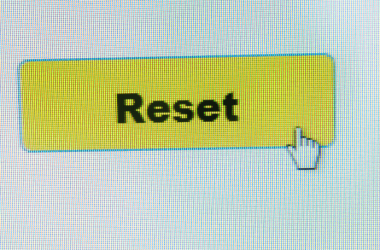
![Does Sharp TV Have Bluetooth? How Do I Know? [2025 Guide] 30 Does-Sharp-TV-Have-Bluetooth-How-Do-I-Know-[2024-Guide]](https://smarttvmaster.com/wp-content/uploads/2024/07/Does-Sharp-TV-Have-Bluetooth-How-Do-I-Know-2024-Guide-380x250.png)