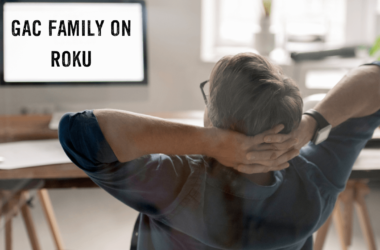Streaming live TV on your LG Smart TV just got easier with FuboTV — a leading streaming service known for its extensive sports coverage, live news, and entertainment channels. Whether you’re a sports fanatic or looking to cut cable without missing your favorite shows, this guide will walk you through everything you need to know about watching FuboTV on LG Smart TV — from installation and setup to troubleshooting and optimizing your viewing experience.
What is FuboTV and Why Choose It on LG Smart TV?
FuboTV is a subscription-based streaming service primarily focused on delivering live sports, news, and entertainment channels. It offers over 150 channels, including popular sports networks like ESPN, NFL Network, and NBA TV, along with entertainment staples such as AMC, FX, and CNN.
Why choose FuboTV on LG Smart TV?
- Seamless integration: LG Smart TVs run on the webOS platform, and FuboTV has a dedicated app designed for it, ensuring smooth performance.
- High-quality streaming: Experience 4K and HD streaming (depending on plan and content availability).
- Cloud DVR: Record your favorite shows and games without worrying about storage space.
- Multi-device support: Stream simultaneously on multiple devices, including your LG TV.
- User-friendly interface: Designed for easy navigation with LG’s Magic Remote.
Read Also: Samsung TV Power Button
Is FuboTV Compatible with Your LG Smart TV?
Before installation, it’s important to verify if your LG Smart TV supports the FuboTV app. FuboTV is compatible with most LG Smart TVs running webOS 3.0 and later, which covers models released from approximately 2016 onwards.
How to check your LG TV’s webOS version:
- Press the Settings button on your LG remote.
- Navigate to All Settings > General > About This TV.
- Look for the Software Version (webOS version is typically shown here).
If your webOS version is 3.0 or higher, you can install and run FuboTV without issues.
Step-by-Step Guide: How to Install FuboTV on LG Smart TV
Here’s a detailed walkthrough on installing FuboTV on your LG Smart TV:
- Power on your LG Smart TV and ensure it’s connected to the internet.
- Press the Home button on your remote to access the LG Content Store.
- Use the search bar and type “FuboTV”.
- Select the FuboTV app from the search results.
- Click Install and wait for the app to download and install on your TV.
- Once installed, open the FuboTV app.
Setting Up and Activating FuboTV on Your LG Smart TV
After installation:
- Open the FuboTV app on your LG Smart TV.
- If you already have an account, select Sign In and enter your login credentials.
- If you don’t have an account, you can create one either on your TV or preferably on FuboTV’s website for ease of use.
- Follow on-screen instructions to activate your account. You might be asked to visit an activation URL on your phone or computer and enter a unique code displayed on your TV.
- Once activated, you’ll gain access to live channels, DVR, and on-demand content.
Navigating FuboTV’s Interface on LG Smart TVs
The FuboTV interface on LG webOS is designed to be intuitive:
- Home Screen: Shows featured live games, recommended shows, and your recent activity.
- Guide: Browse channels by time and genre in a classic grid layout.
- Search: Quickly find live or on-demand content using voice or keyboard input.
- My Fubo: Access your DVR recordings, watchlist, and favorites.
- Settings: Customize video quality, closed captions, and parental controls.
Features of FuboTV on LG Smart TV You Should Know
- Live Sports Streaming: Access a wide variety of sports events including NFL, NBA, MLB, NHL, soccer leagues, and more.
- Cloud DVR: Save up to 500 hours (depending on your plan) of live TV and watch later.
- Multi-Stream Support: Stream on up to 10 devices simultaneously with certain plans.
- 4K Streaming: Available on select games and channels for crystal-clear picture quality.
- Voice Control: Compatible with LG Magic Remote voice commands and smart assistants like Alexa or Google Assistant.
- Multiple Profiles: Create user profiles to personalize recommendations and DVR recordings.
Troubleshooting Common FuboTV Issues on LG Smart TV
Problem: FuboTV app won’t load or crashes
Solution:
- Restart your LG TV.
- Check for app and system updates.
- Clear app cache (Settings > Apps > FuboTV > Clear Cache).
- Reinstall the FuboTV app if the issue persists.
Problem: Streaming buffering or low-quality video
Solution:
- Ensure your internet speed is at least 25 Mbps for HD streaming and 50 Mbps for 4K.
- Connect your LG TV via Ethernet cable for a stable connection.
- Restart your router and modem.
Problem: Login or activation issues
Solution:
- Double-check your credentials.
- Use the correct activation code on fubo.tv/activate.
- Contact FuboTV support if the issue continues.
Problem: Sound or subtitle problems
Solution:
- Toggle audio and subtitle settings within the app.
- Restart the app or TV.
- Check your TV’s audio output settings.
How to Update Your LG Smart TV for the Best FuboTV Experience
Keeping your LG TV’s firmware updated ensures optimal performance:
- Press the Settings button on your remote.
- Navigate to All Settings > General > About This TV.
- Select Check for Updates.
- If an update is available, follow the on-screen prompts to install it.
- Restart your TV after updating.
Updated firmware can fix bugs, improve app compatibility, and enhance streaming quality.
Comparing FuboTV on LG Smart TV vs Other Streaming Devices
| Device | App Availability | Interface Quality | Streaming Quality | Simultaneous Streams | Unique Benefits |
|---|---|---|---|---|---|
| LG Smart TV | Yes | Optimized for webOS | Up to 4K | Up to 10 | Native app, voice remote |
| Roku | Yes | Simple & Fast | Up to 4K | Up to 3 | Wide app selection |
| Amazon Fire TV | Yes | Alexa Integration | Up to 4K | Up to 3 | Alexa voice control |
| Apple TV | Yes | Sleek UI | Up to 4K HDR | Up to 3 | Deep Apple ecosystem |
Verdict: LG Smart TV offers a seamless native app experience with better multi-stream support and voice integration compared to many devices.
Understanding FuboTV Subscription Plans for LG Smart TV Users
FuboTV offers multiple subscription tiers to cater to different user needs:
- Starter Plan: ~$74.99/month, 250+ channels, 250 hours DVR, 3 simultaneous streams.
- Pro Plan: ~$84.99/month, 350+ channels, 1000 hours DVR, 10 simultaneous streams.
- Elite Plan: ~$99.99/month, includes all Pro features plus premium channels.
Note: Pricing and availability may vary by region. Promotions or free trials are often available for new users.
Alternatives to FuboTV on LG Smart TV
If FuboTV doesn’t meet your needs, consider:
- Hulu + Live TV: Offers 75+ channels with Hulu’s extensive on-demand library.
- YouTube TV: Known for unlimited cloud DVR and over 100 channels.
- Sling TV: Budget-friendly with customizable channel packages.
- DirecTV Stream: Large channel lineup with premium options.
All these apps are available on LG Smart TVs, offering diverse features for live streaming.
Read Also: Sleep Timer On Roku
Enhancing Your FuboTV Experience on LG Smart TV
- Use LG Magic Remote Voice Commands: Say channel names or content titles for faster navigation.
- Connect External Speakers or Soundbars: Enhance audio quality for sports and movies.
- Optimize Internet Connection: Use wired Ethernet over Wi-Fi when possible.
- Schedule DVR Recordings: Never miss important games or shows.
- Create User Profiles: Tailor content recommendations and parental controls.
FuboTV on LG Smart TV FAQs
How do I download FuboTV on my LG Smart TV?
Access the LG Content Store, search for “FuboTV,” and click install.
Is FuboTV free on LG Smart TV?
No, FuboTV requires a paid subscription, though free trials are available.
Which LG Smart TV models support FuboTV?
Models with webOS 3.0 or higher, generally from 2016 onwards.
How to fix buffering issues on FuboTV for LG TV?
Check internet speed, switch to Ethernet, restart router, or lower streaming quality.
Can I watch FuboTV offline on LG Smart TV?
No, FuboTV requires an internet connection to stream content.
How many devices can stream FuboTV simultaneously?
Depending on your plan, between 3 to 10 simultaneous streams.
How do I cancel FuboTV subscription on LG Smart TV?
Manage subscription via the FuboTV website or app settings; LG does not process cancellations.
Why is FuboTV app not showing on my LG TV?
Your TV may be running an unsupported webOS version; check compatibility or update firmware.
Does FuboTV support 4K streaming on LG Smart TVs?
Yes, on select content and plans.
Can I record shows using FuboTV on LG Smart TV?
Yes, with the Cloud DVR feature included in your subscription.
Conclusion
FuboTV is a powerful streaming service that transforms your LG Smart TV into a versatile entertainment hub with live sports, news, and more. By ensuring your LG TV is compatible, following the installation steps, and optimizing your streaming setup, you’ll enjoy a high-quality viewing experience with minimal hassle. Ready to cut the cord? Install FuboTV on your LG Smart TV today and dive into the future of live TV streaming — personalized, flexible, and right on your big screen.


![How to Install FuboTV on LG Smart TV [2025 Guide] 1 How-to-Install-FuboTV-on-LG-Smart-TV-[2024-Guide]](https://smarttvmaster.com/wp-content/uploads/2024/04/How-to-Install-FuboTV-on-LG-Smart-TV-2024-Guide-800x450.png)
![What Channel Is Hallmark on Roku In 2025 [A to Z Guide] 15 What-Channel-Is-Hallmark-on-Roku-In-2024-[A-to-Z-Guide]](https://smarttvmaster.com/wp-content/uploads/2024/04/What-Channel-Is-Hallmark-on-Roku-In-2024-A-to-Z-Guide-380x250.png)
![How to Watch Optimum On Roku TV [3 Ways to Access] 16 aAAH7Vn1zAAAAAElFTkSuQmCC](https://smarttvmaster.com/wp-content/uploads/2024/09/How-to-Watch-Optimum-On-Roku-TV-3-Ways-to-Access-380x250.png)