Whether you’re a die-hard sports fan or someone who enjoys catching the big game now and then, having ESPN on your Roku device can transform your streaming experience. ESPN’s suite of sports channels, including ESPN+, delivers live sports, exclusive events, and original programming right to your TV, all accessible through Roku’s user-friendly platform.
This comprehensive guide will walk you through everything you need to know about ESPN on Roku — from setup and subscription options to troubleshooting tips, streaming quality insights, and expert advice on maximizing your viewing experience.
What is ESPN and Why Use it on Roku?
Understanding ESPN
ESPN (Entertainment and Sports Programming Network) is a premier sports broadcasting network providing extensive coverage of major sports leagues like the NFL, NBA, MLB, college football, and soccer worldwide. It’s renowned for live games, expert commentary, analysis, and original content.
Why Use Roku to Stream ESPN?
Roku is one of the most popular streaming platforms globally, supporting thousands of channels and apps, including ESPN. Roku’s ease of use, affordability, and device compatibility make it ideal for sports fans who want quick access to live games and sports shows without cable.
Read Also: Apollo Group TV On Roku
How to Install the ESPN App on Roku
Installing ESPN on Roku is straightforward. Here’s a step-by-step process:
- Power on your Roku device and ensure it is connected to the internet.
- Press the Home button on your Roku remote.
- Navigate to Streaming Channels in the menu.
- Select Search Channels and type ESPN.
- Choose the ESPN app from the search results.
- Click Add Channel to install the app.
- Once installed, return to the Home screen to find the ESPN app.
ESPN Subscription Options for Roku Users
Access to ESPN content on Roku requires one of the following subscription options:
- Cable or Satellite Provider Login: Many traditional TV providers include ESPN in their packages. You can log in to the ESPN Roku app using your TV provider credentials to access live channels and content.
- ESPN+ Subscription: ESPN+ is ESPN’s standalone streaming service offering exclusive live sports, original shows, and documentaries. It does not require a cable subscription.
- Live TV Streaming Services: Services like Hulu + Live TV, YouTube TV, Sling TV, and DirecTV Stream offer ESPN as part of their channel lineup. Subscribing to these lets you watch ESPN on Roku without cable.
How to Sign Up for ESPN+ on Roku
ESPN+ expands your sports viewing options, including UFC fights, soccer, and exclusive originals.
ESPN+ Sign-up Guide
- Open the ESPN app on Roku.
- Select ESPN+ from the menu.
- Choose Subscribe Now and follow the prompts.
- Enter your payment details.
- Once completed, you can stream ESPN+ content directly on your Roku.
Pricing typically starts at around $9.99 per month or $99.99 per year, with occasional discounts or bundles.
Activating ESPN on Roku: Step-by-Step Guide
Once the ESPN app is installed, activation is necessary to link your Roku device.
Activation Process
- Open the ESPN app on your Roku device.
- You will see an activation code on the screen.
- Using a mobile or desktop browser, visit espn.com/activate.
- Log in to your ESPN account or create one if you don’t have it.
- Enter the activation code displayed on your Roku screen.
- Your Roku will automatically refresh, and the ESPN app will be activated.
Channels and Content Available on ESPN Roku App
Roku users can access a variety of ESPN networks:
- ESPN (main channel)
- ESPN2
- ESPN3
- ESPNU (college sports focus)
- SEC Network (Southeastern Conference games)
- ACC Network (Atlantic Coast Conference)
- Longtail: Regional sports networks may be accessible depending on your subscription.
These channels provide a mix of live games, highlights, sports news, and documentaries.
How to Watch Live Sports on ESPN via Roku
Watching live games and events is the core appeal of ESPN on Roku.
Tips for Live Streaming
- Navigate to the Live tab in the ESPN app.
- Browse ongoing or upcoming games.
- Use the Search function to find specific matches, teams, or leagues.
- For replays, visit the Highlights or On Demand sections.
Popular live sports on ESPN include:
- NFL Football
- NBA Basketball
- MLB Baseball
- College Football and Basketball
- Soccer (MLS, international)
- UFC and Boxing
Streaming Quality and Performance on ESPN Roku
ESPN supports streaming in 720p HD and higher depending on your Roku device and internet speed.
Recommended Specs for Optimal Streaming
| Internet Speed | Video Quality Supported |
|---|---|
| 5 Mbps | 720p HD |
| 10 Mbps+ | 1080p Full HD |
| 25 Mbps+ | 4K (on supported devices) |
Troubleshooting Common ESPN on Roku Issues
Despite Roku’s reliability, users may encounter problems:
Common Issues and Fixes
- ESPN App Not Loading: Restart Roku, clear cache by restarting, or reinstall the app.
- Buffering/Streaming Lag: Check your internet speed, reduce other device usage, or switch to wired Ethernet connection.
- Login or Activation Problems: Verify credentials, regenerate activation code, and ensure subscription is active.
- Audio/Video Sync Issues: Restart the app or Roku device.
- App Crashes: Update Roku firmware and ESPN app to latest versions.
Managing and Canceling ESPN Subscriptions on Roku
To manage subscriptions:
- Go to Roku Settings > Manage Subscriptions.
- Select ESPN+ and choose Cancel Subscription if needed.
- You can also manage your ESPN+ subscription directly via ESPN’s website.
Comparing ESPN on Roku with Other Streaming Devices
ESPN on Roku offers a robust experience, but how does it compare?
| Device | ESPN Streaming Quality | User Interface | App Stability | Voice Control |
|---|---|---|---|---|
| Roku | 720p – 4K | Simple, intuitive | Generally stable | Integrated with Roku voice remote |
| Fire TV | 720p – 4K | Amazon-style UI | Stable | Alexa support |
| Apple TV | 720p – 4K | Smooth, polished | Very stable | Siri support |
| Smart TVs | Varies by manufacturer | Varies | Varies | Varies |
Roku is praised for affordability and ease of use, making it an excellent choice for ESPN streaming.
Using Voice Commands for ESPN on Roku
With Roku’s voice remote, you can easily:
- Open the ESPN app by saying, “Open ESPN.”
- Search for teams, players, or games: “Find Lakers games on ESPN.”
- Control playback: “Pause,” “Rewind 30 seconds,” “Next.”
Some Roku devices also support Alexa and Google Assistant integrations for hands-free control.
Read ALso: Jailbreak on Roku
Parental Controls and Content Management
ESPN offers family-friendly and mature content. To set limits:
- Use Roku parental controls to restrict app access.
- Set PIN codes for purchases or app launches.
- Filter ESPN content through Roku’s settings or ESPN app profile controls where available.
ESPN+ Original Programming on Roku
ESPN+ subscribers enjoy exclusive content including:
- 30 for 30 Documentaries
- Peyton’s Places
- Detail with Kobe Bryant
- UFC Fight Nights
- Exclusive soccer leagues and more
Access these directly through the ESPN app under the ESPN+ Originals section.
ESPN on Roku FAQs
Can I watch ESPN for free on Roku?
No, ESPN requires a subscription through a cable provider, streaming service, or ESPN+ for access.
How do I fix ESPN app not loading on Roku?
Restart your Roku device, check your internet, update the ESPN app, or reinstall it.
Does ESPN on Roku support 4K streaming?
Currently, ESPN content is mostly available in up to 1080p HD; 4K streaming is limited and depends on your Roku model.
Can I watch ESPN without a cable subscription on Roku?
Yes, by subscribing to ESPN+ or a live TV streaming service that includes ESPN.
How many devices can stream ESPN simultaneously?
ESPN+ allows streaming on up to three devices simultaneously.
What internet speed is required for ESPN on Roku?
A minimum of 5 Mbps is recommended for HD streaming; higher speeds improve quality and reduce buffering.
Conclusion
Streaming ESPN on Roku offers sports fans a flexible, affordable way to stay connected to their favorite games and events. By understanding installation, subscription options, activation, and troubleshooting, you can optimize your viewing experience. Whether using ESPN+ or logging in via your cable provider, Roku makes live sports and exclusive programming easily accessible on your TV.


![What Channel Is ESPN on Roku In 2025 [Step-By-Step Guide] 1 What-Channel-Is-ESPN-on-Roku-In-2024-[Step-By-Step-Guide]](https://smarttvmaster.com/wp-content/uploads/2024/04/What-Channel-Is-ESPN-on-Roku-In-2024-Step-By-Step-Guide-800x450.png)
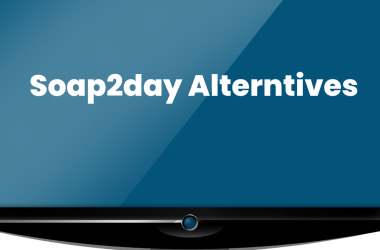

![How to Watch Optimum On Roku TV [3 Ways to Access] 12 aAAH7Vn1zAAAAAElFTkSuQmCC](https://smarttvmaster.com/wp-content/uploads/2024/09/How-to-Watch-Optimum-On-Roku-TV-3-Ways-to-Access-380x250.png)
![How to Watch Freevee on Roku [Without Cable In 2025] 16 How-to-Watch-Freevee-on-Roku-[Without-Cable-In-2024]](https://smarttvmaster.com/wp-content/uploads/2024/05/How-to-Watch-Freevee-on-Roku-Without-Cable-In-2024-380x250.png)