Streaming services have completely changed the way consumers watch movies. To elevate entertainment, TV watchers often use the Spectrum app, which also increases entertainment opportunities. You can easily access your favorite content on Samsung TV. It’s undoubtedly one of the best ways to transform a boring streaming experience into something exciting and fun. But how can you get the Spectrum app on Samsung TV? This guide will explore everything you need to know about getting a Spectrum app on Samsung TV. So keep reading.
Quick Answer: Spectrum app is like a virtual cable box. First, you need to follow the prerequisites such as checking the Wi-Fi connection, updating the software and optimizing its settings. Then go to Settings and follow further steps given in the article to install Spectrum TV app.
What Is The Spectrum App?
Every TV offers an application store where you can shop for apps to improve the streaming experience. The Spectrum app is available on Samsung TV and allows users to access several channels. It operates as a virtual cable box. You can access several advanced features and content without using any hardware.
Read: Turn on LG TV Without Remote
Preparing Your Samsung TV for the Spectrum App
Before following the installation process, you need to prepare your Samsung TV for the Spectrum TV app. But how can you do it? Here are some of the prerequisites to make the installation process smooth.
Check The Wi-Fi Network Connected To Your TV
If you want to download any app on your device, you need to ensure it has a proper internet connection. Here is a method for checking the internet connection.
- Locate the Home button on your remote control and press it.
- Go to the Settings.
- Click on General and then choose Network.
- Tap on Network Status.
- Check if your Samsung TV is connected properly to the internet. If it’s not connected, go to the Network Settings.
- Follow the prompts appearing on the screen to connect to the Wi-Fi network.
If the internet is still unstable, you should use an Ethernet cable. It will make your TV internet connection fast and smoother.
Update The Samsung TV’s Software
Many Samsung TV issues can be eliminated by simply updating the software regularly. It ensures compatibility with the latest applications and elevates overall performance. Follow these steps to update your TV’s software.
- Press the Home button of your remote.
- Then go to the Settings.
- Click on Support and then select Software Update.
- Tap on Update Now.
- If any update is available, follow the instructions on the screen to install it.
- The update may take several minutes. Once the update is finished, restart your Samsung TV.
Optimizing TV Settings For Streaming
To use the Spectrum TV app to its fullest potential, you need to optimize the streaming experience. Here are the steps for adjusting picture settings.
- Go to the Settings.
- Now click on Picture.
- Choose Movie or Natural mode.
- For playback like movies, turn off Motion Smoothing.
Meanwhile, here are the steps you need to follow to optimize audio.
- Go to the Settings.
- Click on Sound.
- Tap on Standard or Optimized mode.
- Then, turn on Auto Volume for smooth sound levels.
Here are the instructions you should follow for proper management of power settings.
- Go to Settings and then click on General.
- Tap on Eco Solution.
- Tap on the Auto Power Off to eliminate all the interruptions.
Your Samsung TV is now prepared, and its settings are optimized for installing the Spectrum TV app. However, the Spectrum TV app is compatible with Samsung smart TVs from 2016 or later that have updated software. Ensure your TV is connected to a stable internet connection and has sufficient storage space.
Method To Download The Spectrum App On Samsung TV
Here are the methods you must follow for installing the Spectrum TV app on your Samsung TV.
- Go to the Samsung Smart Hub.
- Then click on the Search icon, which is like a magnifying glass. In the search box, type Spectrum using the on-screen keyboard.
- From the list of apps, click on the official Spectrum TV app.
- Tap on Install or Download. Wait until the installation process is completed.
- After installation, the Spectrum TV app will appear on the Home screen and in the Apps section of the Smart Hub.
- Now go to the Smart Hub and click on the Spectrum icon.
- Click on the Spectrum TV app to launch it.
- If the app starts running without any issues, glitches, or errors. In that case, you’ve successfully installed the application on your Samsung TV.
Method To Uninstall The Spectrum TV App On Samsung Smart TV
If your spectrum isn’t working, you should uninstall and then reinstall the app. This will eliminate bugs and errors that might be impacting the performance of your Samsung smart TV.
Here are the steps to uninstall the Spectrum app for Samsung Smart TV UN and JU models.
- Navigate the Smart Hub panel.
- Now tap on Next and then go to My Apps.
- Here, you’ll see the Options icon, which is present at the top screen.
- Go to the Menu and select Delete My Apps.
- Go to the Spectrum TV App.
- Choose Yes to confirm the deletion of this app from your Samsung smart TV.
If you have Samsung Smart TV models from 2016 to 2020, here’s how to uninstall the Spectrum app.
- Locate the Home button on your remote and press it. Go to the Smart Hub.
- Click on Apps and then select Settings.
- From here, choose the Spectrum TV app.
- Click on Delete and then tap on Delete Again for confirmation.
- After the app is deleted, restart your Samsung TV.
- You can reinstall the Spectrum TV app on your device and complete its setup.
Conclusion
You can elevate the streaming experience by using AI and apps that provide incredible content. Samsung’s smart TV has a high-resolution screen, which, combined with a spectrum app, makes an incredible combination. Follow this guide to get the Spectrum app on your Samsung smart TV. If you are facing any issues getting this app on your TV, then reach out to us today. Our team of experts is here to assist you in improving your movie-watching experience. Don’t forget to share this guide with your friends so they can also enjoy the ultimate entertainment experience.


![How to Add Spectrum App on Samsung TV [2025 Guide] 1 Spectrum App on Samsung TV](https://smarttvmaster.com/wp-content/uploads/2024/09/Spectrum-App-on-Samsung-TV-800x450.png)

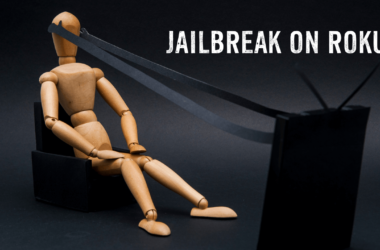

![How to Stream & Watch Fios TV On Roku [2025 Guide] 10 How-to-Stream-&-Watch-Fios-TV-On-Roku-[2024-Guide]](https://smarttvmaster.com/wp-content/uploads/2024/05/How-to-Stream-Watch-Fios-TV-On-Roku-2024-Guide-380x250.png)