How to Install FreeFlix HQ on Firestick? Streaming your favorite movies and shows for free has never been easier with FreeFlix HQ. If you’re a Firestick user looking to expand your entertainment options, FreeFlix HQ is one of the best apps to consider. This blog will walk you through how to install FreeFlix HQ on Firestick, explore its features, tackle common issues, and much more. By the end of this guide, you’ll have all the tools you need to make the most of FreeFlix HQ on Firestick.
How to Install FreeFlix HQ on Firestick
Getting FreeFlix HQ on Firestick is simple and requires just a few steps. Here’s a step-by-step guide to help you out:
Read: DirecTV on Firestick
Step 1: Enable Unknown Sources
To begin, Firestick users will need to allow installations from unknown sources.
- Go to Settings on your Firestick.
- Select My Fire TV or Device (depending on your Firestick version).
- Choose Developer Options.
- Enable Apps from Unknown Sources.
Step 2: Install the Downloader App
The Downloader app allows you to download the APK file for FreeFlix HQ.
- From the Firestick home screen, go to Search or Find.
- Type Downloader and select the app from the search results.
- Download and install the Downloader app.
Step 3: Download and Install FreeFlix HQ
Now that you have everything ready:
- Open the Downloader app.
- Enter the URL for the FreeFlix HQ APK file. (Tip: Use the official FreeFlix HQ website or trusted sources like APKPure to find the APK.)
- Once downloaded, click Install and wait for the process to complete.
Step 4: Launch FreeFlix HQ
After installation:
- Return to the Firestick home screen.
- Navigate to Your Apps & Channels and find FreeFlix HQ.
- Open the app and enjoy unlimited streaming!
What to Do if FreeFlix HQ Is Not Working on Firestick
Sometimes, you may encounter issues with FreeFlix HQ not working on your Firestick. Here are some common problems and their fixes:
- App Crashing: Restart the Firestick and clear the app cache by going to Settings > Applications > Manage Installed Applications > FreeFlix HQ > Clear Cache.
- No Streaming Links Available: Check your internet connection or ensure the app is updated to the latest version.
- Buffering Issues: Switch to a faster internet connection or use a VPN to reduce throttling by your ISP.
- Installation Issues: Reinstall the app using an updated version of the APK file, preferably the latest version (e.g., FreeFlix HQ 4.7.0).
FreeFlix HQ 4.7.0 APK Download
The FreeFlix HQ 4.7.0 version is one of the most stable and feature-packed releases. If you’re looking for this specific version, here are a few steps:
- Visit reliable APK hosting sites such as APKPure or the official FreeFlix HQ website.
- Download the FreeFlix HQ 4.7.0 APK to your Firestick using the Downloader app.
- Follow the same installation steps listed earlier.
This version offers improvements such as fewer bugs, faster streaming links, and compatibility updates, making it ideal for Firestick users.
Bflix on Firestick Free
A trendy alternative to FreeFlix HQ is Bflix, another popular streaming app that provides access to a vast library of films and series. Like FreeFlix HQ, Bflix can also be installed on Firestick by sideloading its APK file. While FreeFlix HQ remains a favorite for its rich features, Bflix caters to users who want a simple and no-frills streaming experience.
FreeFlix HQ 2024
Is the FreeFlix HQ experience still relevant in 2024? Absolutely. Every year, the app continues to improve with updates that add modern features and enhance stream quality. The 2024 edition introduces smoother navigation, a polished interface, and even more stable streaming options. No matter your entertainment preferences, FreeFlix HQ remains a solid choice for free streaming on Firestick.
FreeFlix HQ APKPure
If you’re hesitant about where to download FreeFlix HQ safely, APKPure is a secure and reliable option. APKPure consistently provides official APK files, ensuring you get malware-free software that works flawlessly on Firestick. Simply search for “FreeFlix HQ” on APKPure to find the latest version.
How to Download Movies from FreeFlix HQ
One of FreeFlix HQ’s standout features is its ability to download movies for offline viewing. Here’s how to do it on Firestick:
- Open the FreeFlix HQ app and search for the movie you want to download.
- Select the movie and tap the Download button (usually located near the play button).
- Choose your preferred download quality (e.g., 720p, 1080p).
- The movie will be saved in a predesignated folder within the app, ready for offline viewing.
Downloading movies couldn’t be easier, ensuring you always have entertainment ready, even without a stable internet connection.
Braflix Firestick App
Although FreeFlix HQ is a crowd-pleaser, Braflix is another excellent streaming app to consider on Firestick. Braflix focuses on delivering high-quality streams and supports a variety of languages. Installation is similar to FreeFlix HQ, and it’s a compelling alternative for those who want to explore another app with unique features.
FAQ’s
Q: Is FreeFlix HQ free to use?
A: Yes! FreeFlix HQ is completely free to download and use. However, be prepared for occasional ads.
Q: Is FreeFlix HQ safe on Firestick?
A: If downloaded from trusted sources like APKPure or the official website, FreeFlix HQ is generally safe. It’s also recommended to use a VPN for added security.
Q: Can I update FreeFlix HQ easily on Firestick?
A: Yes. Keep an eye out for new APK releases and simply download and install updated versions of the existing app.
Q: Do I need a VPN to use FreeFlix HQ?
A: Using a VPN is highly recommended to protect your online privacy and bypass geo-blocking while streaming.
Q: Does FreeFlix HQ require a subscription?
A: No subscriptions are needed! FreeFlix HQ offers completely free access to its content library.
Q: Can I install FreeFlix HQ on other devices?
A: Yes. FreeFlix HQ works on platforms like Android smartphones, tablets, and even Windows PCs via an emulator.
Conclusion
FreeFlix HQ on Firestick truly transforms your streaming experience, with its vast library, easy navigation, and advanced features. Whether you’re downloading the latest movies, exploring the app’s unique options like Bflix or Braflix, or addressing any hiccups, this guide has you covered. Ready to unlock the ultimate streaming experience? Install FreeFlix HQ on your Firestick today and bring the joy of unlimited entertainment to your living room.
Related Article:



![5 Hisense TV Remote App [Complete Step-By-Step Guide] 7 5-Hisense-TV-Remote-App-[Complete-Step-By-Step-Guide]](https://smarttvmaster.com/wp-content/uploads/2024/03/5-Hisense-TV-Remote-App-Complete-Step-By-Step-Guide-380x250.png)
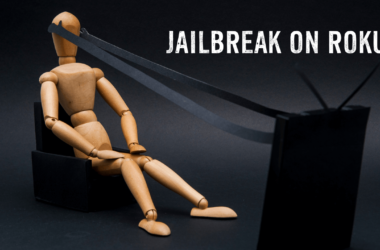
![How to Watch Zee5 on Roku [2025 Guide] 9 How-to-Watch-Zee5-on-Roku-[2024-Guide]](https://smarttvmaster.com/wp-content/uploads/2024/06/How-to-Watch-Zee5-on-Roku-2024-Guide-380x250.png)
