Sharp is one of the leading brands in the electronic industry. Its electronic items, especially Sharp TV, are not only high-quality but also easy to use. However, like every other electronic device, Sharp TV may have some issues, which can be frustrating for customers. To make it easier for customers, Sharp TV provides exceptional customer service. In this article, we will discuss how to contact Sharp TV customer support and methods to make it effective. So, let’s dive into it.
Common Issues Resolved By Sharp TV Customer Support
Sharp TV’s customer support team is equipped with the latest knowledge related to all aspects of TV. That’s why they can provide a good experience to customers looking for fixes for their TV issues. Here are some of the common issues that Sharp TV customer support can resolve.
Hardware-related Issues
If your screen isn’t working, you can contact customer support. It includes a black screen of the TV and dead pixels, which negatively impacts the streaming experience. From no sound to imbalance between speakers, distorted audio to low volume, all these can be fixed by contacting Sharp TV’s customer service.
Software-related Issues
Sometimes, users forget to update their TV, which causes them to encounter many issues. Customer service assists users in updating their TVs to the latest software versions. It eliminates any bugs or glitches that can impact the TV’s performance. Furthermore, if the built-in apps are not working, customer service can provide solutions for app malfunctions.
Setup & Installation
Only some people know how to set up Sharp TV, and for some users, the initial setup is difficult. That’s why Sharp TV provides customer support to make the setup easy. You can also learn how to connect it to WiFi, satellite, cable, or streaming services and mount the TV properly.
Troubleshooting Problems
Is the TV not turning on? Or maybe the light keeps blinking? Is the remote not functioning properly? All this and many more solutions can be easily resolved through the step-by-step troubleshooting instructions. You can resolve common issues with the help of Sharp TV’s customer service.
Methods To Contact Sharp TV Customer Support
There are several methods to connect with Sharp TV’s customer service. In this guide, we will share some of the most common and effective methods so you can find the solutions quickly. So get ready to enjoy an incredible streaming experience on Sharp TV.
Phone Support
The ideal way to contact Sharp TV’s customer service is through the customer service hotline. The phone number to get in touch with them may vary depending on the region you’re living in. However, the support is the same everywhere, and customers get real-time assistance during business hours.
| Phone Support Sharp TV | |
| USA | +1-888-935-8880 |
| Canada | +1-877-278-6709 |
| Switzerland | +44-208-734-2000 |
Email Support
Is your issue less urgent? Or do you want to provide a detailed query? Then, you should send an email to the customer support team. The response time may vary depending on the complexity of the issue. In some cases, it takes hours, but sometimes, it can take days.
| Email Support Sharp TV | |
| USA | [email protected] |
| Canada | [email protected] |
| Singapore | [email protected] |
Live Chat
If you want to connect directly with customer support as soon as possible, you should visit the official website of Sharp TV and use the chat function. You can chat with a representative without talking with them on the phone. This allows customers to get immediate help for troubleshooting and other queries.
Social Media
Do you use social media platforms? Then, you can use them to ask for help from the support team of Sharp TV. However, not a lot of users are aware of this method. Often, the support teams monitor the accounts for customer inquiries.
Authorized Service Centers
Sometimes, no matter how much you try, the issue can’t be fixed on call. That’s when you should find an authorized service center nearby for repair. If your TV has a hardware issue, it’ll need to be inspected by a technician. Sharp TV has authorized service centers where you can get your TV fixed easily, especially if you have a warranty.
Tips For Getting the Best Results From Sharp TV Customer Support
Are you contacting customer service without being aware of your TV problem? That’s a wrong practice, and it will only waste time. That’s why you should be well-prepared before contacting the customer support team. Here are some Sharp TV customer support team tips to help you get the best experience.
Prepare Necessary Information
Before contacting customer support, take a paper and note all these details.
- Your TV’s model number
- Serial number
- Purchase date
But why is that important?
It saves a lot of time because customer support provides you with a solution according to your TV specifications.
Troubleshoot First
Try solving the problem by yourself first. But how can you do that? You should check the TV user manual and look at online resources. Check out our blog section, where we have written many articles on fixing several Sharp TV problems without expert assistance. If you still don’t find anything helpful, then drop your issue in the comment box, and our team of experts will assist you.
Explain the Issue Clearly
Be clear about your Sharp TV issue. Avoid beating around the bush and get to the point. Through this, the customer support team can easily diagnose and solve the issue more efficiently.
Follow Up
You should not lose hope if you’ve contacted the team once and the issue is still unresolved. Instead, contact them again to get additional information. Follow-ups are crucial for fixing the TV issue.
Conclusion
If you are facing any issues with the Sharp TV, then it’s best to contact their customer support team. They help users resolve the issue so they don’t have to stare at the blank screen of the TV. You can get fixes for all the issues, whether software or hardware problems. Are you still having trouble contacting Sharp TV’s customer service? Then email us today or post your queries in the comment section. Check our website for more troubleshooting tips and customer support contact details.


![Sharp TV Customer Support [A to Z 2025 Guide] 1 Sharp TV Customer Support](https://smarttvmaster.com/wp-content/uploads/2024/10/Sharp-TV-Customer-Support-800x450.png)
![5 Methods to Watch Twitch On Roku TV [2025 Guide] 7 5-Methods-to-Watch-Twitch-On-Roku-TV-[2024-Guide]](https://smarttvmaster.com/wp-content/uploads/2024/06/5-Methods-to-Watch-Twitch-On-Roku-TV-2024-Guide-380x250.png)
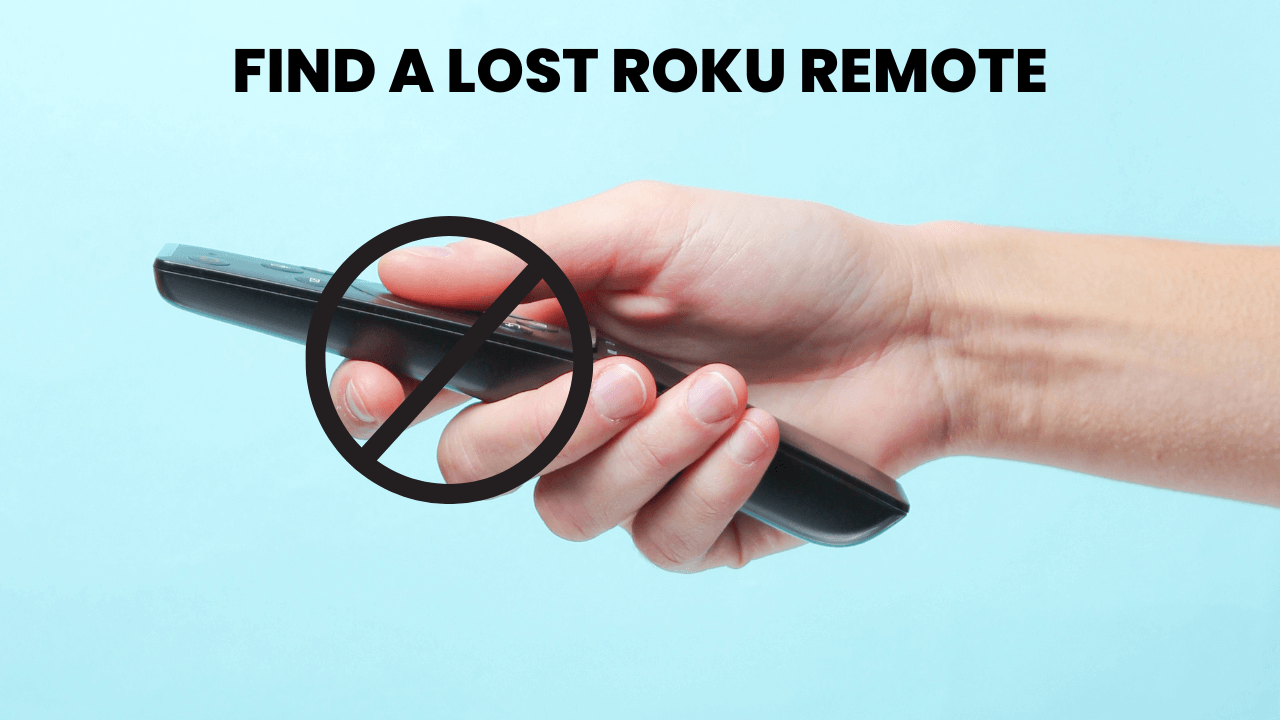

![Hisense TV Blinking Red Light Issues & Fixes [100% Solution] 17 aAAH7Vn1zAAAAAElFTkSuQmCC](https://smarttvmaster.com/wp-content/uploads/2024/02/Hisense-TV-Blinking-Red-Light-issues-Fixes-100-Solution-380x250.png)